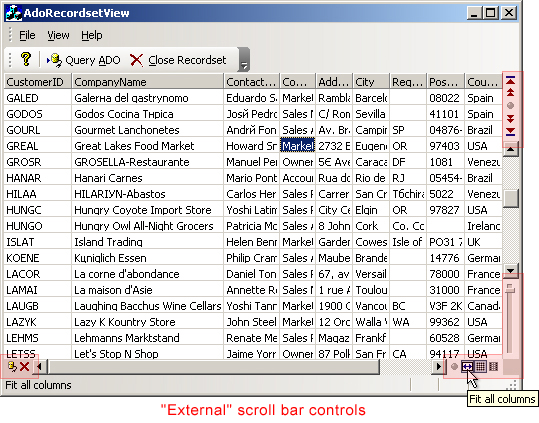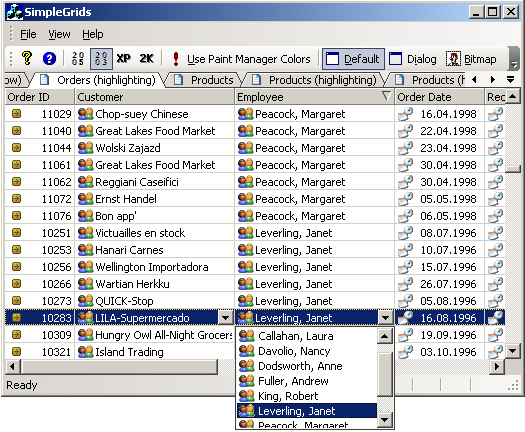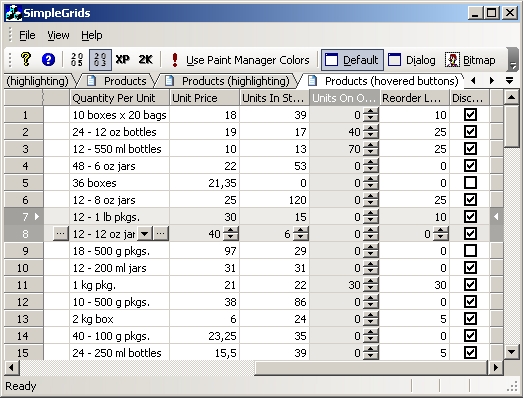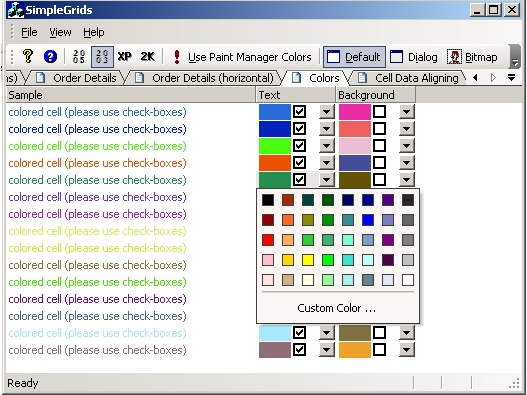The Prof-UIS data grid control is a powerful and flexible tool of presenting data as tables. It features:
- Independent data provider component which allows data to be kept in external data storages like databases
- Support for "external" scroll bar controls that may be used instead of "internal" scroll bar-like areas: You can use any embedded controls in the same line with the scroll bar
- Pixel-by-pixel, item-by-item, and virtual horizontal and vertical scrolling
- Multiple cell selection with non-excluded and excluded rectangle regions
- Single cell selection and full column/row selection
- Highlighting columns and rows relating to the focused, selected and hovered cells
- Highlighting column/row cells when sorting
- Highlighting the single cell that is hovered over with the mouse pointer
- Drag-and-drop of the column/row cells as it is implemented in Microsoft Outlook
- Marking selected columns/rows with arrows
- Single column/row sorting
- Multiple column/row sorting with the SHIFT key
- Resizable columns and rows
- Resizing of columns/rows is displayed with dynamically changing contents or with a tracking line
- Moving around the grid with the arrow keys while editing
- String-based cells
- VARIANT-based cells that supports data type dependent alignment
- Pop up list boxes associated with built-in combo buttons and used for data input
- Images in header and data cells
- Built-in up-down and ellipsis buttons
- Built-in check boxes
- Curved margins of the leftmost and rightmost column headers
- Color-picker cells
- Horizontal and vertical gridlines
- Multiple header columns/rows