The features that allow the end user to customize the graphical interface so it
fits their tastes and preferences have become the standard for any up-to-date
application. Prof-UIS allows you to easily implement completely customizable
toolbars, menus, icons, and keyboard accelerators in your applications
(see Figure 1 and Figure 2). In addition, the below features are available
without any effort from you:
-
Any toolbar can be quickly customized with the "Add or Remove Buttons" submenu
available from the chevron button when it is docked or with a special button in the
toolbar caption when it is in the floating state (see Figure 3).
-
You can also take advantage from the ALT customization feature (without the necessity to open the Customize dialog).
By pressing and holding the ALT key, you can move, copy, or remove any toolbar button or menu item
with the mouse pointer (see Figure 4).
-
Any toolbar/menu button icon can be easily modified with the built-in icon editor dialog
(see Figure 5).
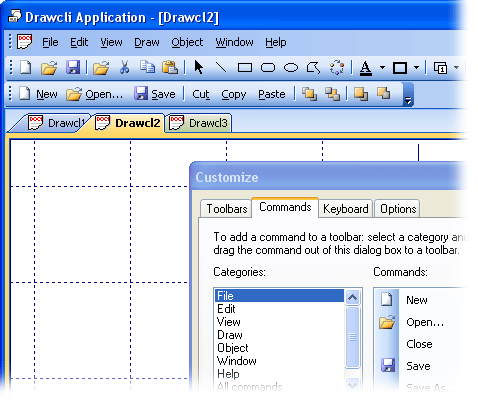
Figure 1. Completely customizable toolbars, menus, icons and keyboard accelerators
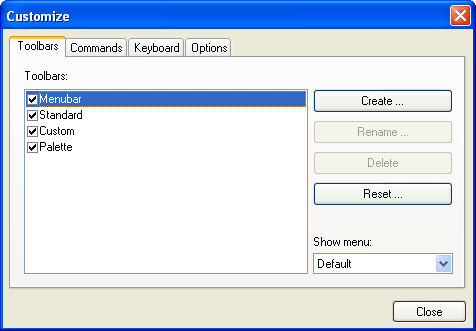
Figure 2. Customize dialog
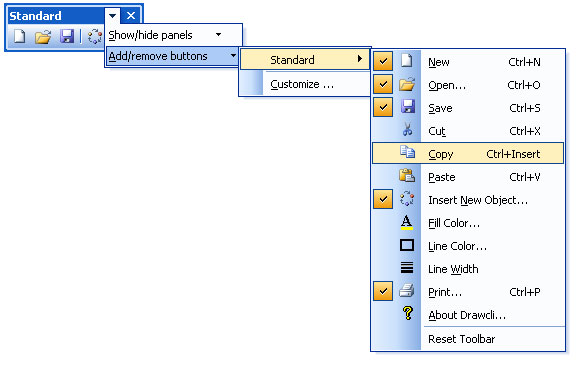
Figure 3. Quick toolbar customization with "Add or Remove Buttons" submenu
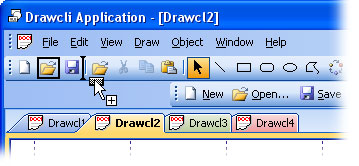
Figure 4. ALT customization
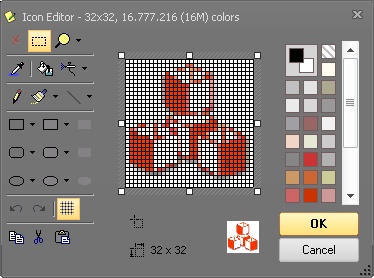
Figure 5. Built-in icon editor dialog