The Prof-UIS edit control changes its appearance when you hover the mouse pointer over/out it (see Figure 1).
Its context menu is consistent with Prof-UIS themes (see Figure 2).
The control also supports a cue banner (watermark) that makes it more user friendly (see Figure 3).
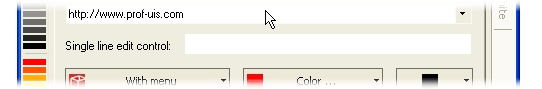
Figure 1. Mouse hover effect
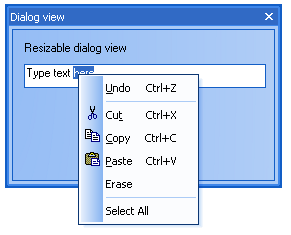
Figure 2. Context menu consistent with Prof-UIS themes
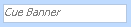
Figure 3. Cue banner on an edit control