The Prof-UIS button control has the following extended features:
- Built-in support for menus (see Figure 1).
- You can assign up to two icons to the button. The regular icon is replaced by the second extra icon when the button is hovered over by the mouse pointer.
- Split button mode. When in this mode, the button is divided into two parts. By clicking the left part, you fire the command associated with this button.
You can assign another command to this button by clicking its right part (identified with a down arrow) and
selecting the required command from the drop-down list (see Figure 2).
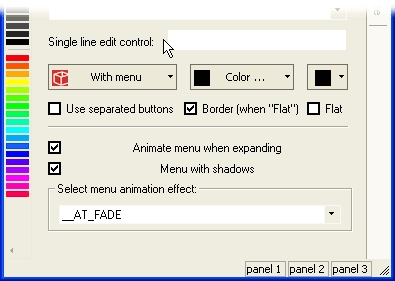
Figure 1. Support for drop-down menus
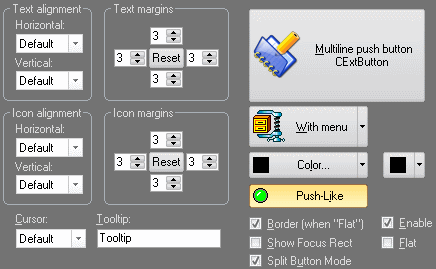
Figure 2. Split buttons