The date and time picker control available in Prof-UIS provides a
simple and intuitive way to exchange date and time information with
the user (see Figure 1). The date
and time picker control supports 12 and 24 time formats and can be customized
to show only date, only time, and both date and time
(see Figure 2). The embedded drop-down button
invokes a pop-up date picker which allows you to select the desired date
(see Figure 3).
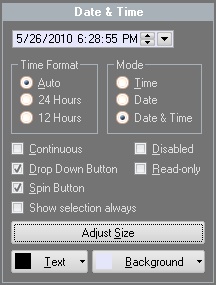
Figure 1. Date and time picker control
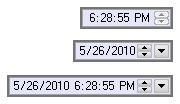
Figure 2. Available display modes: date, time, and both date and time
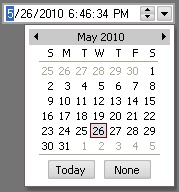
Figure 3. Embedded pop-up date picker menu