The Backstage View (see Figure ) window opens when the user clicks the File tab. The window was introduced in the Microsoft Office 2010 and replaces the old application menu presented in previous versions of Microsoft Office.
The Backstage View contains all the commands and information relating to a document open in the application. You can learn which controls you put in the view from Advanced Features of Controls.
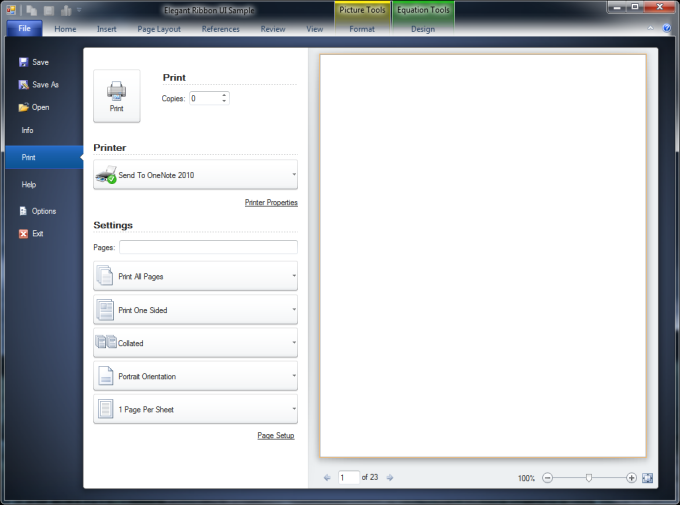
Figure Backstage View
Read this article to learn how to work with the backstage view.