The user can minimize the Ribbon by double-clicking the currently selected tab, choosing Minimize the Ribbon from the tab right-click menu, or typing CTRL+F1 (see Figure 1).
When the Ribbon is minimized, clicking on any tab displays the controls on the Ribbon for that tab over the document workspace (see Figure 2).
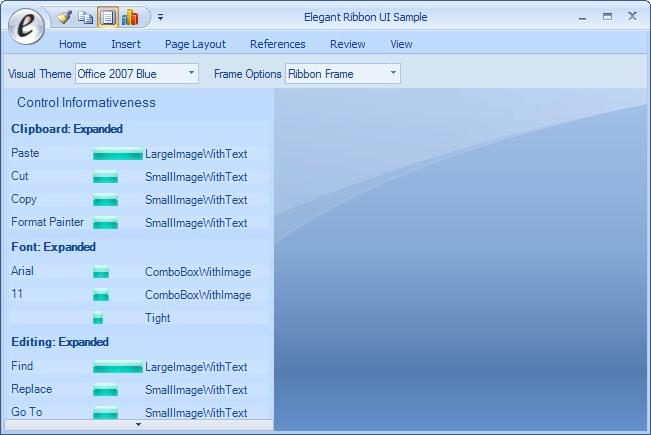
Figure 1 Ribbon in the minimized state
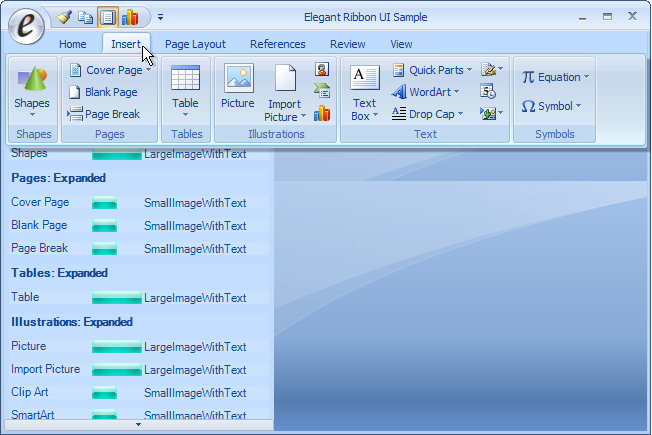
Figure 2 Temporarily displayed controls for the minimized Ribbon