The drop-down button allows the user to select a command from a list of commands. It also offers the following features:
- Can be used both on the ribbon and on the form.
- KeyTip support.
- ScreenTip support.
- Separate images for the normal, hovered, pressed and disabled states. In most cases, however, you can simply assign two images (small and large) for the normal state and the state effects will be applied on the fly.
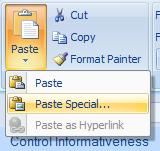
Drop-down button