Ribbon tabs allow you to organize ribbon controls into top-level categories (see Figure 1 and
Figure 2). You can switch between tabs with the mouse (see Figure 1) and with
the keyboard (see Figure 2). In the latter case, to display
KeyTips, you
should press and release ALT or F10.
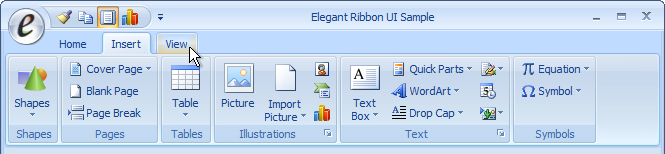
Figure 1 Ribbon with the Insert tab selected and the mouse pointer hovering over the View tab
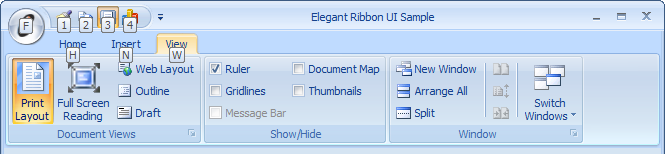
Figure 2 Ribbon with the View tab selected and KeyTips displayed