The current version contains all the implementation of automatic scaling and layout behavior of the controls
in the ribbon. We will use the term control informativeness to refer to different levels of informativeness each
control in the Ribbon can have. For example, any button control supports three predefined
informativeness levels: Large Image with Text, Small Image with Text, and Small Image (see Figure 1).
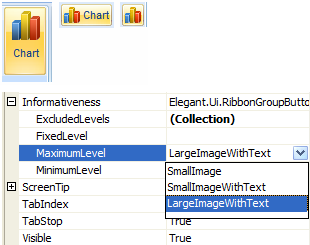
Figure 1 Three informativeness levels of the button
The developer can control the control's dynamic layout behavior in
different ways. You can set the minimum and maximum informativeness
levels and/or exclude particular levels for the control. You can also
combine controls into layout groups (see Figure 2). All controls in
their layout group change their informativeness level simultaneously.
All this allows you to design any layout behavior you may need.
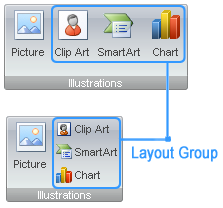
Figure 2 You can combine controls into layout groups
Read more about fine tuning the layout behavior of the ribbon's controls in Adjusting Adaptive Layout.
 |
At the moment Elegant Ribbon features one of the fastest automatic scaling of controls. |