The application menu appears in the upper-left corner of the window (see Figure 1) when the user clicks the application button. This menu displays controls used to perform actions on the entire document, like Save, Print, Send, and Prepare (see Figure 2).
Using the Visual Studio Designer, you can easily customize the application menu (see Figure 3). Please notice that, as with all the other controls in Elegant Ribbon, the application menu has exactly the same look at design time and at run time (WYSIWYG Designer).
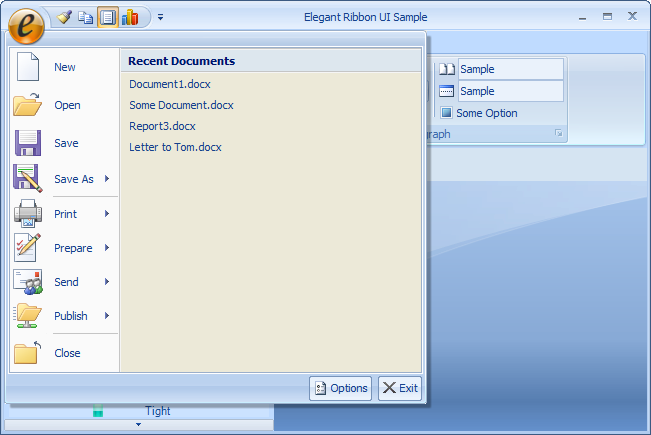
Figure 1 Application menu with a list of recent documents
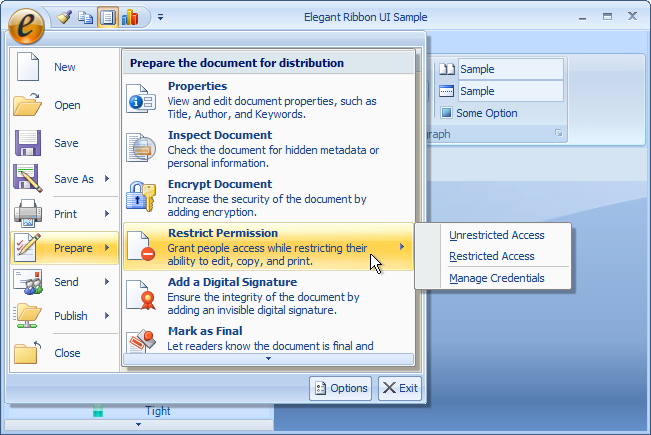
Figure 2 Prepare submenu displayed over the right pane of the application menu
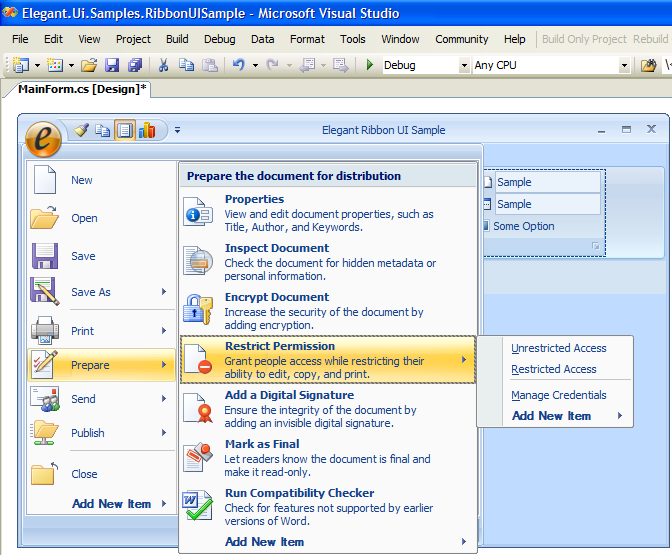
Figure 3 Application menu in the Visual Studio Designer