|
Subject |
Author |
Date |
|
|
Connie Grimes
|
Jul 1, 2009 - 8:03 AM
|
I have multiple read only textboxes in my ribbon. I have set the tab order but when I press the tab key nothing happens. I am using 3.1 version of the ribbon control. Please help.
|
|
|
Technical Support
|
Jul 2, 2009 - 8:23 AM
|
We have just tested the case against the latest version 3.2 and found no problem. We put four Elegant UI text boxes on a form and made the second one read-only. The tab order was default. Now when we clicked the tab, all text boxes were correctly focused. We suspect that there was a bug in v.3.1 or the problem is specific to your application. Could you test your application against v.3.2 and let us know if the problem persists?
|
|
|
Jonathan Hartwell
|
Jun 30, 2009 - 8:12 AM
|
I’m using Elegant Ribbon 3.2, I tried to change all the font properties of TextBox controls, but all didn’t work at all. Is it Elegant TextBox control not support this yet ? Thanks a lot
|
|
|
Technical Support
|
Jul 6, 2009 - 1:20 PM
|
Thank you for reporting the bug. it is already fixed. Please download an updated Elegant.Ui.Common.dll assembly:
elegant-ui-common-3.2.1.zip
|
|
|
Roman Bachmann
|
Jun 29, 2009 - 12:58 PM
|
Good evening I’ve just found a bug using a tabControl with EqualTabWidth = true. If I use this option, I get a null-reference-exception. So I have to change the following code in the Designer.cs:
this.tabControl1.EqualTabWidth = true;
this.tabControl1.TabPages.AddRange(new Elegant.Ui.TabPage[] {this.tacExample1, this.tacExample2}); To this:
this.tabControl1.TabPages.AddRange(new Elegant.Ui.TabPage[] {this.tacExample1, this.tacExample2});
this.tabControl1.EqualTabWidth = true; In this order, it works fine.
|
|
|
Technical Support
|
Jul 6, 2009 - 1:23 PM
|
Thank you for reporting the bug. it is already fixed. Please download an updated Elegant.Ui.Common.dll assembly:
elegant-ui-common-3.2.1.zip
|
|
|
cesare ottaviano
|
Jun 18, 2009 - 9:12 AM
|
I’m testing the functionality of the elegant ribbon in my old MFC application.
The control is emebedded inside a CWinFormsView class (as microsoft specifications), all seem to go ok except the buttons tooltips that aren’t never shown.
What is the trick?
Thanks.
Cesare
|
|
|
Technical Support
|
Jun 21, 2009 - 12:41 PM
|
We confirm this issue. The reason for this bug is that we haven’t tested the ribbon in MFC based applications. The current implementation is supposed to be used with a System.Windows.Forms.Form object as the top-level window. In the next version we will add support for MFC applications. Thank you for reporting the bug.
|
|
|
Paula Morgan
|
Jun 17, 2009 - 7:52 PM
|
In the FAQ, it states:
The following two assemblies that come with Elegant Ribbon must be available:
- Elegant.Ui.Common.dll
- Elegant.Ui.Ribbon.dll
- Silly question I’m sure, but what exactly does that mean? I tried putting them in the same directory as my application and I also wrote an install that registers them in the GAC. My program will still not run because it cannot find the dlls. What do I need to do?
- Thanks!
- Paula
|
|
|
Paula Morgan
|
Jun 19, 2009 - 5:20 AM
|
|
|
|
|
Technical Support
|
Jun 18, 2009 - 6:04 AM
|
Thank you for a good question. In fact, it is our fault. We should have renewed the FAQ. Starting from version 3.1 each theme in Elegant Ribbon is painted from a pair of separate dlls. So if the Blue theme is used, you should additionally include these dlls:
- Elegant.Ui.Common.Theme.Office2007Blue.dll
- Elegant.Ui.Ribbon.Theme.Office2007Blue.dll
You can find the entire list of dlls in the updated FAQ. Please note all these dlls are located in the ..\ FOSS Software Inc\Elegant Ribbon\Bin folder.
|
|
|
Marcus Jacob
|
Jun 12, 2009 - 5:23 AM
|
Hello,
how can i add a picture (icon) to the statusbar?
Thanks in advance
Marcus
|
|
|
Technical Support
|
Jun 12, 2009 - 2:06 PM
|
You cannot just add a picture to the status bar. But you can set an image for any other control in the status bar except a label. Did try you it?
|
|
|
Marcus Jacob
|
Jun 12, 2009 - 3:14 AM
|
Hi all, i’am evaltuing your elegant ribbon. But i’ve not figured out who to localize the ribbon to german language. Can anybody help me? Marcus
|
|
|
Technical Support
|
Nov 10, 2009 - 8:19 AM
|
|
|
|
|
John Leyva
|
Jun 11, 2009 - 11:22 AM
|
I have a example code, and instructions to show a Memory leak problem with the Elegant.Button. If it is already resolve a wish to receive the updated version or fix. We have a licensed version. If you the the example, please provide me instructions to send you the Vs 2005 project. Best Regards John Leyva
|
|
|
John Leyva
|
Jun 17, 2009 - 8:05 AM
|
The leak happends with .net objects that aren’t collected becouse it just contains an Elegant.UI.Button, the button do not need to have events attached. I have a very simple isolated example of the problem. Initially I detected the problem throught the WinDbg. I want to send this example, and maybe you have already a Fix, or it help you to find a solution or a Workaround.
|
|
|
Technical Support
|
Jun 21, 2009 - 12:44 PM
|
Thank you for the test project. We run it and have not found any memory leaks when permanently creating and destroying the Elegant.Ui.Button. In the new 3.2 version we fixed some bugs related to the system resources utilization. We hope v.3.2 will be released tomorrow. So please check if the problem persists with the new version.
|
|
|
John Leyva
|
Jun 23, 2009 - 2:36 PM
|
Did you follow exactly the steps in the readme.htm, becouse i just test it, and i see the same behavior. We expect that the life managment of the Elegant.Ui.Button be the same as the standard button, and what we see is that when it is contained, its parent can be collected, but with the stantard Button just the precense does not unable the gc of the parent control. I will download and test the new version, i am not sure, but if we licence the version 3.1, we need to pay anything for the 3.2 Thanks John
|
|
|
John Leyva
|
Jun 24, 2009 - 2:55 PM
|
I tested today the version 3.2, and have the same behavior. Please let me know if you follow exactly the instructions in the readme, and if you find something that must be do it with the Elegant controls to do the right managment. But initially for a button i expect just need to do the same managment that a standard button. Regards John
|
|
|
John Leyva
|
Jul 6, 2009 - 2:25 PM
|
Hi, There is any advance in this case? Thanks John
|
|
|
Technical Support
|
Jul 13, 2009 - 12:15 PM
|
We finally resolved the memory management issue. Now your sample doesn’t show any leaks. Thank you for your help with this. You can download the updated version from this site. Do not forget to add the updated assemblies to the GAC. Thank you again.
|
|
|
Technical Support
|
Jul 7, 2009 - 3:53 AM
|
We reproduced the reported bug so it should be fixed soon.We will notify you as soon as it is fixed. Thank you.
|
|
|
Technical Support
|
Jun 18, 2009 - 6:20 AM
|
Would you send us the example to support@prof-uis.com? We will look into what may be wrong and provide a solution. Thank you.
|
|
|
Technical Support
|
Jun 12, 2009 - 2:02 PM
|
It is not clear what memory leaks you mean. How did you determined that there are some leaks? Do you mean GDI object leaks?
|
|
|
Moon SangBae
|
Jun 10, 2009 - 10:55 PM
|
I bought the Elegant ribbon with source code. and I received the source code with license number. But I wonder If there is any install program or something I want to kknow the way to install the Elegant ribbon. I tried compile the source code. is that a right way? Please let me know the way to install. Regard
|
|
|
Technical Support
|
Jun 11, 2009 - 2:36 AM
|
Thank you for your choice, Moon. We would not recommend you start using Elegant Ribbon by compiling the source code because it is primarily provided for maintenance purposes. Instead, please download the Elegant Ribbon’s installer from our web site, install Elegant Ribbon on your machine, open Visual Studio and use Elegant Ribbon controls from the Toolbox. In order to disable a nagging screen (an evaluation message), please apply the license key as it is described in How to disable the evaluation pop-up?. If you have any questions with this, just let us know.
|
|
|
Pavel Murashov
|
Jun 9, 2009 - 4:24 AM
|
May I include in our distibution your themes in dll’s (Office2007Black, Office2007Silver and Office2007Blue)? Thanks.
|
|
|
Technical Support
|
Jun 9, 2009 - 12:40 PM
|
Yes, you can definitely include these theme assemblies in you distribution package.
|
|
|
Moon SangBae
|
Jun 8, 2009 - 6:58 PM
|
When I click the RibbonTabPage There is a lot of properties like DefaultLargeImage, DefaultSmallImage.... And I assigned an Image in that properties. But TabPage title show me only text How can I show image+text in TabPage title
|
|
|
Technical Support
|
Jun 9, 2009 - 12:39 PM
|
We are sorry but images for tab pages are not supported.
|
|
|
Michael Dausmann
|
Jun 5, 2009 - 6:39 PM
|
Hi Guys I’m having trouble getting a textbox to fire its Validating event when it is painted onto the Ribbon group. Event works fine when the Textbox is on the main form. TextBox1 - child of the Ribbon Group - Validating event doesn’t fire
this.textBox1 = new Elegant.Ui.TextBox();
...
this.rgTestValues.Controls.Add(this.textBox1);
...
this.textBox1.Id = "12bd7dea-0de1-4090-be45-94e77364bd6c";
this.textBox1.LabelText = "";
this.textBox1.Location = new System.Drawing.Point(4, 2);
this.textBox1.Name = "textBox1";
this.textBox1.Size = new System.Drawing.Size(106, 24);
this.textBox1.TabIndex = 0;
this.textBox1.Text = "textBox1";
...
this.textBox1.Validating += new System.ComponentModel.CancelEventHandler(this.textBox1_Validating_1);
Textbox2 - child of the form - Validating event does fire
this.textBox2 = new Elegant.Ui.TextBox();
...
this.Controls.Add(this.textBox2);
...
this.textBox2.Id = "04e75eb0-a77c-49ef-9352-6312373652e8";
this.textBox2.LabelText = "";
this.textBox2.Location = new System.Drawing.Point(567, 241);
this.textBox2.Name = "textBox2";
this.textBox2.Size = new System.Drawing.Size(75, 21);
this.textBox2.TabIndex = 8;
this.textBox2.Text = "textBox2";
this.textBox2.Validating += new System.ComponentModel.CancelEventHandler(this.textBox2_Validating); Any Ideas? Michael
|
|
|
Technical Support
|
Nov 24, 2009 - 2:15 PM
|
We are sorry, but it haven’t done yet. This will be done in the upcoming release.
|
|
|
Technical Support
|
Jun 11, 2009 - 2:40 AM
|
Yes, we confirm that this event is not supported at the moment. We plan to implement it soon.
|
|
|
Kip Ping
|
Nov 24, 2009 - 2:03 PM
|
I just purchased yesterday, so I assume I have the latest version. I am having this same problem. Is this still not fixed, or is there some work around? Seems like the validated event is not working as well. Is there a work around?
|
|
|
Pavel Murashov
|
Jun 5, 2009 - 3:12 AM
|
I have license "Elegant Ribbon with Source Code v3.1". Where I can download source code? Thanks.
|
|
|
Technical Support
|
Jun 5, 2009 - 5:23 AM
|
You can always request the source code by email (support@prof-uis.com). We will provide an ftp download link.
|
|
|
Moon SangBae
|
Jun 2, 2009 - 5:10 AM
|
I’ve send the e-mail that have the project source to your technical support e-mail. please check the problem and let me know the reason. And I got another question -_-;; If I buy the ribbon with source, then can I customize the QAT menu by replace the source at the part of QAT ? Regards
|
|
|
Moon SangBae
|
Jun 2, 2009 - 6:40 PM
|
yes. I checked the e-mail And I saw a fail message to deliver. It was because of the file type(zip) so i changed the file type please check the e-mail. thank you.
|
|
|
Moon SangBae
|
Jun 2, 2009 - 5:13 AM
|
in the same way, If I buy the ribbon with source, then can I customize the click event of the contextual tab button by replace at the part of the source or overriding?
|
|
|
Technical Support
|
Jun 2, 2009 - 1:08 PM
|
Thank you for your interest in Elegant Ribbon. The source code is provided mainly for maintenance reasons but you can definitely modify the source code on your own risk because you will have to support this code yourself.
I’ve send the e-mail that have the project source to your technical support e-mail.
We are sorry but we did not receive any project from you.
|
|
|
David Du
|
Jun 1, 2009 - 1:17 AM
|
Does Elegant-Ribbon support WPF?
|
|
|
Technical Support
|
Jun 1, 2009 - 4:30 AM
|
No, Elegant Ribbon doesn’t support WPF.
|
|
|
Moon SangBae
|
May 27, 2009 - 8:33 PM
|
Thank you for your fast reply I prepared question in below snapshot. 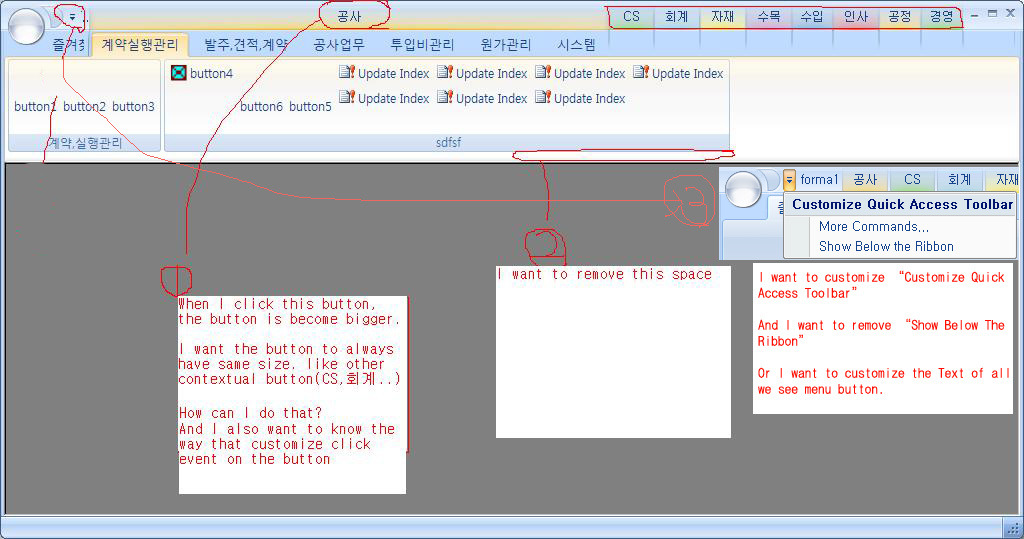
<!-- end clix_content -->
|
|
|
Technical Support
|
May 31, 2009 - 7:00 AM
|
1) A contextual group button (when selected) must be wide enough to hold all the tabs that belong to the group. You cannot change this behavior.
2) The next version of Elegant Ribbon will provide the way to customize the Quick Access Toolbar menu.
3) The additional space at the bottom is quite strange. Could you send us a sample project that demonstrates this wrong behavior?
|
|
|
Imgen Wakin
|
May 27, 2009 - 11:31 AM
|
Dear elegant ribbon team, Now, as the subject says, can I use your controls like button/combobox... directly in a winform? I did it, but I got problem. I put sereval elegant ribbon control to a form, then I used the Form.ShowDialog to show the form. Everything went fine till I click ok to kill the form, and exception happened saying that "error creating handle". I’m completely lost here. Can you guys help me out. Thanks in advance.
|
|
|
Technical Support
|
Jun 1, 2009 - 7:37 AM
|
Yes, you can use Elegant Ui controls in a Form. We have fixed several bugs in the current version which might cause the exception that you reported. We will try to find a solution for you if you send us a sample project that causes the bug or at least stack snapshot with the exception details.
|
|
|
Moon SangBae
|
May 26, 2009 - 10:59 PM
|
Hello. Before the Purchasing. I want to assure that wanted features is work . There is 3 Questions. I think below snapshot is helpful 
Question 1. Ribbon Ui has contextual button. But I can’t find the click event. there is no click event that available to edit. I want to assign a action when I click the contextual button. Question 2. When I add the button In the RibbonTabPage. The first button is always Big. I want to add small button that has a row in the RibbonTabPage Question 3. In my project. the RibbonTabPage has some space at the bottom. I want tabpage to has no space at the buttom it’s all. please reply for this.
|
|
|
Technical Support
|
May 27, 2009 - 8:05 AM
|
Thank you for your interest in Elegant Ribbon.
1) It is unclear what you mean by ’contextual button’. Do you mean a contextual group tab that is colorized and located in the title bar?
2) You should set the button’s informativeness fixed level to SmallImageWithText or SmallImage. The following article can be helpful with this regard:
Adjusting Adaptive Layout
3) Could you provide a picture illustrating which part of the RibbonTabPage you want to cut off.
PS Could you repost the screenshot because the its link seems to be broken.
|
|
|
Benjamin Helbig
|
May 25, 2009 - 1:52 AM
|
Hi, the CheckedChange event of the radiobutton isn’t fired. So i have to do it with the click event. Maybe you can fix this in the next release. Greetings Ben
|
|
|
Benjamin Helbig
|
May 25, 2009 - 1:54 AM
|
Sorry, my fault. I found that someone posted this earlier. Please delete this post.
|
|
|
Benjamin Helbig
|
May 18, 2009 - 11:53 AM
|
Hi folks, maybe I haven’t found the option but when I add a button to the ribbon and add a defaultimage to the button I’m not able to change the size of the image. Even the width couldn’t be changed. It seems that the button zooms the image a selected as default image. Are their any other possibilities to change the image size? Thanks Ben
|
|
|
Technical Support
|
May 20, 2009 - 5:40 AM
|
There are two image sizes in ribbon control: small and large. The small is used when a control in the ribbon has a small size or squeezed to a small size when the main form’s width changed. Otherwise the large image is used. So, if you want the button to look nice, you should assign both a small image and a large one to the Control.DefaultSmallImage and ControlDefaultLargeImage properties correspondingly. Because of a potentially large number of different controls the ribbon can contain, it is important that every image in the ribbon has the same small and large image sizes. By default, they are 16x16 and 32x32. You can, of course, assign an image with a greater size to Control.DefaultSmallImage but it will be squeezed to 16x16 anyway.
You can change the global settings for the image sizes with the Ribbon.SmallImageSize and Ribbon.LargeImageSize properties. If you have an image that is smaller than the default size, you may want to enlarge it by simply adding transparent pixels, thereby saving the image quality by preventing it from being zoomed.
|