|
Subject |
Author |
Date |
|
|
Leonid I.
|
Jan 18, 2008 - 7:37 AM
|
Hello.
We are evaluating Ribbon control and trying to find the way to include Gallery component into DropDown control insetad of regular ’context menu’ popup.
The behavior we need is very similar to Gallery in ’compressed’ mode, when it hides items and shows drop down control with specified fixed icon.
Is this possible?
|
|
|
Technical Support
|
Jan 21, 2008 - 5:52 AM
|
When you place a gallery in a ribbon, it can have one of the following informativeness levels (see figure below):
a) DropDownSmallImage
b) DropDownLargeImage
c) Expanded
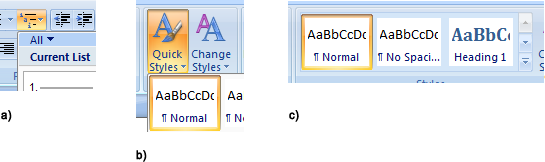
You can learn how to manage control informativeness from Adjusting Adaptive Layout.
If it is not what you want to know, please let us know.
|
|
|
Leonid I.
|
Jan 22, 2008 - 2:14 AM
|
Thanks in advance. Your unswer was helpful for me!
Leonid.
|
|
|
Leonid I.
|
Jan 18, 2008 - 1:59 PM
|
|
|
|
|
Technical Support
|
Jan 18, 2008 - 9:52 AM
|
Thank you for your interest in Elegant Ribbon. In general, it is understandable what you are looking for. But would you send us a screenshot that illustrates what you mean? You can send it to support@prof-uis.com. Thank you.
|
|
|
Leonid I.
|
Jan 21, 2008 - 4:24 AM
|
|
|
|
|
Anton Maroukha
|
Jan 17, 2008 - 7:12 AM
|
Hi, I’ve downloaded an evalution version 2.2 of Elegant Ribbon. Among others there is a control named NavigationBar.
In its description it’s written: "Represents a control that allows the user to navigate between content sections".
Is there some more detailed of this control.
What I managed to do is to add buttons and separators between them - as I understood in such way the sections are created.
Is there some more functionality in this control. I actualy need a control which will provide sliding sections with some other controls in them.
|
|
|
Technical Support
|
Jan 17, 2008 - 9:30 AM
|
This control is designed to be simple and it can be used when you need options dialogs, property pages and so on. You can regard it as a tab control with a richer view. So this control doesn’t support any sections, sliding, etc. The features you are talking about are more suitable for a control like Toolbox and OutlookBar. These controls provide expandable sections functionality only, any control can be placed into a section (for example, a NavigationBar). We plan to implement these controls in next versions.
Please note that the separator control can display a text label. You can learn how to achieve this from this article. This can help you categorize buttons in a NavigationBar.
|
|
|
Mark Matthews
|
Jan 14, 2008 - 3:33 PM
|
Another QAT question: When I add a checkbox control to the QAT it will call the command OK, but I want to use the state of the checkbox to set a class level variable:
myBool = CheckboxTest.Checked;
This works fine when I check/uncheck the checkbox on the form, but when I check/uncheck the QAT checkbox, we get out of sync - that is the command appears to execute before checkbox on the form changes state. Any ideas?
Thanks
|
|
|
Technical Support
|
Jan 15, 2008 - 10:00 AM
|
We will look into the problem and let you what is wrong as soon as possible. Meanwhile you can try another approach, which we believe is more preferable when using commands. Just subscribe to the Command.DataChanged event of the command associated with CheckboxTest if you want to be informed of data changing independently of any control. You can use the command’s Data property and cast it to a CheckState enum so you can determine if the user checked or cleared the check box.
|
|
|
Mark Matthews
|
Jan 16, 2008 - 12:53 PM
|
|
|
|
|
Mark Matthews
|
Jan 9, 2008 - 3:18 PM
|
Is it possible to make controls from a form other than the one that contains the ribbon available to the quick access toolbar? For example, on your RibbonUISample, there is an options form. Can the controls on the options form be added to the quick access toolbar on the main form?
Thanks
|
|
|
Technical Support
|
Jan 10, 2008 - 3:09 AM
|
You can do this in code by adding a reference to a control to the Ribbon.QuickAccessToolbarControls collection. But there is no support for the Add to QAT item in the context menus for these controls. The full support for adding/removing controls to/from QAT is available for in-ribbon controls only.
|
|
|
Mark Matthews
|
Jan 10, 2008 - 3:58 PM
|
|
|
|
|
CARLOS HERNANDEZ
|
Jan 8, 2008 - 1:44 PM
|
Greetings. I Have two questions
1. - because with the version 2.1 if it recognizes my license, however when I install the version 2.2 it doesn’t recognize it to me?
Here I send them the code where I give of high the license.
Imports System.IO
Imports System.Data.OleDb
Public Class Form1
Public Sub New()
Elegant.Ui.RibbonLicenser.LicenseKey = "XXX..."
InitializeComponent()
End Sub
End Class
2. - I am working with Visual Studio 2005. I read the I articulate on "Using Commands in time of design" and I followed the 10 steps. The problem is that I don’t see the commands in Commands Designer dialog, but I revised one of the example applications in vb (ribbon UI sample) and in that case if all the commands appear.
Not you if it is because I am using the version "Visual Studio 2005 ".
Here I send them the code that generates me when I believe I believe a new command.
’------------------------------------------------------------------------------
’ <auto-generated>
’ This code was generated by a tool.
’ Runtime Version:2.0.50727.42
’
’ Changes to this file may cause incorrect behavior and will be lost if
’ the code is regenerated.
’ </auto-generated>
’------------------------------------------------------------------------------
Option Strict Off
Option Explicit On
<Assembly: Elegant.Ui.CommandSourceAttribute("WindowsApplication1.ApplicationCommands")>
Namespace WindowsApplication1
’ This class is required for commands suppport.
’ Do not modify this code inside the editor.
Public Class ApplicationCommands
<System.Diagnostics.CodeAnalysis.SuppressMessageAttribute("Microsoft.Usage", "CA2211:NonConstantFieldsShouldNotBeVisible")> Public Shared rrrr As Elegant.Ui.Command = New Elegant.Ui.Command("rrrr")
End Class
End Namespace
|
|
|
Technical Support
|
Jan 9, 2008 - 4:38 AM
|
Each time a new version is released, the license keys change. If you have a valid subscription, you can get the new key on this web site (login, My Account, My License Keys).
As for your second question, we confirm that it is a bug and it will be fixed in the next release that is scheduled for this month.
|
|
|
Brent Ridenour
|
Dec 15, 2007 - 10:32 AM
|
I just purchased the ribbon control and have been playing around with it. I was developing a form, and suddenly the ribbon disappeared. All the tab names were still there, and as long as I click on one of the tabs, the ribbon reappears, but as soon as I click on the form below it, the ribbon disappears again. I though maybe this was a property that you could set, to have it hide the ribbon when its not being used, but I cant seem to get it to come back...? Is this a bug, or is there a property Im missing?
|
|
|
Technical Support
|
Dec 15, 2007 - 11:47 AM
|
Thank you for the test project and screenshots. It looks like you set the Ribbon.Minimized property to true, so it appears minimized. You can restore the normal look by setting this property to false.
|
|
|
Technical Support
|
Dec 15, 2007 - 10:51 AM
|
We have never encountered such a weird behavior. Could you send us a test project and exact steps to reproduce the problem? Thank you.
|
|
|
Balazs Sarreti
|
Dec 13, 2007 - 2:43 AM
|
Hello,
I want to select a ComboBoxItem by finding the string in the item. The following code works for the standard windows forms combobox but not with the Elegant Ribbon ComboBox:
ComboBox1.SelectedItem = ComboBox1.Items.Item(ComboBox1.FindStringExact("ItemtoFind"))
It always selects the first item. Does FindStringExact work with the Elegant Ribbon ComboBox?
Thank you
Balazs
|
|
|
Technical Support
|
Dec 13, 2007 - 1:01 PM
|
We are sorry but we failed to reproduce this bug. We added several items to the combo box and used the following code: comboBox1.SelectedItem = comboBox1.Items[comboBox1.FindStringExact("Item 5")];Item 5 was successfully selected. Would you send us a test project that reproduces the problem? Thank you.
|
|
|
Balazs Sarreti
|
Dec 15, 2007 - 7:24 AM
|
Thank you for your reply
I found the error now....there was a "ComboBox1.SelectedIndex = 0" somewhere in the code. Now it works perfectly!
Best regards,
Balazs
|
|
|
Joerg Androw
|
Nov 23, 2007 - 10:35 AM
|
Hi, is there any support (planned) for high contrast Windows scheme. Currently the Ribbon resizes correctly to the bigger font, but uses the same color scheme as with non-high contrast settings. Thanks. Joerg
|
|
|
Technical Support
|
Nov 24, 2007 - 11:59 AM
|
Thank you for the details. Yes, when the user turns on the high contrast mode, this event can be caught up and processed in a way that instead of a regular theme, a high contrast theme can be used instead. Of course, this contrast theme should be painted by the ribbon itself. So the Windows only lets Elegant Ribbon know that the high contrast mode is on.
|
|
|
Joerg Androw
|
Nov 24, 2007 - 11:11 AM
|
Thanks, actually my request was not about a high contrast "theme", but the support of the built-in Windows high-contrast mode (e.g. press left Shift + left Alt + PrintScreen). Particularly this means simply painting the ribbon with system control/menu/whatever colors (as you probably do with system font sizes currently). Just turn the high-contrast on and start up Word 2007 under these settings. That would surely be enough already.
Most of the ribbon products I evaluated and looked at have absolutely no support even for bigger system fonts (not only for visually-impaired people), let alone the high-contrast mode (when menu items become white on white background etc. etc)
|
|
|
Technical Support
|
Nov 24, 2007 - 10:36 AM
|
We plan to add two high contrast themes for users with impaired vision: dark on light and light on dark. We are not only sure that this feature will be available in the very next release.
|
|
|
Gunter Avenius
|
Nov 20, 2007 - 2:45 AM
|
Hello,
Elegant Ribbon 2.2, vb2005
i want to set up an Image and an Screentip for an combobox item (Like office Ribbon XML)
<customUI xmlns="http://schemas.microsoft.com/office/2006/01/customui">
<ribbon startFromScratch="false">
<tabs>
<tab id="MyTab" label="My Tab">
<group id="MyGroup" label="My Group">
<labelControl id="myLabel1" label="Sample:" />
<labelControl id="myLabel2" label="Combobox" />
<comboBox id="Combo1" label="ComboBox"
onChange="MyComboBoxCallbackOnChange">
<item id="item1" label="one" imageMso="_1" screentip="First" />
<item id="item2" label="two" imageMso="_2" screentip="Second"/>
<item id="item3" label="three" imageMso="_3" />
</comboBox>
</group>
</tab>
</tabs>
</ribbon>
</customUI>
see also:http://www.accessribbon.de/en/?Access_-_Ribbons:Ribbon_XML___Controls:Combobox
How can i do this?
Best regards
Gunter Avenius
|
|
|
Technical Support
|
Nov 20, 2007 - 5:09 AM
|
At the moment, there is no way to set screentips for combo box items. You cannot set images for combo box items in a simple way either. We will add these features in the next release. Thanks for the request.
|
|
|
Gunter Avenius
|
Nov 20, 2007 - 5:16 AM
|
Hello,
Thanks.
Best regards
Gunter Avenius
|
|
|
Gunter Avenius
|
Nov 16, 2007 - 4:50 AM
|
Hello,
Elegant.Ribbon2.2, vb2005
I have 4 tabs
how can i select the tab 3 to see the tab in the Ribbon with code?.
Ribbon1.TabPages(2).Select() and
Ribbon1.TabPages(2).Focus()
dont work
Best regards
Gunter Avenius
|
|
|
Technical Support
|
Nov 16, 2007 - 9:30 AM
|
You can do this with the code like Ribbon1.CurrentTabPage = Ribbon1.TabPages(2)
|
|
|
Gunter Avenius
|
Nov 16, 2007 - 9:57 AM
|
Hello,
Thanks.
Best regards
Gunter Avenius
|
|
|
Gunter Avenius
|
Nov 12, 2007 - 8:28 AM
|
Hello,
VB 2005, RibbonControl 2.1
1. How can i change the Caption from "Recent Documents" to an other Text?
2. I have add the following Code to add Items to the Recent Documents.
recentDocumentsControl.Items.Add("First.docx")
recentDocumentsControl.Items.Add("Second.docx")
recentDocumentsControl.Items.Add("Next.docx")
ApplicationMenu1.RightPaneControl = recentDocumentsControl
How can i get the text of the Control when i click on a Button eg: "Second.docx"
Best regards
Gunter Avenius
|
|
|
Gunter Avenius
|
Nov 12, 2007 - 10:37 AM
|
Hello,
Great! Thanks
Best regards
Gunter Avenius
|
|
|
Technical Support
|
Nov 12, 2007 - 10:15 AM
|
Here is the code you are looking for Public Sub New()
InitializeComponent()
Dim recentDocumentsControl As RecentDocumentsControl = New RecentDocumentsControl()
recentDocumentsControl.Items.Add("1")
recentDocumentsControl.Items.Add("2")
AddHandler recentDocumentsControl.ItemClick, AddressOf RecentDocumentsControl_ItemClick
End Sub
Private Sub RecentDocumentsControl_ItemClick(ByVal sender As Object, ByVal e As RecentDocumentsControlItemClickEventArgs)
Dim s As String = TryCast(e.Item, String) ’ clicked item
End Sub
|
|
|
Gunter Avenius
|
Nov 12, 2007 - 8:57 AM
|
Hello,
thanks for the reply.
Can you giv eme a sample code (vb2005) for:
I have add the following Code to add Items to the Recent Documents.
recentDocumentsControl.Items.Add("First.docx")
recentDocumentsControl.Items.Add("Second.docx")
recentDocumentsControl.Items.Add("Next.docx")
ApplicationMenu1.RightPaneControl = recentDocumentsControl
How can i get the text of the Control when i click on a Button eg: "Second.docx"
Thanks
Gunter Avenius
|
|
|
Technical Support
|
Nov 12, 2007 - 8:52 AM
|
Unfortunately, you cannot change the caption at the moment. But in the new version, the Caption property is added to the RecentDocumentsControl class. The new version should be released tomorrow.
|
|
|
Gunter Avenius
|
Nov 16, 2007 - 9:58 AM
|
Hello,
Thanks. It works :-)
Best regards
Gunter Avenius
|
|
|
serdar Osmanagaoglu
|
Nov 8, 2007 - 9:44 AM
|
Hello everybody;
I am a senior software engineer .I decided to use ribbon gui in my next project. Unfortunately i neeed it to support C++ /CLI .net because i both use c# and C++/CLI .net on my projects.Is there a support for C++ /CLI .net .if there is not ,do you think to add such a support. C++/CLI .net is commonly used and It is the perfect way to add .net support to previous codes in C++.So I think there should be such a support.Moreover, since managed .dll is ready it is a matter of producing some .h files ...Will you add such a support in near future?
Thanks;
|
|
|
Proel TSI Software
|
Mar 4, 2015 - 5:54 AM
|
Hi, sorry for my English. We are using Elegant Ribbon in an MFC Document / View Model. The Ribbon is inside an Docking Toolbar hooked to the top of the MainFrame. The Docking contains a CWinFormsView hosting the Ribbon. Is this use correct or exist another way to implement the ribbon using c++/cli? Can I find examples? Thanks
|
|
|
Technical Support
|
Nov 8, 2007 - 11:32 AM
|
Thank you for your interest in Elegant Ribbon. All components in Elegant Ribbon are written in 100% CLS-compatible code and can be used from any .NET language like C#, VB.NET, C++/CLI or IronPython. To use Elegant Ribbon with C++/CLI, you do not need any header files because all type information will be available through CLR metadata. That means you just need to add references to the Elegant Ribbon assemblies in your C++/CLI project.
|
|
|
Didier Martin
|
Nov 7, 2007 - 12:54 PM
|
Hello,
I have a hard to find in the doc if there is an event raised when a tab is selected. I need this kind of event because I want to display different type of control in the client area of my form when tab pages are selected. For example, if there is two tab pages, one for "edit" and one for "view", if the current tab is "view", then my code needs to be notified when the tab page "edit" is selected and vise versa. Is there any event doing that and if yes what is its method invocation?
Many thanks for your help
Didier
|
|
|
Technical Support
|
Nov 8, 2007 - 3:02 AM
|
You can achieve that by using the Elegant.Ui.Ribbon.CurrentTabPageChanged event.
|
|
|
Robin Tucker
|
Nov 5, 2007 - 4:02 PM
|
Hi, does Elegant have docking windows/pane controls? If not, is this feature going to be included in future? Also do you have a toolbar control such that I can add toolbar to a control and it has the same "skin" and colour scheme as the rest of my form? Thanks.
|
|
|
Technical Support
|
Nov 6, 2007 - 8:06 AM
|
No, there are no dockable windows in Elegant Ribbon, which is implementation of the ribbon user interface like that in Microsoft Office application. We may add this feature in future, but it may be some other product.
|
|
|
Samuel Shelton
|
Nov 5, 2007 - 3:11 AM
|
Hi,
How do I get a group box to display a scrollbar when the number of controls exceeds its width, I do not want to reduce or increase informaivness of the contained control, I need the controls to overflow the group but then be brought into view using a scrollbar or something of that sort. The functionality I am looking for is similar to the sample where the informativeness and various controls is displayed in a sidebar below the ribbon to the left and can be scrolled from the top to the bottom.
Samuel
|
|
|
Technical Support
|
Nov 5, 2007 - 10:22 AM
|
The design you described is quite different from that outlined in the Microsoft ribbon specification so it is not supported at the moment. We would say such a design in some way contradicts the idea of adaptive layout itself. If you do need this design now, we can add support for it in Elegant Ribbon. But this can only be done within a custom project. We can discuss all the details by email.
|
|
|
Samuel Shelton
|
Nov 5, 2007 - 2:46 AM
|
Hi,
I want to disable customization of the Quick Access Toolbar (ie) I don’t want the dropdown that allows users to reposition the toolbar or add commands to it, how do I hide this feature. I want the QAT to display only the commands I add at design time.
Samuel
|
|
|
Technical Support
|
Nov 6, 2007 - 8:07 AM
|
No, you cannot do this in the current version but we will support this feature in the next release, which is coming soon.
|
|
|
Samuel Shelton
|
Nov 5, 2007 - 10:18 AM
|
That isn’t good enough for me, I don’t want the user to add or remove controls but still need to place some funtionality on the title bar. Is there a way I can overide teh QAT to disable this functionality alone ?
|
|
|
Technical Support
|
Nov 5, 2007 - 10:15 AM
|
You can achieve this by overriding the ribbon’s CanControlBePlacedIntoQuickAccessToolbarFilter method. In this method you should return true only for your hard-coded QAT controls. Please note that user will still be able to remove these controls from QAT and add them again. The alternative solution can be to turn off the QAT at all.
|
|
|
Craig Monro
|
Nov 4, 2007 - 7:41 PM
|
Hi,
I was wondering if there was a way I could customize how the background of a ribbon was rendered? I attempted to subclass RibbonTabPage and override it’s OnPaintChildren, however I get exceptions thrown when I try to add this class to the ribbon using this->ribbon1->TabPages->AddRange(...)
What I would like to do is add a watermark to the background of the panel that contains our company logo.
Any help appreciated,
Craig.
|
|
|
Technical Support
|
Nov 5, 2007 - 10:04 AM
|
Could you send us a screenshot that demonstrates what it all should look like?
|
|
|
Gunter Avenius
|
Oct 29, 2007 - 8:17 AM
|
Hello,
VB2005
How can i use a Image from a ImageList in a Ribbon Control (Button)?
Thanks
Best regards
Gunter Avenius
|
|
|
Gunter Avenius
|
Oct 29, 2007 - 10:21 AM
|
Hello,
thanks!
Best Regards
Gunter
|
|
|
Technical Support
|
Oct 29, 2007 - 9:48 AM
|
Actually it doesn’t matter where you obtain the image from. What is really important is that you should have a reference to an object of the Image type. For the button you can assign a large image (the DefaultLargeImage property) or/and a small image (the DefaultSmallImage property). Although there is no special support for ImageList in design mode, you can assign an image for the button programmatically. For example, you could override the form’s OnLoad method and add the code like as follows Button1.DefaultSmallImage = ImageList1.Images(2)
|
|
|
Gunter Avenius
|
Oct 29, 2007 - 8:08 AM
|
Hello,
how can i change the size of a Ribbon Control (Button)
ribbonButton.Informativeness.MinimumLevel = ??
Best regards
Gunter Avenius
|
|
|
Gunter Avenius
|
Oct 29, 2007 - 10:19 AM
|
Hello,
thanks for the reply.
I will change the size (Button RibbonGroupButtonInformativeness.FixedLevel.LargeImageWithText")
To: RibbonGroupButtonInformativeness.FixedLevel.SmallImageWithText with Code.
And:
How can I add an "SmallImageWithText" - Button with Code
I have (this adds an Button on the Group):
..
ribbonButton.Text = "Button " & intControlsZaehler.ToString
ribbonButton.Name = "ctl" & intControlsZaehler.ToString
ribbongroup.Controls.Add(ribbonButton)
Thanks
Best Regards
Gunter
|
|
|
Technical Support
|
Oct 29, 2007 - 9:54 AM
|
When a button is in the ribbon, its size is calculated by the framework depending on the form’s width so you cannot set an arbitrary size for it. However you can affect the button size by using the control informativeness feature so the button can be displayed as a small image, a small image with text and a large image with text. You can read more about this in this article.
|
|
|
Gunter Avenius
|
Oct 29, 2007 - 8:08 AM
|
Hello,
how can i change the size of a Ribbon Control (Button)
ribbonButton.Informativeness.MinimumLevel = ??
Best regards
Gunter Avenius
|