|
Subject |
Author |
Date |
|
|
Jon Dewalt
|
Oct 7, 2010 - 10:33 AM
|
I have an external list of optional items that the user may choose from. This list is read during runtime and populates a contextMenu with a new button for each optional item. The name and text of each button is set by the optional item name. This works great. I also have a sub-procedure that would take the optional item selected by the user and generate a custom control based on the selected item. This also works great. I have set up a UI.Command and handler that links the buttons in the context menu with the sub-procedure. The problem I am having is that the sub-procedure needs to know which button the user selected. Because the sender object returns a UI.Command not a Button I added the optional item name to the command.data before i assinged the command to the button. I thought this would work but when I convert the sender object to a UI.Command, the data object is empty. Any Suggestions? Thanks Jon
|
|
|
Jon Dewalt
|
Oct 7, 2010 - 10:56 AM
|
I think i found a way to make it work. I assigned the new button to the command.data after assigning the command to the butt For Each md As memMobileDevice In p_MobileDataSystemCollection Dim cmd As New Command("DisplayPreConfigured") Dim newBut As New Elegant.Ui.Button
With newBut
.Name = md.Name
.Text = md.Name
.Command = cmd
.Command.Data = newBut
End With ContextMenu1.Items.Add(newBut) Next
|
|
|
Technical Support
|
Oct 8, 2010 - 1:22 AM
|
You can use a CommandExecutedEventArgs class object which is passed to the event handler, it contains the Invoker property which specifies the initiator of the event.
|
|
|
Marco Scarpa
|
Oct 5, 2010 - 3:55 AM
|
Hi, when i open a Menu (attached to a DropDown button) over an OpenGL control, after the click on a menu item, the menu closes but the menu area over the opengl control is still visible. I have to refresh the OpenGl control to make it disappear. Is there any solution? If not, how can i intercept the menu closing event? thanks bye marco
|
|
|
Technical Support
|
Oct 29, 2010 - 9:46 AM
|
You can workaround this issue by disabling popup hiding animation as follows: popupMenu1.AllowAnimation = false;
|
|
|
Technical Support
|
Oct 8, 2010 - 6:54 AM
|
The problem you reported occurs only on Windows XP 64 bit. It does not occur on any other Windows, including Windows XP 32 bit and Windows & 32/64 bit. Could you confirm you have the same results?
|
|
|
Marco Scarpa
|
Oct 8, 2010 - 7:27 AM
|
No. The problem occurs on my notebook with Windows XP Home Edition 32bit. In Vista it does not occur.
|
|
|
Technical Support
|
Oct 8, 2010 - 8:55 AM
|
What service pack is installed on your Windows XP? SP2 or SP3?
|
|
|
Marco Scarpa
|
Oct 8, 2010 - 9:44 AM
|
|
|
|
|
Technical Support
|
Oct 6, 2010 - 2:47 AM
|
Thank you for reporting the issue. Could you send us a simple test project so that we can reproduce and fix it?
|
|
|
Marco Scarpa
|
Sep 24, 2010 - 3:41 AM
|
Hi, i have a dropdown button. I have to add item (button) to it at runtime. How can i do it? Thanks Bye Marco
|
|
|
Technical Support
|
Sep 25, 2010 - 4:31 AM
|
You can use the DropDown.Popup property as follows: PopupMenu menu = dropDown1.Popup as PopupMenu;
if (menu == null)
menu = new PopupMenu(dropDown1);
Button openFileButton = new Button();
openFileButton.Text = "&Open";
openFileButton.Click += openFile_Click;
menu.Items.Add(openFileButton);
|
|
|
Vahidreza Bahrami
|
Sep 20, 2010 - 6:41 AM
|
Thank your for create professional and beautiful component. (UI Ribbon) I have a question from about component. If use this component in my programs after the end 60 days for use trial version, Did my programs work correctly or dont work, or only disable component for next use?
|
|
|
Technical Support
|
Sep 20, 2010 - 7:29 AM
|
Thank you for the kind words. After sixty days, you should either buy a license or remove Elegant Ribbon from your computer. It is a reasonable requirement for commercial components.
|
|
|
Tomohide Maeda
|
Sep 14, 2010 - 1:05 AM
|
Hello!
I have a question about Elegant.Ui.ApplicationMenu. I use Elegant Ribbon Ver.3.3.
ApplicationMenu.ExitButtonText and OptionsButtonText cannot change in each locale.
I change Localizable= true.
I change Language = ja-JP.
I change Ui.ApplicationMenu.ExitButtonText and OptionsButtonText to japanese character .
I change Language = Default.
I change Ui.ApplicationMenu.ExitButtonText and OptionsButtonText to english character .
build...
run application.
Ui.ApplicationMenu.ExitButtonText and OptionsButtonText is shown english character.
Should I update Elegant.Ribbon?
Please help me.
Thank you.
|
|
|
Technical Support
|
Sep 14, 2010 - 9:04 AM
|
Thank you for the bug report. We have just fixed. If you have a valid tech support subscription, just contact us via email to get the update.
|
|
|
Helmut Wahrmann
|
Sep 3, 2010 - 6:54 AM
|
I’ve got some problems using Recent Docume nts using version 3.7:
1. Doing an insert programmatically. I want to have the new item on top of the list:
recentDocuments.Items.Insert(0, "new.docx");
I would imagine that this is inserting at the top of the list. However it inserts at the bottom.
2. I have an App Menu with 3 Menu items in the left pane.
When i insert now items at the Right Pane, the Recent Documents, i only see 2 of them + the Caption for the right pane.
It doesn’t resize, altough SizeToContentMode = WidthAndHeight
3. Because of the problem mentioned above, i change SizeToContentMode = Width
This is done within Designer. And i set the Height = 300.
This gives now the App Menu a fixed height.
i now add items to the component, in the ctor of the app:
recentFolders.Caption = "Recent Folders";
recentFolders.Items.Add("first");
recentFolders.Items.Add("second");
recentFolders.Items.Add("third");
recentFolders.Items.Add("fourth");
applicationMenu1.RightPaneControl = recentFolders;
Opening the appMenu after startup shows an empty right pane. Not even the Caption is shown.
Only if i insert a new item with the command shown in 1) the list is refreshed.
However the new item is not shown at top, but at bottom
thanks for looking into this.
regards,
Helmut
|
|
|
Technical Support
|
Sep 7, 2010 - 1:31 AM
|
In the next version we will introduce a new PinList control that should have better functionality and replace the RecentDocumentsControl. Meanwhile you can apply the workaround as follows: private void Form1_Load(object sender, EventArgs e)
{
RecentDocumentsControl recentDocumentsControl = new RecentDocumentsControl();
recentDocumentsControl.Items.Add("This is a test.docx");
recentDocumentsControl.Items.Add("This is a test1.docx");
recentDocumentsControl.Items.Add("This is a test2.docx");
applicationMenu1.RightPaneControl = recentDocumentsControl;
applicationMenu1.ContentMinimumHeight = 350;
applicationMenu1.VisibleChanged += ApplicationMenu_VisibleChanged;
}
private void ApplicationMenu_VisibleChanged(object sender, EventArgs e)
{
applicationMenu1.RightPaneControl.Control.Controls[0].PerformLayout();
}The most important in this code snippet is the ApplicationMenu_VisibleChanged method which should make your code work properly.
|
|
|
Helmut Wahrmann
|
Sep 7, 2010 - 11:03 AM
|
|
|
|
|
Zaharia Octavian
|
Sep 2, 2010 - 8:09 AM
|
Hi All, We need to temporarily stop the ALT key functionality (the ribbon control get focus when the ALT key is pressed). How to do that? Regards, Dexter
|
|
|
Technical Support
|
Sep 2, 2010 - 9:08 AM
|
Hi Rexter,
You can use the Ribbon.AllowControlsSelectionByKeyboard property for that.
|
|
|
Helmut Wahrmann
|
Sep 2, 2010 - 8:06 AM
|
Using Ribbon 3.7
Have a RibbonGallery with one image in it.
I do programmatically a:
gallery1.Items.Clear();
However, the image is still displayed.
Only when i hover with th emouse over the gallery it is refreshed and the image disappears,
tried to use Reresh() and Update() on the gallery, with no luck.
|
|
|
Technical Support
|
Sep 2, 2010 - 9:09 AM
|
Did you try to invoke the Gallery.Invalidate() method?
|
|
|
Helmut Wahrmann
|
Sep 2, 2010 - 11:01 AM
|
Thought i’d tried that as well.
Seems not.
Working now with a call to Invalidate.
thanks
|
|
|
Mathias S. Egelhof
|
Aug 30, 2010 - 2:12 AM
|
We are evaluating Elegant.Ui .net ribbonbar.
Now we tried to do a test installer, but the target system keeps crashing with the error “System.TypeInitializationError Elegant.Ui…”
The development system works perfectly while debugging and when trying the installer...
Can you give us a little help how to solve this problem?
|
|
|
Technical Support
|
Aug 30, 2010 - 5:21 AM
|
Thank you for your interest in Elegant Ribbon. Did you include theme assemblies into your distribution package? You can find more information in this article. If the article doesn’t help, please provide us with some detailed information about the exception so we could understand possible reasons for the problem.
|
|
|
John Pag
|
Aug 6, 2010 - 1:46 AM
|
I made certain tests for speed in grid and I see that they is very I am late with the way that I make. what I can make in order to I improve the speed in grid
5000 records - 10 seconds in order to present him
10000 records - 29 seconds in order to present him
50000 records - 7 minuts and 33 seconds in order to present him this is my code int LocRecordCount = 10000; Elegant.Ui.Grid.DataRow[] dr = new Elegant.Ui.Grid.DataRow[LocRecordCount];
TextCell[] cells = new TextCell[LocRecordCount];
CheckBoxCell[] Chkcells = new CheckBoxCell[LocRecordCount];
DateTimeCell[] Dtcells = new DateTimeCell[LocRecordCount];
ComboBoxCell[] Cbcells = new ComboBoxCell[LocRecordCount]; for (int i = 0; i < LocRecordCount ; i++)
{
dr[i] = myGridControl1.NewDataRow();
cells[i] = (TextCell)dr[i].AddNewCell(typeof(TextCell), myGridControl1.Columns[0]);
cells[i].DisplayValue = "some text";
cells[i] = (TextCell)dr[i].AddNewCell(typeof(TextCell), myGridControl1.Columns[1]);
cells[i].DisplayValue = i.ToString();
cells[i] = (TextCell)dr[i].AddNewCell(typeof(TextCell), myGridControl1.Columns[2]);
cells[i].DisplayValue = DateTime.Now.ToShortDateString();
cells[i] = (TextCell)dr[i].AddNewCell(typeof(TextCell), myGridControl1.Columns[3]);
cells[i].DisplayValue = "not editable text";
cells[i] = (TextCell)dr[i].AddNewCell(typeof(TextCell), myGridControl1.Columns[4]);
cells[i].DisplayValue = "1.00";
Chkcells[i] = (CheckBoxCell)dr[i].AddNewCell(typeof(CheckBoxCell), myGridControl1.Columns[5]);
Chkcells[i].DisplayValue = (i % 2 == 0 ? true : false);
Dtcells[i] = (DateTimeCell)dr[i].AddNewCell(typeof(DateTimeCell), myGridControl1.Columns[6]);
Dtcells[i].DisplayValue = DateTime.Now;
Cbcells[i] = (ComboBoxCell)dr[i].AddNewCell(typeof(ComboBoxCell), myGridControl1.Columns[7]);
Cbcells[i].MappingDataSource = myTableStatusChoice;
Cbcells[i].MappingDisplayDataMember = "Name";
Cbcells[i].MappingValueDataMember = "ID";
Cbcells[i].DisplayValue = myTableStatusChoice.Rows[j][1];
} myUnboundGrid.BeginInit();
myUnboundGrid.Rows.AddRange(dr);
myUnboundGrid.EndInit();
|
|
|
Technical Support
|
Aug 6, 2010 - 4:17 AM
|
Unbound grid is not supposed to be used with large amount of data. Please use BoundGridControl for this purposes.
|
|
|
Siva kumar
|
Aug 6, 2010 - 12:16 AM
|
Hi, We are developing an application for a dubai client and they want localised application (arabic language culture). We have a problem with Ribbon control. When we set the form property RightToLeftLayout to True and RightToLeft to Yes, the arabic text in the ribbon (TabPage, Button) are displayed in reverse direction. What you think is causing this problem or what should we do to display the arabic text correctly in RightToLeftLayout . Awaiting your response ASAP. Thanks.
|
|
|
Siva kumar
|
Aug 6, 2010 - 6:21 AM
|
Hi, I’ve uploaded the sample application to the below URL. http://www.wikiupload.com/SoM8HU9F The text in both the buttons (windows and Elegant) mean "Country" in arabic. In run-time the windows button displays the arabic text correctly. But the Elegant button displays the text in reverse. Awaiting your reply. Thanks.
|
|
|
Technical Support
|
Aug 6, 2010 - 4:16 AM
|
We cannot confirm this issue. Please send us a screenshot of both LTR and RTL layout modes. A sample project would also be of great value.
|
|
|
Siva kumar
|
Aug 6, 2010 - 6:21 AM
|
Hi I’ve uploaded the sample application to the below URL. http://www.wikiupload.com/SoM8HU9F The text in both the buttons (windows and Elegant) mean "Country" in arabic. In run-time the windows button displays the arabic text correctly. But the Elegant button displays the text in reverse. Awaiting your reply. Thanks.
|
|
|
Technical Support
|
Aug 6, 2010 - 7:41 AM
|
Thank you for your test project. But when running it, we failed to notice the problem:
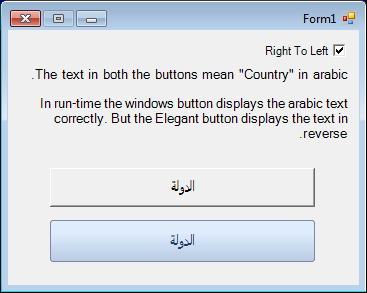
It seems the problem has to do with the environment. Could you let us know what OS and locale you are using?
|
|
|
Siva kumar
|
Aug 6, 2010 - 7:47 AM
|
hi I am using windows xp sp2. In "Regional and Language Options", all the tabs are set as "English (United States)". Thanks
|
|
|
Technical Support
|
Aug 6, 2010 - 8:30 AM
|
We tested it on Windows XP SP2 with all the tabs set as "English (United States)" and the result is the picture as we posted above. Could you post a screenshot with the wrong layout?
|
|
|
Siva kumar
|
Aug 6, 2010 - 10:48 PM
|
Hi, Thanks for the immedate response. I’ve uploaded the image to the below URL. In the image you can find the arabic text in elegant button displayed in reverse direction. http://www.wikiupload.com/WU2jpYnu
|
|
|
Technical Support
|
Aug 10, 2010 - 7:40 AM
|
Can you tell us what the original language of OS you are using. Any other specific information would be of great help. Did you test it on some other machine? Is it applied only to Buttons?
|
|
|
christelle picault
|
Jul 30, 2010 - 8:18 AM
|
Hello, I’d like to add an icon in a RibbonTabPage, I’d tried to use the DefaultSmallImage (like TabControl component), but it doesn’t work ?
Why ? Thanks,
|
|
|
christelle picault
|
Jul 30, 2010 - 9:22 AM
|
When will it be available ? Since this new version, how can we use the Ribbon without RibbonTabPage (we’d like to remobe the RibbonTagPage and add a TabControl instead). ? Regards,
|
|
|
Technical Support
|
Aug 2, 2010 - 5:34 AM
|
The new version is planned for the end of September/the beginning of October. You are the first who is asking for this feature. Although icons are not supported for ribbon tabs, we will add this feature in the next release.
|
|
|
Technical Support
|
Jul 30, 2010 - 9:12 AM
|
Unfortunately, images in ribbon tabs are not supported at the moment. We’ll include this feature in the next version.
|
|
|
Paddy
|
Jul 29, 2010 - 12:30 AM
|
I am not able to upgrade to the recent release successfully. I get major errors when trying to run any program project after upgrade but not before upgrade. I also got this same problem when upgrading from v3.1 to v3.6. If I remove the upgrade and go back to the previous release, everything is perfectly fine.
When I run the installer, I am told "A previous version of the product is currently installed on this computer. Press Yes to uninstall it or No to quit the installation."
If I click No, of course the installer quits. If I click Yes, the previous release is removed and the new release is installed. However, this is the problem I continuously have with your product.... My application is now COMPLETELY useless and has to be REWRITTEN.
I don’t have the time or the energy to rewrite the application from scratch with each upgrade. I shouldn’t have to rewrite anything. As a note, when I do any upgrade, VB.NET 2005 Pro is not running/launched when the upgrade is going through.
The error I get when launching my application project in VB.NET 2005 Pro on every single form is the following:
frmWorkLogEntryStart.vb [Design]
<html><head><META HTTP-EQUIV="Content-Type" CONTENT="text/html; charset=UTF-8"><title></title><style>.ErrorStyle { font-family: tahoma; font-size: 11 pt; text-align: left}.DetailsStyle { font-family: tahoma; font-size: 10pt; text-align: left;text-indent: 0; word-spacing: 0; line-height: 100%; float: left; margin-top: 0; margin-bottom: 0}.StackStyleVisible { font-family: tahoma; font-size: 10pt; text-align: left; margin-left: 20; text-indent: 0}.StackStyleHidden { display:none; font-family: tahoma; font-size: 10pt; text-align: left; margin-left: 20; text-indent: 0}</style></head><body><DIV class="DetailsStyle" width="100%"><table border="0" width="100%" id="table1" height="100%" cellspacing="0" cellpadding="0"><tr><td height="40" bgcolor="#FF9999" width="8%" style="letter-spacing: 0" align="center"><img border="0" src="C:\Users\Paddy\AppData\Local\Temp\113E14F.tmp" width="35" height="35" alt="ErrorImage" ></td><td height="40" bgcolor="#FF9999" width="91%" style="vertical-align: top; letter-spacing: 0" align="left"><b><font size="2" face="Arial" fontsize="70%">One or more errors encountered while loading the designer. The errors are listed below. Some errors can be fixed by rebuilding your project, while others may require code changes.</font><font size="2" face="Arial"></font></b></td></tr><tr><td colspan="2" align="left" valign="top"><DIV id="div1" class="ErrorStyle" width="100%"><span style="font-weight: 600"><br>The designer cannot process the code at line 34:
Me.pnlFormBackground.Dock = System.Windows.Forms.DockStyle.Fill
The code within the method ’InitializeComponent’ is generated by the designer and should not be manually modified. Please remove any changes and try opening the designer again. </span><br><a href="" id="details0">Hide</a><font color="#0000FF">  </font><a href="" id="task0">Edit</a><font color="#0000FF"></font></span></DIV> </td> </tr> <tr><td colspan="2" align="left" valign="top"><DIV id="div20" class="StackStyleVisible" width="100%"><br> at Microsoft.VisualStudio.Design.Serialization.CodeDom.XML.CodeDomXmlProcessor.CreateQuoteExpression(XmlElementData xmlElement)<br> at Microsoft.VisualStudio.Design.Serialization.CodeDom.XML.CodeDomXmlProcessor.XmlElementData.get_CodeDomElement()<br> at Microsoft.VisualStudio.Design.Serialization.CodeDom.XML.CodeDomXmlProcessor.EndElement(String prefix, String name, String urn)<br> at Microsoft.VisualStudio.Design.Serialization.CodeDom.XML.CodeDomXmlProcessor.Parse(XmlReader reader)<br> at Microsoft.VisualStudio.Design.Serialization.CodeDom.XML.CodeDomXmlProcessor.ParseXml(String xmlStream, CodeStatementCollection statementCollection, String fileName, String methodName)<br> at Microsoft.VisualStudio.Design.Serialization.CodeDom.VSCodeDomParser.OnMethodPopulateStatements(Object sender, EventArgs e)<br> at System.CodeDom.CodeMemberMethod.get_Statements()<br> at System.ComponentModel.Design.Serialization.TypeCodeDomSerializer.Deserialize(IDesignerSerializationManager manager, CodeTypeDeclaration declaration)<br> at System.ComponentModel.Design.Serialization.CodeDomDesignerLoader.PerformLoad(IDesignerSerializationManager manager)<br> at Microsoft.VisualStudio.Design.Serialization.CodeDom.VSCodeDomDesignerLoader.PerformLoad(IDesignerSerializationManager serializationManager)<br> at Microsoft.VisualStudio.Design.Serialization.CodeDom.VSCodeDomDesignerLoader.DeferredLoadHandler.Microsoft.VisualStudio.TextManager.Interop.IVsTextBufferDataEvents.OnLoadCompleted(Int32 fReload)</DIV></td></tr></table></div></body></html>frmWorkLogEntry.vb [Design]
<html><head><META HTTP-EQUIV="Content-Type" CONTENT="text/html; charset=UTF-8"><title></title><style>.ErrorStyle { font-family: tahoma; font-size: 11 pt; text-align: left}.DetailsStyle { font-family: tahoma; font-size: 10pt; text-align: left;text-indent: 0; word-spacing: 0; line-height: 100%; float: left; margin-top: 0; margin-bottom: 0}.StackStyleVisible { font-family: tahoma; font-size: 10pt; text-align: left; margin-left: 20; text-indent: 0}.StackStyleHidden { display:none; font-family: tahoma; font-size: 10pt; text-align: left; margin-left: 20; text-indent: 0}</style></head><body><DIV class="DetailsStyle" width="100%"><table border="0" width="100%" id="table1" height="100%" cellspacing="0" cellpadding="0"><tr><td height="40" bgcolor="#FF9999" width="8%" style="letter-spacing: 0" align="center"><img border="0" src="C:\Users\Paddy\AppData\Local\Temp\223DDF3.tmp" width="35" height="35" alt="ErrorImage" ></td><td height="40" bgcolor="#FF9999" width="91%" style="vertical-align: top; letter-spacing: 0" align="left"><b><font size="2" face="Arial" fontsize="70%">One or more errors encountered while loading the designer. The errors are listed below. Some errors can be fixed by rebuilding your project, while others may require code changes.</font><font size="2" face="Arial"></font></b></td></tr><tr><td colspan="2" align="left" valign="top"><DIV id="div1" class="ErrorStyle" width="100%"><span style="font-weight: 600"><br>The designer cannot process the code at line 55:
Me.pnlFormBackground.Dock = System.Windows.Forms.DockStyle.Fill
The code within the method ’InitializeComponent’ is generated by the designer and should not be manually modified. Please remove any changes and try opening the designer again. </span><br><a href="" id="details0">Hide</a><font color="#0000FF">  </font><a href="" id="task0">Edit</a><font color="#0000FF"></font></span></DIV> </td> </tr> <tr><td colspan="2" align="left" valign="top"><DIV id="div20" class="StackStyleVisible" width="100%"><br> at Microsoft.VisualStudio.Design.Serialization.CodeDom.XML.CodeDomXmlProcessor.CreateQuoteExpression(XmlElementData xmlElement)<br> at Microsoft.VisualStudio.Design.Serialization.CodeDom.XML.CodeDomXmlProcessor.XmlElementData.get_CodeDomElement()<br> at Microsoft.VisualStudio.Design.Serialization.CodeDom.XML.CodeDomXmlProcessor.EndElement(String prefix, String name, String urn)<br> at Microsoft.VisualStudio.Design.Serialization.CodeDom.XML.CodeDomXmlProcessor.Parse(XmlReader reader)<br> at Microsoft.VisualStudio.Design.Serialization.CodeDom.XML.CodeDomXmlProcessor.ParseXml(String xmlStream, CodeStatementCollection statementCollection, String fileName, String methodName)<br> at Microsoft.VisualStudio.Design.Serialization.CodeDom.VSCodeDomParser.OnMethodPopulateStatements(Object sender, EventArgs e)<br> at System.CodeDom.CodeMemberMethod.get_Statements()<br> at System.ComponentModel.Design.Serialization.TypeCodeDomSerializer.Deserialize(IDesignerSerializationManager manager, CodeTypeDeclaration declaration)<br> at System.ComponentModel.Design.Serialization.CodeDomDesignerLoader.PerformLoad(IDesignerSerializationManager manager)<br> at Microsoft.VisualStudio.Design.Serialization.CodeDom.VSCodeDomDesignerLoader.PerformLoad(IDesignerSerializationManager serializationManager)<br> at Microsoft.VisualStudio.Design.Serialization.CodeDom.VSCodeDomDesignerLoader.DeferredLoadHandler.Microsoft.VisualStudio.TextManager.Interop.IVsTextBufferDataEvents.OnLoadCompleted(Int32 fReload)</DIV></td></tr></table></div></body></html>frmUnhandledException.vb [Design]
<html><head><META HTTP-EQUIV="Content-Type" CONTENT="text/html; charset=UTF-8"><title></title><style>.ErrorStyle { font-family: tahoma; font-size: 11 pt; text-align: left}.DetailsStyle { font-family: tahoma; font-size: 10pt; text-align: left;text-indent: 0; word-spacing: 0; line-height: 100%; float: left; margin-top: 0; margin-bottom: 0}.StackStyleVisible { font-family: tahoma; font-size: 10pt; text-align: left; margin-left: 20; text-indent: 0}.StackStyleHidden { display:none; font-family: tahoma; font-size: 10pt; text-align: left; margin-left: 20; text-indent: 0}</style></head><body><DIV class="DetailsStyle" width="100%"><table border="0" width="100%" id="table1" height="100%" cellspacing="0" cellpadding="0"><tr><td height="40" bgcolor="#FF9999" width="8%" style="letter-spacing: 0" align="center"><img border="0" src="C:\Users\Paddy\AppData\Local\Temp\620DAA7.tmp" width="35" height="35" alt="ErrorImage" ></td><td height="40" bgcolor="#FF9999" width="91%" style="vertical-align: top; letter-spacing: 0" align="left"><b><font size="2" face="Arial" fontsize="70%">One or more errors encountered while loading the designer. The errors are listed below. Some errors can be fixed by rebuilding your project, while others may require code changes.</font><font size="2" face="Arial"></font></b></td></tr><tr><td colspan="2" align="left" valign="top"><DIV id="div1" class="ErrorStyle" width="100%"><span style="font-weight: 600"><br>The designer cannot process the code at line 33:
Me.pnlFormBackground.Dock = System.Windows.Forms.DockStyle.Fill
The code within the method ’InitializeComponent’ is generated by the designer and should not be manually modified. Please remove any changes and try opening the designer again. </span><br><a href="" id="details0">Hide</a><font color="#0000FF">  </font><a href="" id="task0">Edit</a><font color="#0000FF"></font></span></DIV> </td> </tr> <tr><td colspan="2" align="left" valign="top"><DIV id="div20" class="StackStyleVisible" width="100%"><br> at Microsoft.VisualStudio.Design.Serialization.CodeDom.XML.CodeDomXmlProcessor.CreateQuoteExpression(XmlElementData xmlElement)<br> at Microsoft.VisualStudio.Design.Serialization.CodeDom.XML.CodeDomXmlProcessor.XmlElementData.get_CodeDomElement()<br> at Microsoft.VisualStudio.Design.Serialization.CodeDom.XML.CodeDomXmlProcessor.EndElement(String prefix, String name, String urn)<br> at Microsoft.VisualStudio.Design.Serialization.CodeDom.XML.CodeDomXmlProcessor.Parse(XmlReader reader)<br> at Microsoft.VisualStudio.Design.Serialization.CodeDom.XML.CodeDomXmlProcessor.ParseXml(String xmlStream, CodeStatementCollection statementCollection, String fileName, String methodName)<br> at Microsoft.VisualStudio.Design.Serialization.CodeDom.VSCodeDomParser.OnMethodPopulateStatements(Object sender, EventArgs e)<br> at System.CodeDom.CodeMemberMethod.get_Statements()<br> at System.ComponentModel.Design.Serialization.TypeCodeDomSerializer.Deserialize(IDesignerSerializationManager manager, CodeTypeDeclaration declaration)<br> at System.ComponentModel.Design.Serialization.CodeDomDesignerLoader.PerformLoad(IDesignerSerializationManager manager)<br> at Microsoft.VisualStudio.Design.Serialization.CodeDom.VSCodeDomDesignerLoader.PerformLoad(IDesignerSerializationManager serializationManager)<br> at Microsoft.VisualStudio.Design.Serialization.CodeDom.VSCodeDomDesignerLoader.DeferredLoadHandler.Microsoft.VisualStudio.TextManager.Interop.IVsTextBufferDataEvents.OnLoadCompleted(Int32 fReload)</DIV></td></tr></table></div></body></html>frmMain.vb [Design]
<html><head><META HTTP-EQUIV="Content-Type" CONTENT="text/html; charset=UTF-8"><title></title><style>.ErrorStyle { font-family: tahoma; font-size: 11 pt; text-align: left}.DetailsStyle { font-family: tahoma; font-size: 10pt; text-align: left;text-indent: 0; word-spacing: 0; line-height: 100%; float: left; margin-top: 0; margin-bottom: 0}.StackStyleVisible { font-family: tahoma; font-size: 10pt; text-align: left; margin-left: 20; text-indent: 0}.StackStyleHidden { display:none; font-family: tahoma; font-size: 10pt; text-align: left; margin-left: 20; text-indent: 0}</style></head><body><DIV class="DetailsStyle" width="100%"><table border="0" width="100%" id="table1" height="100%" cellspacing="0" cellpadding="0"><tr><td height="40" bgcolor="#FF9999" width="8%" style="letter-spacing: 0" align="center"><img border="0" src="C:\Users\Paddy\AppData\Local\Temp\533D142.tmp" width="35" height="35" alt="ErrorImage" ></td><td height="40" bgcolor="#FF9999" width="91%" style="vertical-align: top; letter-spacing: 0" align="left"><b><font size="2" face="Arial" fontsize="70%">One or more errors encountered while loading the designer. The errors are listed below. Some errors can be fixed by rebuilding your project, while others may require code changes.</font><font size="2" face="Arial"></font></b></td></tr><tr><td colspan="2" align="left" valign="top"><DIV id="div1" class="ErrorStyle" width="100%"><span style="font-weight: 600"><br>The designer cannot process the code at line 41:
Me.ApplicationNavigation.AllowTabPagesSwitchingByMouseWheel = False
The code within the method ’InitializeComponent’ is generated by the designer and should not be manually modified. Please remove any changes and try opening the designer again. </span><br><a href="" id="details0">Hide</a><font color="#0000FF">  </font><a href="" id="task0">Edit</a><font color="#0000FF"></font></span></DIV> </td> </tr> <tr><td colspan="2" align="left" valign="top"><DIV id="div20" class="StackStyleVisible" width="100%"><br> at Microsoft.VisualStudio.Design.Serialization.CodeDom.XML.CodeDomXmlProcessor.CreateQuoteExpression(XmlElementData xmlElement)<br> at Microsoft.VisualStudio.Design.Serialization.CodeDom.XML.CodeDomXmlProcessor.XmlElementData.get_CodeDomElement()<br> at Microsoft.VisualStudio.Design.Serialization.CodeDom.XML.CodeDomXmlProcessor.EndElement(String prefix, String name, String urn)<br> at Microsoft.VisualStudio.Design.Serialization.CodeDom.XML.CodeDomXmlProcessor.Parse(XmlReader reader)<br> at Microsoft.VisualStudio.Design.Serialization.CodeDom.XML.CodeDomXmlProcessor.ParseXml(String xmlStream, CodeStatementCollection statementCollection, String fileName, String methodName)<br> at Microsoft.VisualStudio.Design.Serialization.CodeDom.VSCodeDomParser.OnMethodPopulateStatements(Object sender, EventArgs e)<br> at System.CodeDom.CodeMemberMethod.get_Statements()<br> at System.ComponentModel.Design.Serialization.TypeCodeDomSerializer.Deserialize(IDesignerSerializationManager manager, CodeTypeDeclaration declaration)<br> at System.ComponentModel.Design.Serialization.CodeDomDesignerLoader.PerformLoad(IDesignerSerializationManager manager)<br> at Microsoft.VisualStudio.Design.Serialization.CodeDom.VSCodeDomDesignerLoader.PerformLoad(IDesignerSerializationManager serializationManager)<br> at Microsoft.VisualStudio.Design.Serialization.CodeDom.VSCodeDomDesignerLoader.DeferredLoadHandler.Microsoft.VisualStudio.TextManager.Interop.IVsTextBufferDataEvents.OnLoadCompleted(Int32 fReload)</DIV></td></tr></table></div></body></html>
What do you suggest I do to combat this ongoing problem?? Thanks in advance!
|
|
|
Paddy
|
Jul 29, 2010 - 1:50 PM
|
|
|
|
|
Technical Support
|
Jul 30, 2010 - 7:03 AM
|
Thank you for the reply. We are happy that your project works with Elegant Ui version 3.7. Actually you shouldn’t have to delete the old references because when the new version
is installed all you need is to rebuild the solution. Thought the assemblies location has changed, they are always stored in the GAC, so the compiler would find them anyway.
As for changing the application look, it is because the default theme is now different that that used for previous version. This is necessary to get the ribbon look more consistent with
new Backstage View component. You can easily get back to the Office2007Blue theme by dropping the new component ThemeSelector from the toolbox onto the form and selecting
it from the list. If you still have any questions just contact us.
|
|
|
Paddy
|
Jul 30, 2010 - 5:10 PM
|
"You can easily get back to the Office2007Blue theme by dropping the new component ThemeSelector from the toolbox onto the form and selecting
it from the list."
Thanks, that did it for me. Now I am going to have to figure out how the end user can select the theme from a drop down menu to be able to change it to their liking. I believe you have a demo app for that.
|
|
|
Paddy
|
Jul 29, 2010 - 1:17 PM
|
1) Did you tried to build the project before opening the designer?
I tried to upgrade with both VB.NET 2005 open and closed, same situation as explained in my previous post.
I did not build the application before or after the upgrade. I’ll go try that now....
2) Did you specified any explicit Elegant Ribbon version in the project reference?
If I go into the project reference (prior to the upgrade), I do see the reference for v3.6 for Elegant.Ui.Common and Elegant.Ui.Ribbon but I didn’t specify it myself. As soon as you drop the control on the form, it’s automatically referenced.
I closed out VB.NET 2005 Pro and then ran the installer for v3.7. Once this was completed, I launched the project and I go the same issues as outlined in my previous post. I then went into the project reference and found that the version for Elegant.Ui.Common and Elegant.Ui.Ribbon is 0.0.0.0.
I then clicked on ’Reference Paths’ button > ... > and navigated to C:\Program Files\FOSS Software Inc\Elegant Ribbon\bin\ and the two DLL files didn’t show up.
I then went into Start > Run > C:\Program Files\FOSS Software Inc\Elegant Ribbon\bin\ and only see Elegant.Ui.ToolboxControlsInstaller.dll and three other folders.
I then went into C:\Program Files\FOSS Software Inc\Elegant Ribbon\bin\Core\ and found the two DLL files that should have been referenced (Elegant.Ui.Common.dll and Elegant.Ui.Ribbon.dll)
If I click on the ’Unused References’ button, I am told:
"Project compilation failed. Cannot determine unused references."
I then deleted the two references to Elegant.Ui.Common and Elegant.Ui.Ribbon in the project references area due to the version being 0.0.0.0 and then tried to rebuild the solution. Everything for your controls is now ’Not Defined’ or ’Not Declared’. Expected because of no reference to Elegant.Ui.Common and Elegant.Ui.Ribbon
I then tried to readd the references to Elegant.Ui.Common.dll and Elegant.Ui.Ribbon.dll within C:\Program Files\FOSS Software Inc\Elegant Ribbon\bin\Core\ and I was able to. The version now being 3.7.0.0.
I then saved everything and rebuilt the solution with success. I am now able to open the forms in the Solutions Explorer without issue and when trying to F5 the application, the application runs but the title bar of the MDI form doesn’t look the same as it did in v3.6. frmMain.vb is completely different also.
|
|
|
Technical Support
|
Jul 29, 2010 - 8:49 AM
|
Unfortunately the stack trace does not contain enough information that could help us to find the source the problem.
We have no similar issue reports.
We tried to migrate quite big VB .NET application from 3.6 to 3.7 version and everything worked fine.
We need to know the following:
1) Did you tried to build the project before opening the designer?
2) Did you specified any explicit Elegant Ribbon version in the project reference?
3) Could you provide us with some simplest possible test project reproducing this problem?
|
|
|
Aleksander Hribšek
|
Jul 28, 2010 - 5:56 AM
|
All the Buttons in my DropDown > PopupMenu are created dynamically. How can i write any events for theme? For example, Click?
|
|
|
Technical Support
|
Jul 28, 2010 - 6:25 AM
|
Please use the following code (this code example implemented in RibbonMDI sample):
ToggleButton tb = new ToggleButton();
tb.Text = document.Text;
tb.Tag = document;
tb.RadioGroupName = "MDISwitcher";
tb.PressedChanged += DocumentToggleButton_PressedChanged;
openDocumentsPopupMenu.Items.Add(tb);
private void DocumentToggleButton_PressedChanged(object sender, EventArgs e)
{
ToggleButton tb = (ToggleButton)sender;
if (tb.Pressed)
{
DocumentForm document = tb.Tag as DocumentForm;
if (document == null)
return;
document.Focus();
}
}
|
|
|
Paddy
|
Jul 28, 2010 - 2:58 AM
|
Hi:
I have an MDI Parent and when I have the WindowState property of the MDIChild form set to Maximized, an item appears in the control box that looks like an up arrow. When this is clicked on, the Elegant.Ui.Ribbon minimizes or maximizes. Where can I find this control so that when the Elegant.Ui.RibbonTabPage is clicked on, it does the same thing? Thanks!
|
|
|
Technical Support
|
Jul 30, 2010 - 12:19 PM
|
You can use the Ribbon.Minimized property for that.
|
|
|
Eric Reiner
|
Jul 23, 2010 - 11:28 AM
|
It seems that the standard windows controls will not work in the backstage view. I have tried button and gridview and neither show I have also tried using the Elegant Grid and that also does not display. I tried putting an Elegant UI panel in the Backstage view and then put the controls into that but it also does not work. Is there a trick or somthing that I am missing to get more then buttons and labels to work in teh backstage view? If this is "just how it works" is there a published list of what controls will work so I can plan my UI around that? What I was trying to do is in my main window of the application, the ribbon is on top, status bar on bottom and the body is a docked (full) panel. Based on selections in the ribbon, I load a user control and put it into the panel. Once of the controls has has the Backstage view as it’s contents and that is where I am trying to show a grid on the left pane and have related data on the right side. Thanks Eric
|
|
|
Marius Ingjer
|
Oct 4, 2010 - 12:48 AM
|
We are currently considering using the BackstageView for our application, but a rendering bug is currently stopping us from moving forward. If you use the aforementioned solution for hosting custom controls (SetStyleEx), you get a nasty flickering effect when switching between two views. The bug can be easily reproduced: Create a BackStageView, set the style, add two pages, name the first one "ab" and the other one "Looooooooong text", then try to switch between the two pages. Please let me know if you are going to fix this.
|
|
|
Technical Support
|
Oct 4, 2010 - 1:47 PM
|
Thank you for reporting the problem. We have just fixed it. The fix will be available in version 3.8, which is coming soon.
|
|
|
Technical Support
|
Jul 30, 2010 - 12:19 PM
|
Please, download the updated version of Elegant Ui from our web-site. The Backstage View now supports standard controls. By default, this feature is turned off by performance reasons, you can enable it by adding one lien of code as follows:
public MainForm()
{
InitializeComponent();
backstageView1.SetStyleEx(ControlStylesEx.ChildrenUseHandle, true);
}
Please, let us know if you have any questions.
|
|
|
Technical Support
|
Jul 26, 2010 - 10:54 AM
|
The controls you meant are not supported inside the Backstage View at the moment. The good news: we are going to implement them this week. The first verson should appear at Thursday. We will let you know when the new version is available so you could use it.
|
|
|
Gunter Avenius
|
Jul 23, 2010 - 2:35 AM
|
Hello Support Team, I want a Linebreak in a Tab Text. I set a Text for a BackStageView tab like: Me.PageSavePublish.Text = "Speichern und" & vbCrLf & "Senden"
I will get: Speichern und
Senden I get: See Screenshot: 
Thanks
Gunter
|
|
|
Technical Support
|
Jul 23, 2010 - 4:23 AM
|
We will provide you with the fixed version of Elegant UI today later.
|
|
|
Gunter Avenius
|
Jul 23, 2010 - 4:25 AM
|
|
|
|
|
Technical Support
|
Jul 23, 2010 - 9:27 AM
|
|
|
|
|
Anthony Casagrande
|
Jul 22, 2010 - 3:04 PM
|
Hey,
I am using version 3.7 of Elegant Ribbon, and Visual Studio 2008 (C#) on Vista 32bit. As i start adding controls to the ribbon my designer view starts getting slower and slower to the point where it takes forever to open and forever to move/add new items. The biggest place i notice this is the status bar. As i start adding labels to the status bar the designer mode gets less and less responsive to the point it crashes when i try and add any more labels. And that happens at around 5-7 labels on the status bar. Most of the projects I am working on, the designer view is getting to the point it is unusable.
Is there any sort of tips and tricks to keeping the designer mode working smoothly? Some of your samples are more advanced than the stuff i am creating, so i dont exactly see what it is causing it to slow down so bad. My computer is a decently fast quad core, so im pretty sure thats not the problem.
Thanks,
Anthony
|
|
|
Technical Support
|
Jul 23, 2010 - 9:26 AM
|
|
|
|
|
Technical Support
|
Jul 23, 2010 - 2:59 AM
|
Thank you for reporting this issue. The designer is slow when adding status bar’s labels. We need 1 day to fix this issue.
|
|
|
Sublight Developer
|
Jul 22, 2010 - 9:42 AM
|
If you display question, result is always Cancel: OS: Windows 7 64 bit
<title></title>
var msgRes = Elegant.Ui.MessageBox.Show("Exit application?", "Question", MessageBoxButtons.YesNo, MessageBoxIcon.Question);
//msgRes is always System.Windows.Forms.DialogResult.Cancel (if you click "Yes" or "No")
|
|
|
Technical Support
|
Jul 23, 2010 - 9:26 AM
|
|
|
|
|
Sublight Developer
|
Jul 24, 2010 - 6:17 AM
|
Thank you for fast response. Now it works great!
|
|
|
Technical Support
|
Jul 22, 2010 - 10:44 AM
|
Thank you for reporting this issue. We need 1 day to fix it.
|
|
|
Gunter Avenius
|
Jul 22, 2010 - 5:28 AM
|
Hello Support Team, vb2005, Elegant Ribbon 3.7 the Current Design for the BackstageView (Elegant Ribbon V. 3.7) are from Office 2010 Beta. Is there a plan for a future version to get current Office 2010 BackStage View Design? Thanks
Gunter
|
|
|
Gunter Avenius
|
Jul 22, 2010 - 6:55 AM
|
|
|
|
|
Technical Support
|
Jul 22, 2010 - 6:48 AM
|
We need to improve the current Office 2010 Technical Preview design of Backstage View before implementing the Office 2010 Release design of it.
|