|
Subject |
Author |
Date |
|
|
Roy
|
Feb 22, 2009 - 3:15 AM
|
Hi,
I’m testing my application on Vista/Server 2008 platform. It seems that the Ribbon does not work properly when Aero is enabled.
When adding a ribbon to the form, the title bar of the form disappears (as it should) and instead, the ribbon takes its place. In design time, everything looks fine. When running the application (again, with Aero enabled) the title bar of the form appears and the text of contextual tabs partially disappears or presented in the wrong location.
Thanks,
Roy
|
|
|
Roy
|
Mar 1, 2009 - 6:05 AM
|
Hi,
Yes, it also occurs when using your Ribbon UI Sample under the Aero theme settings.
Thanks,
Roy.
|
|
|
Technical Support
|
Mar 1, 2009 - 6:27 AM
|
Hi Roy,
Thank you for your report. The problem is that we failed to reproduce it on our Vista x64. Once Elegant Ribbon is installed, you can run the sample from "C:\Program Files (x86)\FOSS Software Inc\Elegant Ribbon\Samples\RibbonUISample\CS\bin\Release\RibbonUISample.exe" and see that it looks ok when the Aero is on (see the screeshot below). Could you help us reproduce it in some way?
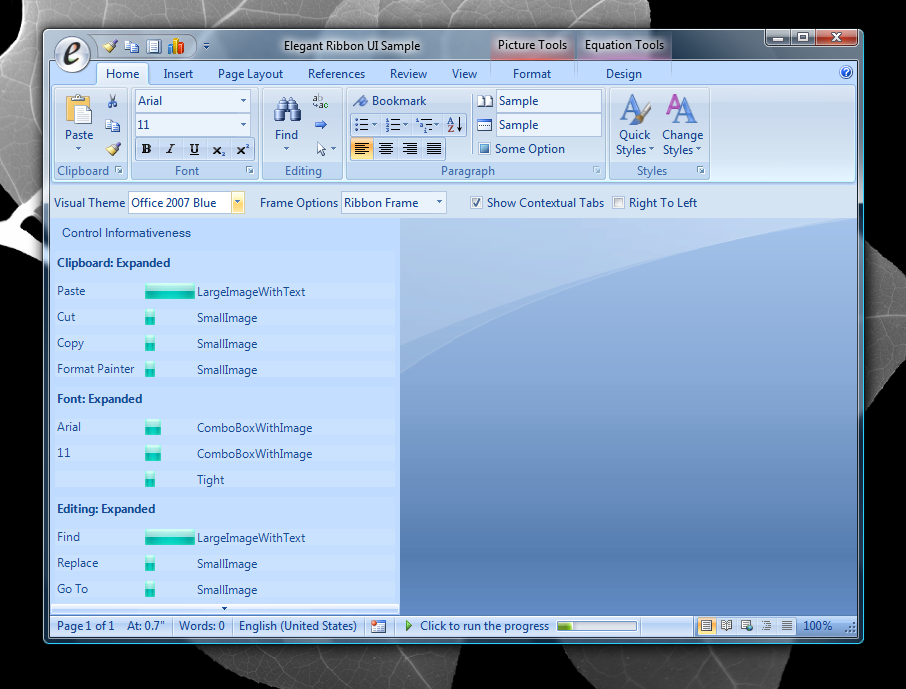
|
|
|
Roy
|
Mar 11, 2009 - 2:12 AM
|
Hi, It seems like the problem was with the installation of the workstation. After a clean installation everything worked properly. Thanks for the help, Roy.
|
|
|
Technical Support
|
Feb 26, 2009 - 4:30 AM
|
Please let us know if you can reproduce the problem with our samples (e.g. Ribbon UI Sample). If not, could you just create a very simple project that demonstrates this bug and send it to us?
|
|
|
Ben Horsfield
|
Feb 19, 2009 - 3:12 AM
|
I have added a ToggleButton to a Gallery. When I disable the ToggleButton, it always displays the check, even when .Pressed=false.
|
|
|
Technical Support
|
Feb 26, 2009 - 4:27 AM
|
Thank you for reporting the bug. It is fixed. If you have a valid subscription, just drop us an email so we can provide you with a download link to the fix.
|
|
|
Roy
|
Feb 16, 2009 - 11:41 PM
|
Hi,
When using VS2008, in design time, the ribbon object is displayed partially in BLACK.
BTW - any news on the coming release?
Thanks,
Roy
|
|
|
Roy
|
Feb 22, 2009 - 3:10 AM
|
Where should I send it to?
|
|
|
Technical Support
|
Feb 18, 2009 - 3:55 AM
|
The next release is planned for the end of May. Could you please send us a screenshot of the corrupted ribbon?
|
|
|
Roy
|
Feb 22, 2009 - 3:10 AM
|
Where should I send it to?
|
|
|
Technical Support
|
Feb 22, 2009 - 7:34 AM
|
|
|
|
|
Shaine MaGuire
|
Feb 15, 2009 - 1:40 AM
|
I have an MDI application and I use subs to be able to show a relevant form by its name; however, I am attempting to add the license key to the application and I am not able to successfully do it. The way I call a form is as follows (in a module):
Public Sub ShowFormNonMDI(ByVal frm As Form)With frm’centered
.StartPosition = FormStartPosition.CenterScreen
’above all forms
.BringToFront()
’show the form
.Show()
End With
End Sub
When I try to add the license key code from your site, I am getting an error message. Pretty much, I am calling the MDI application from an authentication screen. The way I call the form from the authentication screen is as follows:
Private Sub AuthenicateUser()’show the main application
ShowFormNonMDI(fMain)
Dim fMain As New frmMain’hide me
Me.Visible = False
Sub End
The error I get is:
System.InvalidOperationException: Starting a second message loop on a single thread is not a valid operation. Use Form.ShowDialog instead.
at System.Windows.Forms.Application.ThreadContext.RunMessageLoopInner(Int32 reason, ApplicationContext context)
at System.Windows.Forms.Application.ThreadContext.RunMessageLoop(Int32 reason, ApplicationContext context)
at System.Windows.Forms.Application.Run(Form mainForm)
at Customer_Relationship_Manager.modGlobal.ShowFormNonMDI(Form frm) in C:\Documents and Settings\Paddy MaGuire\Desktop\Customer Relationship Manager\Customer Relationship Manager\Modules\modGlobal.vb:line 90
at Customer_Relationship_Manager.frmAuthentication.AuthenicateUser() in C:\Documents and Settings\Paddy MaGuire\Desktop\Customer Relationship Manager\Customer Relationship Manager\Forms\frmAuthentication.vb:line 364
at Customer_Relationship_Manager.frmAuthentication.TempPasswordCheck() in C:\Documents and Settings\Paddy MaGuire\Desktop\Customer Relationship Manager\Customer Relationship Manager\Forms\frmAuthentication.vb:line 377
at Customer_Relationship_Manager.frmAuthentication.cmdLogin_Click(Object sender, EventArgs e) in C:\Documents and Settings\Paddy MaGuire\Desktop\Customer Relationship Manager\Customer Relationship Manager\Forms\frmAuthentication.vb:line 227
When I add the license key code to the form load event of the main form (where the ribbon is located), I still get the demo screen come up. Any ideas?
|
|
|
Shaine MaGuire
|
Feb 15, 2009 - 2:08 AM
|
OK, I think I have figured this out. My code looks like the following:
Imports System
Imports System.Drawing
Imports System.Drawing.Drawing2D
Imports System.Globalization
Imports System.Windows.Forms
Imports System.Windows.Forms.Application
Imports Elegant.Ui.RibbonLicenser
Public Class frmMessagingCenter_Inbox
Shared Sub New()
LicenseKey = "Your License Key Goes Here"
End Sub
Private Sub frmMessagingCenter_Inbox_Load(ByVal sender As System.Object, ByVal e As System.EventArgs) Handles MyBase.Load
’form layout
FormLayout(Me)
’title text
Me.Text = ProductName & " Messaging Center: Inbox"
’take the subject column and make sure the width takes up the rest of the form
With lvwInbox
Dim lvwWidth As Integer = .Width
Dim StatusColumn As Integer = .Columns(0).Width
Dim DateColumn As Integer = .Columns(1).Width
Dim TimeColumn As Integer = .Columns(2).Width
Dim FromColumn As Integer = .Columns(3).Width
.Columns(4).Width = lvwWidth - StatusColumn - DateColumn - TimeColumn - FromColumn
End With
End Sub
Private Sub cmdRefresh_Click(ByVal sender As System.Object, ByVal e As System.EventArgs) Handles cmdRefresh.Click
’refresh the listview content
lvwInbox.Refresh()
End Sub
Private Sub lvwInbox_DrawColumnHeader(ByVal sender As Object, ByVal e As System.Windows.Forms.DrawListViewColumnHeaderEventArgs) Handles lvwInbox.DrawColumnHeader
Dim lgb As New LinearGradientBrush(Me.ClientRectangle, Color.FromArgb(70, 117, 197), _
Color.FromArgb(18, 65, 146), _
LinearGradientMode.Vertical)
Dim txt As New SolidBrush(Color.FromArgb(225, 231, 243))
Dim FontSize As Single = 8.25
Dim DisplayFont As New Font("Microsoft Sans Serif", FontSize, FontStyle.Bold)
With e.Graphics
.FillRectangle(lgb, e.Bounds)
.DrawRectangle(Pens.White, e.Bounds)
.DrawString("Date", DisplayFont, txt, 34, 4)
.DrawString("Time", DisplayFont, txt, 94, 4)
.DrawString("From", DisplayFont, txt, 154, 4)
.DrawString("Subject", DisplayFont, txt, 304, 4)
End With
End Sub
End Class
|
|
|
Gunter Avenius
|
Feb 13, 2009 - 7:33 AM
|
Hello Support Team, I add entrys to the recentDocumentsControl with V 2005, ElegantUI 3.1: Public Sub New()
InitializeComponent()
Dim recentDocumentsControl As RecentDocumentsControl = New RecentDocumentsControl()
recentDocumentsControl.Items.Add("1")
recentDocumentsControl.Items.Add("2")
AddHandler recentDocumentsControl.ItemClick, AddressOf RecentDocumentsControl_ItemClick
End Sub
Private Sub RecentDocumentsControl_ItemClick(ByVal sender As Object, ByVal e As RecentDocumentsControlItemClickEventArgs)
Dim s As String = TryCast(e.Item, String) ’ clicked item
End Sub1. How can i add a Screentip or ControlTipText for each Item in the recentDocumentsControl ? 2. When comes the next Version of Elegant UI? Thanks
Gunter
|
|
|
Technical Support
|
Feb 16, 2009 - 11:59 AM
|
Currently the RecentDocumentsControl item does not support tooltips. We will consider adding this functionality in the next release.
We have fixed some bugs in version 3.1 and a fixed version is available from our ftp server. You can contact us by email to the get this maintenance update.
|
|
|
Pavel Murashov
|
Apr 8, 2011 - 6:38 AM
|
>> Currently the RecentDocumentsControl item does not support tooltips. We will consider adding this functionality in the next release. I use Elegant.Ui 4.1. The RecentDocuments control doesn’t support tooltips still? In any case I didn’t find how to implement this functionality...
|
|
|
Technical Support
|
Apr 9, 2011 - 7:32 AM
|
You can do it through the code. First, obtain the control associated with the item. You can use the RecentDocumentsControl.GetItemControl method for that. Then use the Control.ScreenTip property to set a screen tip.
|
|
|
Pavel Murashov
|
Apr 11, 2011 - 3:52 AM
|
I wrote the following code
for { recentDocumentsControl.Items.Add( Elegant.Ui. ctrl.ScreenTip.Text = } applicationMenu.RightPaneControl = recentDocumentsControl; (int i = 0; i < 10; i++)"Test item");Control ctrl = recentDocumentsControl.GetItemControl(i);"Test tooltip text";
But the tooltips are not displayed when the mouse hover. What am I doing wrong?
|
|
|
Pavel Murashov
|
Apr 11, 2011 - 3:53 AM
|
Oh! Sorry... This is my code:
for (int i = 0; i < 10; i++)
{
recentDocumentsControl.Items.Add("Test item");
Elegant.Ui.Control ctrl = recentDocumentsControl.GetItemControl(i);
ctrl.ScreenTip.Text = "Test tooltip text";
}
|
|
|
Pavel Murashov
|
Apr 11, 2011 - 12:32 AM
|
|
|
|
|
Brandon Frye
|
Jan 29, 2009 - 3:59 PM
|
I am writing an app that is heavily plugin oriented. I write a plugin that is essentially a windows form. I add a ribbon to it and add all of the ribbon functionality I am interested in. I dl all of this in the designer. When that plugin loads, my main appilcation form iterates all the RibbonTabPages for all plugins and takes owner ship of the RibbonTabPages. The problem with this is that the visibility property is false. Even if I set it to True, it resets immediately to false.... Is there are good reason for this? Is there any way around it?
|
|
|
Technical Support
|
Feb 16, 2009 - 12:31 PM
|
Actually only one RibbonTabPage can be displayed at a time. Others can be switched to when the user presses a tab item or you can change the Ribbon.CurrentTabPage property in code. Could you let us know more details about what you are looking for? Of course, any sample sent to us would be of great help.
|
|
|
Technical Support
|
Jan 9, 2009 - 8:33 AM
|
Please invoke the Tools | Options</n> menu in your Visual Studio 2005, then select the <b>Projects and Solutions / VC++ Directories tree item and check the Include files folders list. It should begin with the standard directories of Visual Studio 2005:
$(VCInstallDir)include
$(VCInstallDir)atlmfc\include
$(VCInstallDir)PlatformSDK\include
$(FrameworkSDKDir)include
If you have installed some newer Platform SDK, DDK, DirectX SDK, then its installation can add additional folders into the top of the Include files folders list. For instance, last DirectX SDK can add folders like C:\Program Files (x86)\Microsoft DirectX SDK (November 2008)\Include into the top of this list. Please move all the newer SDK folders to the bottom of the Include files folders list. Then you should be able to compile Prof-UIS correctly.
|
|
|
anamika das
|
Dec 18, 2008 - 1:55 AM
|
Hi We have been using Elegant.UI.Ribbbon and other Elegant.UI.Controls for our project and have recently upgraded to the 3.1 version. We are facing an issue where, on right click of Elegant.UI textboxes, nothing happens and the menu which contains options for copy/paste is not displayed at all. This was working fine in the 1.2 version that we were using earlier and has stopped with the upgradation to the 3.1 version. We also tried adding an event handler for the "MouseClick" event just to check. The handler never gets invoked in case of a right click though it got invoked on a left click.
Please let know if there is a possible way we can fix this. Thanks Anamika
|
|
|
Technical Support
|
Dec 18, 2008 - 12:33 PM
|
The problem is confirmed. Thank you. We will provide a fix within a couple of days. Most probably tomorrow.
|
|
|
Victor Derevyanko
|
Nov 21, 2008 - 12:09 AM
|
Hello
If i set screentip.Text for any control on the ribbon, and move mouse point to this control, the screentip is displayed. Now, if I press any key during displaing screentip (f.e. Esc, space or ’0’) i receive a message box with error:
An unhandled exception of type ’System.ObjectDisposedException’ occurred in System.Windows.Forms.dll
Additional information: Cannot access a disposed object.
I have reproduced this error on the very simple application - with only one form with ribbon and single button on it. This application works with this error on two my computers. But it works without any problems on the computer of my coleague and on the virtual machine. So I am not sure that it’s 100% reproducable.
My system configuration:
VS2005, Net 2.0
Elegant Ribbon 3.1 + fix (see topic "Default theme + license")
Windows XP sp 2 eng
The stack trace for the error is:
System.Windows.Forms.dll!System.Windows.Forms.Control.CreateHandle() + 0x20d bytes
System.Windows.Forms.dll!System.Windows.Forms.Form.CreateHandle() + 0xb8 bytes
System.Windows.Forms.dll!System.Windows.Forms.Control.Handle.get() + 0x5d bytes
Elegant.Ui.Common.dll!Elegant.Ui.PopupImplementationForm.PassKeyboardToControl() + 0x13 bytes
Elegant.Ui.Common.dll!Elegant.Ui.PopupImplementationForm.OnInputSpyKeyDown(Elegant.Ui.InputSpyKeyEventArgs e = {KeyData = Space}) + 0xe5 bytes
Elegant.Ui.Common.dll!Elegant.Ui.InputSpy.KeyboardHookProc(int nCode = 0, System.IntPtr wParam = 32, System.IntPtr lParam) + 0xfb bytes
[Native to Managed Transition]
[Managed to Native Transition]
System.Windows.Forms.dll!System.Windows.Forms.Application.ComponentManager.System.Windows.Forms.UnsafeNativeMethods.IMsoComponentManager.FPushMessageLoop(int dwComponentID, int reason = -1, int pvLoopData = 0) + 0x273 bytes
System.Windows.Forms.dll!System.Windows.Forms.Application.ThreadContext.RunMessageLoopInner(int reason = -1, System.Windows.Forms.ApplicationContext context = {System.Windows.Forms.ApplicationContext}) + 0x17d bytes
System.Windows.Forms.dll!System.Windows.Forms.Application.ThreadContext.RunMessageLoop(int reason, System.Windows.Forms.ApplicationContext context) + 0x53 bytes
System.Windows.Forms.dll!System.Windows.Forms.Application.Run(System.Windows.Forms.Form mainForm) + 0x2e bytes
> WindowsApplication1.exe!WindowsApplication1.Program.Main() Line 16 + 0x1a bytes C#
Have you any ideas what can be a reason of such error?
Thanks in advance,
Regards, V.D
|
|
|
Technical Support
|
Nov 24, 2008 - 3:21 AM
|
It looks like the bug is already fixed so the fix will be available in the next release.The reason for the exception throwing is that the Control.Handle property is used after the control is actually disposed. This results in an attempt to create a window handle which is not allowed by that moment. Thank you!
|
|
|
Victor Derevyanko
|
Dec 10, 2008 - 7:56 AM
|
Hi,
Can you tell me approx date of the new release of Elegant Ribbon? We are going to release our application at the end of this year, but this bug is rather serious to simply ignore it. Of course, I can switch off all screentips, but may be it’s not necessary?
Thanks in advance,
Regards, V.D
|
|
|
Technical Support
|
Dec 11, 2008 - 10:12 AM
|
Least of all we would like to let you down. So what do you think if we provide you with an updated 3.1 that features some bug fixes including that you are talking about?
|
|
|
Victor Derevyanko
|
Dec 11, 2008 - 6:41 PM
|
Thanks, it would be excelent.
Will you send it to me by email?
|
|
|
Simon O’Farrell
|
Nov 21, 2008 - 12:05 AM
|
Hi there I have just downloaded the product and looked at the samples. I am a newbie and already have one serious project I am working on. I am using Visual Studio Express x64. My problem is that I cannot see any controls from UI anywhere in the toolbox. IT doesnt matter whether I use an existing project, start a new project or specifically add a control to the project. I thought this was suppose to add automatically. Am I missing something? Simon
|
|
|
Technical Support
|
Nov 23, 2008 - 8:25 AM
|
Actually we haven’t tested toolbox integration for the VS Express. Have you tried to add toolbox items manually (Elegant.Ui.Common and Elegant.Ui.Ribbon assemblies)?
|
|
|
Pronay Sharma
|
Nov 17, 2008 - 3:01 AM
|
Hi,
I have 4 controls on the ribbon. I have set the TabStop property to true for all. And also set the TabIndex property. But it is not working.
Is there any other property I have set to make it work?
If you want I can send the sample code.
Thanks
Pronay
|
|
|
Pronay Sharma
|
Nov 17, 2008 - 8:42 PM
|
How do I attach the files? I don’t find any option here..
Meanwhile, I am sending you the properties of a control which I set:
this. textBoxA = new Elegant.Ui.TextBox();
this.textBoxA.AcceptsReturn = true;
this. textBoxA.AcceptsTab = true;
this. textBoxA.BackColor = System.Drawing.SystemColors.Window;
this. textBoxA.Id = "536f9ead-f4cb-4319-a556-f78674c1299f";
this. textBoxA.KeyTip = "HN";
this. textBoxA.LabelText = "";
this. textBoxA.Location = new System.Drawing.Point(59, 0);
this. textBoxA.Margin = new System.Windows.Forms.Padding(1, 0, 1, 0);
this. textBoxA.MaxLength = 14;
this. textBoxA.Name = "textSearchTN";
this. textBoxA.Size = new System.Drawing.Size(106, 21);
this. textBoxA.TabIndex = 1;
this. textBoxA.TabStop = true;
|
|
|
Technical Support
|
Nov 17, 2008 - 10:38 AM
|
|
|
|
|
Pronay Sharma
|
Nov 17, 2008 - 2:57 AM
|
Hi,
How do I set shortcut keyboard controls to directly access any control (viz. textBox) placed on the ribbon?
I tried setting keyTips to all controls. It is happening. But the problem is after a particular control is getting selected, I have to re-use my mouse and click on the ribbon to make Alt and Cntrl+Key combination to work.
Is there anything I am missing?
Thanks
Pronay
|
|
|
Technical Support
|
Nov 23, 2008 - 8:24 AM
|
When you start using the keyboard to navigate over the controls, key tips become hidden. After that the keyboard navigation is only available. If the focus is set to a text box control, you can press Esc key to bring the ribbon control back to focus.
|
|
|
Technical Support
|
Nov 17, 2008 - 10:49 AM
|
|
|
|
|
Pronay Sharma
|
Nov 17, 2008 - 8:50 PM
|
Yes I read this article and did the same way. It is happening also but there is one problem I am facing.
After using KeyTips for tabs and controls inside them, I am able to navigate to a specific control. But when I enter a textBox using keyboard , the focus is set to the textBox and to make these keyTips to work again, I have to bring the Ribbon back in focus by clicking on it.
Is there a work around? I don’t want to click on the Ribbon every time to bring it to focus.
Thanks
Pronay
|
|
|
Serge Kandakov
|
Nov 12, 2008 - 6:15 PM
|
Hello!
When I try to use data binding in combo box, it doesn’t display correct data for the very first time. Short example: class TestItem {
public string ItemName { get { return "Correct item name"; } }
override public string ToString() { return "Wrong item name"; }
}
private List<TestItem> items = new List<TestItem>(); items.Add(new TestItem());
items.Add(new TestItem());
combo.DataSource = items;
combo.DisplayMember = "ItemName";
combo.SelectedIndex = 0; it will display "Wrong item name" in the visible part of combo box, however: cbEncoding.SelectedIndex = 1;
cbEncoding.SelectedIndex = 0;
will display "Correct item name".
Thanks
|
|
|
Technical Support
|
Nov 13, 2008 - 11:23 AM
|
Thank you for the bug report. This will be fixed in the next release.
|
|
|
Josef Raederscheidt
|
Nov 12, 2008 - 2:26 AM
|
We use a customized base class for all of our dialog windows, when adding a FromFrameSkinner in this base class, it has no effect on the derived window. Any idea? Thanks in advance, Jürgen Komenda
|
|
|
PETITJEAN Olivier
|
May 12, 2012 - 5:51 PM
|
Hello,
Sorry to up this post but I have the same problem. I add a FormFrameSkinner + ThemeSelector (Ribbon 4.2) to a form and this has no effect outside of designer. The form is a dialog box classic. The system is Win7 x64 (aero). The FormFrameSkinner works on the main sheet is placed or the Ribbon. if aero is disabled the FormFrameSkinner work correctly.
Thank you.
|
|
|
Technical Support
|
Nov 23, 2008 - 8:31 AM
|
We tried to reproduce the problem but it seems that everything works fine with inheritance, aero effect and modal dialog. Could you send us a sample project that illustrates the issue?
|
|
|
Josef Raederscheidt
|
Nov 18, 2008 - 7:18 AM
|
We just put the Component onto the base form using the designer. The base form is located in a separate component DLL.
When using the base class in a derived window, in the Visual Studio Designer everything works fine, but at runtime it doesn’t work when using Win Vista Pro with Aero (without aero or when using Win XP it works). So it seems to be more a problem with Aero und modal dialoges and has nothing to do with inheritance.
|
|
|
Technical Support
|
Nov 12, 2008 - 6:55 AM
|
Could you tell us more about how exactly you are using FormFrameSkinner in the base class so that we can help you? Of course, a small sample illustrating the issue will be really appreciated.
|
|
|
Victor Derevyanko
|
Nov 6, 2008 - 9:39 PM
|
Hello
I have createad an application with Ribbion interface using Elegant Ribbon. Now, i want to protect it using one of ready protectors. I have tried to use two ones: Net Reactor and Inquartos Obfuscator (sorry: the last one has russian GUI..). Both obfuscators protect exe file of my application from decompilation (using different methods) and embed some code to the assembly to display nag screens at the start of applications. In both cases my protected assembly doesn’t work - the message "System.IO.IsolatedStorage.IsolatedStorageException: Unable to determine the identity of domain." appears. Full text of error is below. I tried to change dirrerent settings of the protectors to workaround this problem, but all my attempts worn’t successfull.
I have tested the problem and found, that this problem appears only in the case of using Elegant Ribbon library in the application. The error appears on the initialization of Elegant Ribbon’s controls:
file "FormMain.designer.cs"
function "InitializeComponent()"
line: this.ribbon1.Id = "f4866b94-2860-4c3e-b622-3238b361d1ad";
In another application, the error appears on the different line:
file: Form1.Designer.cs
function: InitializeComponent()
line: this.ribbon1 = new Elegant.Ui.Ribbon();
So, the question: does anybody know how to workaround this problem? Has anybody protected any application with Ribbon interface with help of any standard protection tools, that modify the startup code of assembly?
Any help will be very appreciated,
Thanks in advance,
Victor Derevyanko
Full text of error:
System.IO.IsolatedStorage.IsolatedStorageException: Unable to determine the identity of domain.
at System.IO.IsolatedStorage.IsolatedStorage._GetAccountingInfo(Evidence evidence, Type evidenceType, IsolatedStorageScope fAssmDomApp, Object& oNormalized)
at System.IO.IsolatedStorage.IsolatedStorage.GetAccountingInfo(Evidence evidence, Type evidenceType, IsolatedStorageScope fAssmDomApp, String& typeName, String& instanceName)
at System.IO.IsolatedStorage.IsolatedStorage._InitStore(IsolatedStorageScope scope, Evidence domainEv, Type domainEvidenceType, Evidence assemEv, Type assemblyEvidenceType, Evidence appEv, Type appEvidenceType)
at System.IO.IsolatedStorage.IsolatedStorage.InitStore(IsolatedStorageScope scope, Type domainEvidenceType, Type assemblyEvidenceType)
at System.IO.IsolatedStorage.IsolatedStorageFile.GetStore(IsolatedStorageScope scope, Type domainEvidenceType, Type assemblyEvidenceType)
at Elegant.Ui.PersistentStateManager.LoadFromIsolatedStorageForDomain()
at Elegant.Ui.IdentityManager.OnObjectIdentityRegistered(String id)
at Elegant.Ui.IdentityManager.RegisterObjectWithIdentity(IObjectWithIdentity objectWithIdentity)
at Elegant.Ui.ControlWithIdentityImplementation.set_Id(String value)
at Elegant.Ui.Control.set_Id(String value)
at SmartMedCab.FormMain.InitializeComponent()
at SmartMedCab.FormMain..ctor()
at SmartMedCab.Program.MainNext()
|
|
|
Victor Derevyanko
|
Nov 12, 2008 - 7:59 PM
|
You are right - with
PersistentStateManager.LoadStateAutomaticallyFromIsolatedStorageForDomain = false;
the error disappeared.
If you encounter any problems with using Load() and Save() methods, just let us know so we will prepare and send a example to you.
Thanks you, but it’s not necessary. I suspect, this won’t be a big problem to implement such code.
Thank you very much for the help!
|
|
|
Technical Support
|
Nov 12, 2008 - 6:52 AM
|
We think that the problem has to do with the .NET platform’s method IsolatedStorageFile.GetUserStoreForDomain() that is used in Elegant Ribbon. It throws an exception in your application for some reason. Try and set the PersistentStateManager.LoadStateAutomaticallyFromIsolatedStorageForDomain property to false by inserting the following string before the first use of any of Elegant Ribbon classes(in Program.Main(), for instance): [STAThread]
private static void Main(string[] args)
{
PersistentStateManager.LoadStateAutomaticallyFromIsolatedStorageForDomain = false;
new Program().Run(args);
}PersistentManager automatically loads and saves the state in isolated storage. This property set to false disables automatic state loading at application startup. That means that any changes in the quick access toolbar won’t be loaded and saved automatically. If you need these changes to be persistent anyway, you should manually use the Load() and Save() methods of the PersistentManager class. If you encounter any problems with using Load() and Save() methods, just let us know so we will prepare and send a example to you.
|
|
|
Victor Derevyanko
|
Nov 11, 2008 - 4:50 AM
|
Hello
Today i have received the answer from tech support of Net Reactor. It looks, like the problem is in licensing mechanism of Elegant Ribbon
"Thank you for the test app. I have found the cause of the problem. If
you protect an assembly in application mode the resulting file is not
managed assembly. But the ribbon control requires a managed assembly
to extract the runtime license. To solve the problem please protect
your application in library mode (Quick Settings)."
So, using Elegant Ribbon library applies some restriction on the possibilities of protection of my application. Is there any possibility to workaround/switch off such license checking? I have bought Elegant Ribbon with source codes but I suspect, i have no permission to modify them.
Thanks in advance, V.D
|
|
|
Brandon Frye
|
Nov 3, 2008 - 1:41 PM
|
I have a System.Windows.Forms.UserControl on a popup menu. I can display the control one time. When it pops up the second time I get this following exception: {"Unable to cast object of type ’AZSim.Symmetry.Windows.Forms.SourceBrowser’ to type ’Elegant.Ui.Control’."} Statck Trace: at Elegant.Ui.DropDown.PopupHidingDelayTimer_Tick(Object sender, EventArgs e)
at System.Windows.Forms.Timer.OnTick(EventArgs e)
at System.Windows.Forms.Timer.TimerNativeWindow.WndProc(Message& m)
at System.Windows.Forms.NativeWindow.DebuggableCallback(IntPtr hWnd, Int32 msg, IntPtr wparam, IntPtr lparam)
at System.Windows.Forms.UnsafeNativeMethods.DispatchMessageW(MSG& msg)
at System.Windows.Forms.Application.ComponentManager.System.Windows.Forms.UnsafeNativeMethods.IMsoComponentManager.FPushMessageLoop(Int32 dwComponentID, Int32 reason, Int32 pvLoopData)
at System.Windows.Forms.Application.ThreadContext.RunMessageLoopInner(Int32 reason, ApplicationContext context)
at System.Windows.Forms.Application.ThreadContext.RunMessageLoop(Int32 reason, ApplicationContext context)
at System.Windows.Forms.Application.Run(Form mainForm)
at AZSim.Symmetry.Program.Main() in C:\Users\brandon\Documents\dev\cms\Products\SAFGen\src\core\SAFGenExe\Program.cs:line 18 Any sugestions? Brandon
|
|
|
Technical Support
|
Nov 5, 2008 - 11:55 AM
|
We tried to reproduce the problem but failed. Could you send us a sample or provide more info about the problem if it is possible at all so we can help you.
|
|
|
Serge Kandakov
|
Oct 31, 2008 - 4:44 AM
|
Hi! Whether you plan to add functionality to the ProgressBar control similar System.Windows.Forms.ProgressBarStyle.Marquee mode?
|
|
|
Technical Support
|
Nov 23, 2008 - 8:22 AM
|
Yes, we plan to improve the ProgressBar control in the next release.
|
|
|
Oliver Rogall
|
Oct 21, 2008 - 8:34 AM
|
Hello, I’m using the Gallery with a very large number (~20000) of items. Now, I have the problem that the Gallery slows down at a item count of ~1500. when adding new items. Have you any idea to speed up the control? Thanks Oliver
|
|
|
Technical Support
|
Oct 27, 2008 - 5:06 AM
|
Currently the gallery control doesn’t support such a huge amount of data. Probably we will add a virtual mode in the future. We added your request to our task list.
|
|
|
Technical Support
|
Oct 24, 2008 - 2:48 AM
|
Than you for your question. We will check it on Monday/Tuesday.
|
|
|
Pronay Sharma
|
Oct 21, 2008 - 7:33 AM
|
Hi,
How to use Windows TextBox on Elegant Ribbon and make it visible? Please can someone help me out regarding this.
Thanks
Pronay
|
|
|
Technical Support
|
Oct 24, 2008 - 2:47 AM
|
There is no need to do something to make the text box to be visible. By default text box has its AutoSize property set to true. In this case the text box’s Text property must be non-empty. You can set the AutoSize property to false and set a custom width.
|
|
|
Pronay Sharma
|
Oct 21, 2008 - 10:07 PM
|
|
|
|
|
d a
|
Oct 21, 2008 - 3:51 AM
|
1. Is there a way to remove the "More Commands" and the "Customize the Quick Access Toolbar" option from the popup menu with out disabling the customization option ie we dont want to call QuickAccessToolbarCustomizationEnabled = false, as we would like our users to only add commands to the QAT by use of the right click on the ribbon and selecting "Add to QAT" 2. Is it possible to hook the "More Commands" and the "Customize the Quick Access Toolbar" event so we can provide out own custom functionality for these menu options? Thanks
|
|
|
Technical Support
|
Oct 24, 2008 - 2:37 AM
|
Thank you for your questions. Currently these features are not available. We will add them in the next release.
|
|
|
Pronay Sharma
|
Oct 17, 2008 - 3:24 AM
|
How do I make a label control Selectable so that I can copy its text? CanSelect property is not working for ElegantUI label.
Please can somebody help me in this regard.
Thanks
Pronay
|
|
|
Technical Support
|
Oct 17, 2008 - 9:07 AM
|
The Label control doesn’t support text selection. You can use the standard Windows Forms textbox instead: Just apply a read-only style set to true and the border turned off. It will look like a label and will allow the user to select text.
|