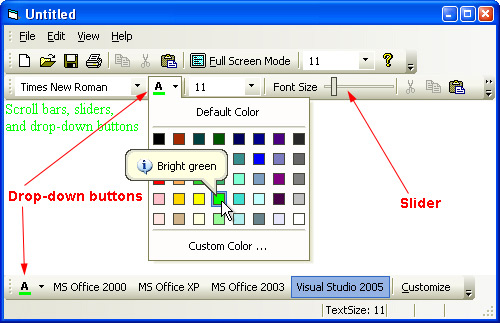Sometimes, you may need to have one or more scroll bars/sliders and/or drop-down buttons. Frame Features allows you to easily put these controls on toolbars or add them to menus. In the Customize mode, you may make a copy of this control (field) and put it on wherever you want (e.g. on some toolbar or in a menu). Such cloned fields are consistent, that is, by changing the contents of a particular field, the other ones are modified synchronously by Frame Features.
The scroll bar and the slider operate similarly to each other but the latter has no scroll bar buttons and its thumb is thinner.
The drop-down button with its face divided into two parts serves as an ordinary button when its left part is clicked. On the other hand, when clicked on its right part, it drops down a menu and the selected item in this menu sets some value for the action when the button's left part is clicked.