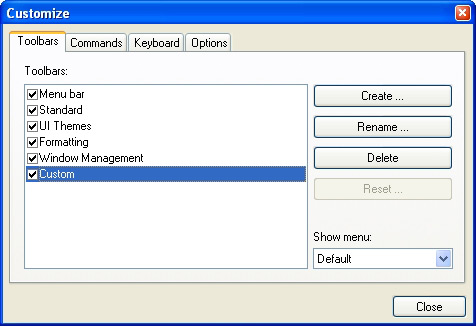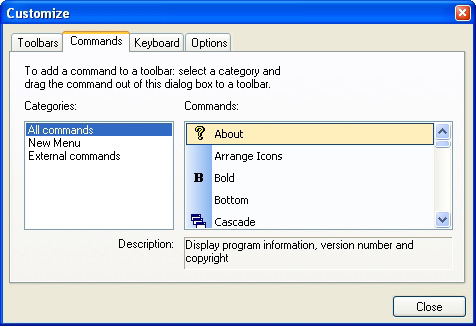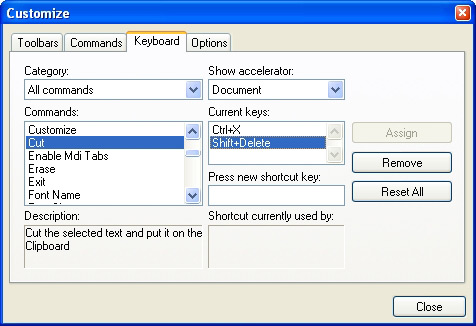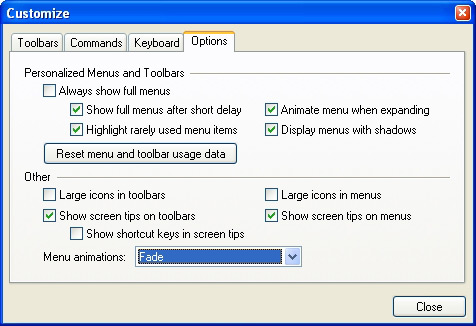Frame Features supports customizable toolbars, menus, and keyboard accelerators. By pressing and holding down the Alt key, you can quickly rearrange/remove any toolbar/menu command by dragging it with the mouse pointer. Or you can open the Customize dialog and customize the user interface in the way the best fits you:
- create/delete/rename a custom toolbar or restore any built-in toolbar including the menu bar to its original default settings on the Toolbars tab
- create a custom menu and rearrange/remove any toolbar/menu command in the toolbars and menus on the Commands tab
- add/remove/reset a shortcut for any command on the Keyboard tab
- customize the general properties of the user interface including menu animation, menu shadow, large/small icons, menu and more on the Options tab