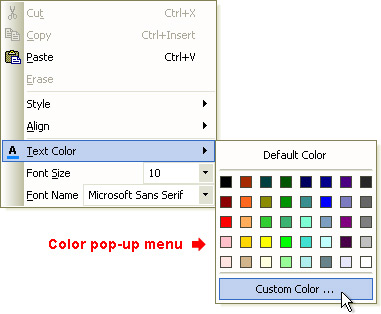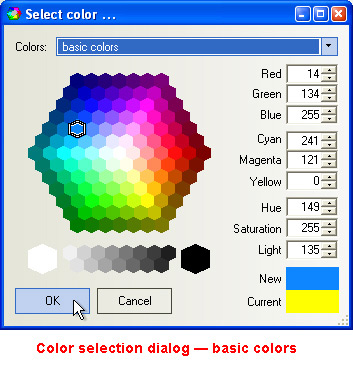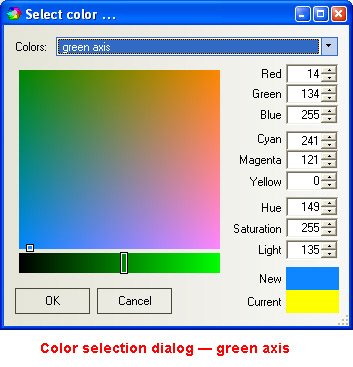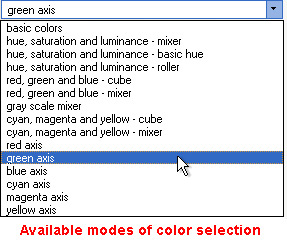The color pop-menu allows you to select either a predefined color or a custom color. In the latter case, display the Select color... dialog by clicking the Custom Color button and use one of the 15 available color picking methods including those based on RGB, HSL and CMYK color models.