|
Subject |
Author |
Date |
|
|
Ian McIntosh
|
Jan 30, 2007 - 4:01 AM
|
after upgrading to the full version, I have noticed I dont seem to have options to create new ProfUI based projects. I reran the integration wizard and clicked the option to install the application wizard (vs 2005) but got the following error:
/*******************************************************************/
REPORT FILE [1-30-2007, 10:45]
/*******************************************************************/
Add Prof-UIS paths to Visual Studio environment variables (Win32 platform) - Succeeded.
Remove Prof-UIS Application Wizard from Visual Studio - Failed.
It appears to be trying to remove the app wizard rather than add it.
|
|
|
howard liu
|
Apr 30, 2008 - 2:05 AM
|
Hi, I am using ProfUI dll to color my MFC based applicatoion. What would be the procedure to attach the CExtScrollBar to any CWnd derived ctrl. Thanks Howard
|
|
|
howard liu
|
Apr 30, 2008 - 2:05 AM
|
Hi, I am using ProfUI dll to color my MFC based applicatoion. What would be the procedure to attach the CExtScrollBar to any CWnd derived ctrl. Thanks Howard
|
|
|
Technical Support
|
Apr 30, 2008 - 2:20 PM
|
The control bars never become attached to some already created HWND window handles. The control bars are always created as children of their parent window (most often it is an MFC frame window), then configured for re-docking etc. Please provide us with more details about your task.
|
|
|
Technical Support
|
Jan 30, 2007 - 12:04 PM
|
Could you send us a screenshot of the Integration Wizard displaying the checked items in the options tree before it generates the report described in your message?
|
|
|
Ian McIntosh
|
Jan 31, 2007 - 2:53 AM
|
I have emailed you the screenshots
|
|
|
Technical Support
|
Feb 1, 2007 - 3:27 AM
|
The Integration Wizard does install the Application Wizard versions into all the supported Visual Studio versions, but it simply displays "remove" instead of "install" and vice versa. This is an non-critical typing error in the Integration Wizard’s source code. You can download the fixed version from our website. Simply put the renewed IntegrationWizard.exe into the ../Prof-UIS/Support/ folder.
|
|
|
Ian McIntosh
|
Feb 1, 2007 - 3:37 AM
|
Regardless of the typing error, the action is failing - refer to my first post.
From memory, I think I should be able to select from the IDE menu: File | New | Project and have a section for ProfUI under C++, alongside MFC, Win32 etc. I have no such section.
|
|
|
Technical Support
|
Feb 1, 2007 - 11:54 AM
|
Maybe you just cannot find it? You can find the Prof-UIS Application wizard in the Visual C++ section as it is shown in the screenshot.
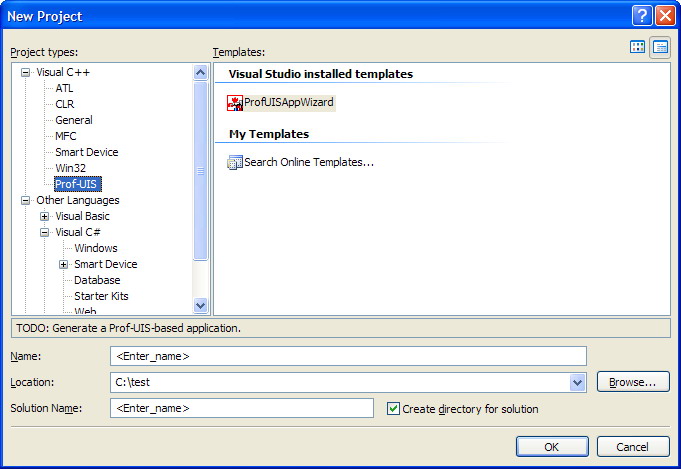
|
|
|
Ian McIntosh
|
Feb 2, 2007 - 2:18 AM
|
As I explained in my previous post, that is where I looked and there is no prof-UIS section. I have also sent an e-mail with screenshot.
|
|
|
Technical Support
|
Feb 2, 2007 - 11:22 AM
|
Did you try to repeat the problem on other machines. It would be interesting to take a look at a screenshot of the Visual Studio’s about dialog box. We can send you the source code of the Integration Wizard width details where to check the integration code which simple unpacking of ZIP file into appropriate Visual Studio sub-folder. We can also help you connect to your desktop and clarify what’s wrong.
|
|
|
Ian McIntosh
|
Feb 8, 2007 - 4:20 AM
|
please do send this source code and in particular where I can find the sub folder and if you can which files should be in it.
info from help about dialog:
Microsoft Visual Studio 2005
Version 8.0.50727.42 (RTM.050727-4200)
Microsoft .NET Framework
Version 2.0.50727
Installed Edition: Professional
Microsoft Visual Basic 2005 77626-009-0000007-41890
Microsoft Visual Basic 2005
Microsoft Visual C# 2005 77626-009-0000007-41890
Microsoft Visual C# 2005
Microsoft Visual C++ 2005 77626-009-0000007-41890
Microsoft Visual C++ 2005
IndexedFind 1.0
Finds strings in files using Microsoft Indexing Service.
PowerToysMaster 1.0
Provides the Power Toys submenu.
|
|
|
Technical Support
|
Feb 10, 2007 - 11:58 AM
|
|
|
|
|
Ian McIntosh
|
Feb 12, 2007 - 3:15 AM
|
Thankyou. I have followed your instructions and the wizard now appears to be working.
I do notice that the ProfUI wizard appears only in the c++ section - there is no Prof-UIS directory as per your screenshot in a previous answer. I don’t necessarily need a fix for this, I just thought I would let you know.
|