Forum
Please
Log In
to post a new message or reply to an existing one. If you are not registered, please
register.
NOTE: Some forums may be read-only if you are not currently subscribed to
our technical support services.
|
Subject |
Author |
Date |
|
|
Sergio Buonanno
|
Jan 24, 2006 - 3:38 PM
|
I cannot find a way to acess and navigate through TABs. I have some dialogs inserted in some tabs of a CExtTabWnd derived class. I can change TAB only by using the mouse I don’t know how to implement the same behavior by keyboard. Is there anything I forgot or that class just doesn’t support keyboard input to switch to another tab ? The standard MFC CTabCtrl control I used before does it.
|
|
|
Technical Support
|
Jan 25, 2006 - 9:12 AM
|
The CExtTabPageContainerWnd class supports Ctrl+PageUp and Ctrl+PageDown key combinations for navigation through tab pages.
|
|
|
Sergio Buonanno
|
Jan 25, 2006 - 9:50 AM
|
I’m sorry. It doesn’t work. I have a TAB inside a Dialog box that in his turn it is child of an MDI Child Window. In this case the CTabCtrl works fine, CExtTabWnd derived classes don’t. Ctrl+PageUp and Ctrl+PageDown do not work at all in the latter case. By pressing the keyboard Tab key I can set the input focus on the TAB control (instance of a CTabCtrl class) and then move from a page to the next one (or previous one) by using the arrow keys. If I replace the TAB control with a CExtTabWnd object I cannot set the input focus on the TAB by keyboard anymore.
|
|
|
Technical Support
|
Jan 27, 2006 - 10:46 AM
|
We cannot confirm that the Ctrl+PageUp and Ctrl+PageDown do not work inside CExtTabPageContainerWnd.
As for the TAB problem, you need to apply the WS_EX_CONTROLPARENT style (see the figure below) to allow the user to navigate through the child windows of the window by using the TAB key. We enclosed a small project to demonstrate the CExtTabPageContainerWnd in action. 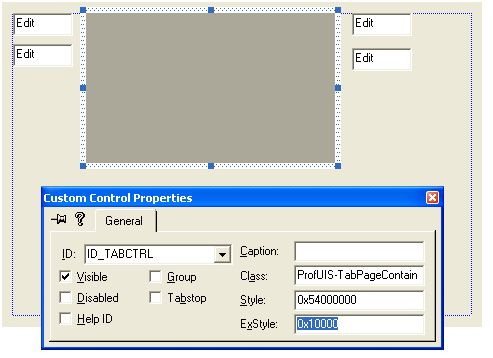
|

|