| |

|
|
|
|
|
Forum
Please
Log In
to post a new message or reply to an existing one. If you are not registered, please
register.
NOTE: Some forums may be read-only if you are not currently subscribed to
our technical support services.
|
Subject |
Author |
Date |
|
|
tera tera
|
Oct 14, 2009 - 4:22 AM
|
|
|
|
|
Technical Support
|
Oct 14, 2009 - 11:52 AM
|
The AVI file is broken. It’s real size is approximately 500 kb. Windows media player cannot play it. VLC player is able to repair it and display the first frame only.
|
|
|
tera tera
|
Oct 14, 2009 - 6:23 PM
|
|
|
|
|
Technical Support
|
Oct 15, 2009 - 1:02 PM
|
You activated some MDI document via clicking a non-selected tab item inside the One Note MDI tabs. They you started drag-n-dropping some resizable bar and it’s became floating only after some delay. The problem is not related to the One Note style of tabs. We checked Whidbey and One Note tabs in the ProfStudio sample application. There is no delay there. The MDI child frames in this sample application are containing the multiline editor controls. Your MDI child frames are displaying some compound drawings. We suspect this is the source of this problem. The newly activated MDI child frame in your application simply causes a longer in time repainting of the contained view window.
|
|
|
tera tera
|
Oct 16, 2009 - 8:59 PM
|
Hello. I made a reproduction program with malfunction.
I sent a program by an email.
please answer.
Give my best regards. 
|
|
|
tera tera
|
Oct 19, 2009 - 6:33 PM
|
Did the email arrive definitely? Give my best regards.
|
|
|
Technical Support
|
Oct 20, 2009 - 10:33 AM
|
We received your e-mail. We compiled your project successfully (we had to comment bitmap resources with the Japanese file names). We run it. That is what we saw:
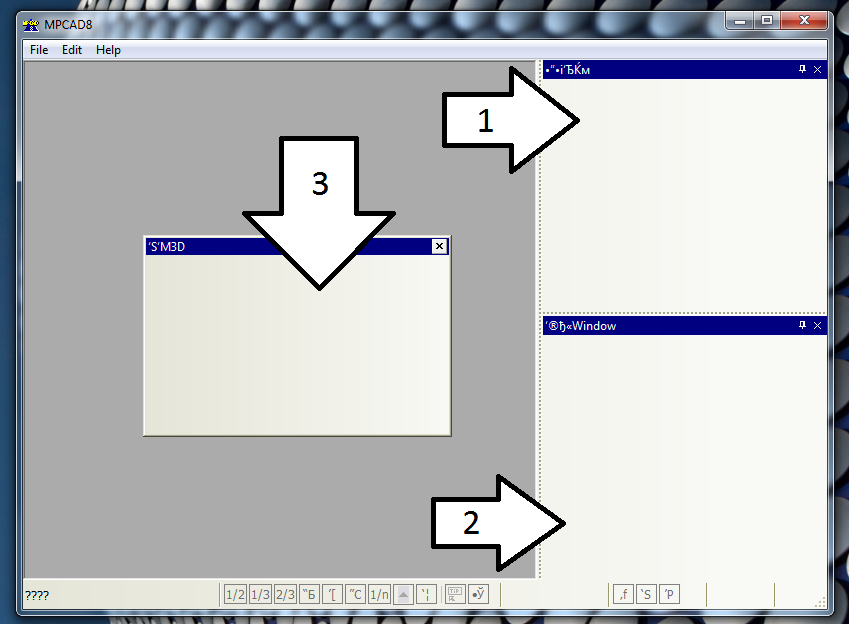
We re-docked the bars 1, 2 and 3 into all the possible combinations. But the frame layout was always recomputed correctly after un-docking any of bars.
Probably there is something wrong with the project we received from you. We didn’t saw MDI tab control and the new MDI child frame cannot be created via menu commands of your test application.
|
|
|
tera tera
|
Oct 21, 2009 - 12:12 AM
|
|
|
|
|
Technical Support
|
Oct 22, 2009 - 12:53 PM
|
Thank you very much for reporting us this issue. Your test project helped us very much. This issue is fixed in the latest Prof-UIS 2.87. You can download it from the same location.
|
|
|
tera tera
|
Oct 14, 2009 - 7:14 PM
|
|
|

|