| |

|
|
|
|
|
Forum
Please
Log In
to post a new message or reply to an existing one. If you are not registered, please
register.
NOTE: Some forums may be read-only if you are not currently subscribed to
our technical support services.
|
Subject |
Author |
Date |
|
|
Dmitry Kostromin
|
Nov 10, 2005 - 5:05 AM
|
when I set style of my application CExtPaintManagerOffice2003 or
CExtPaintManagerOffice2005, all profuis controls ( like buttons,comboboxes,...) looks equally (with gradients, hot frames,...), but CExtDurationWnd looks like standard windows checking. So the interface of my application looks not much well
|
|
|
Technical Support
|
Nov 10, 2005 - 6:14 AM
|
Unfortunately Prof-UIS doesn’t have any class that repaints the spin control. That is why the spin in the duration and date time controls looks like the standard button. Of course, we plan to include such a class into Prof-UIS. Please take a look at the picture below. The top image has the standard look, which is available now. The bottom image is what we plan to implement. Please let us know whether this is what you mean? 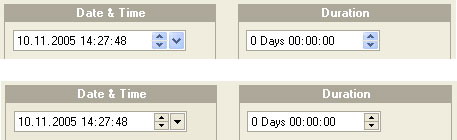
|
|
|
Dmitry Kostromin
|
Nov 11, 2005 - 12:18 AM
|
Yes I meaning this. I very waiting your implementation. I hope it will be soon.
|
|
|
Technical Support
|
Nov 14, 2005 - 11:45 AM
|
We have good news for you. The CExtSpinWnd class is ready. It provides the basic functionality of the Windows spin control and can be used instead of CSpinButtonCtrl for displaying the spin according to the currently used paint manager. We also modified the CExtDurationWnd class as you requested. Please drop us an email message so we can tell how to download the update.
|

|