Forum
Please
Log In
to post a new message or reply to an existing one. If you are not registered, please
register.
NOTE: Some forums may be read-only if you are not currently subscribed to
our technical support services.
|
Subject |
Author |
Date |
|
|
Ulrich Heinicke
|
Dec 10, 2007 - 8:51 AM
|
Hi,
i want to have a tree structure in a CombleBox. Like your message in ’ How can i implement the tree structure in the CombleBox by using PROF-UIS’ i download the demo from http://www.codeproject.com/combobox/combotree.asp and change the base class from the CComboBox class to CExtComboBox. I insert in InitInstance the following code : g_PaintManager.InstallPaintManager(RUNTIME_CLASS(CExtPaintManagerOffice2007_R2_Obsidian));
But the combobox button is windows standard. So the question is how to tell the PaintManager to draw the combobox button instead of the standard button. In this moment the button will be drawn with DrawFrameControl.
Do you have a description how i can draw button, checkboxes, comoboxbutton etc with the PaintManager?
Thanks
Ulrich
|
|
|
Technical Support
|
Dec 14, 2007 - 9:03 AM
|
We downloaded this control and analyzed its structure. It contains three windows: the main window, an edit and a button. The main windows is a container for the edit and the button. After that we changed these classes so they can be painted with the Prof-UIS themes.
We did the following to make those classes working with Prof-UIS themes:
- derived these classes from the corresponding Prof-UIS classes
- completely changed the painting of the drop-down button
- recalculated and repainted the non client area of the main window
The changes above are enough to get the Prof-UIS look and feel, but if you want somehow customize this appearance it should not be a problem, just change our code in the corresponding places.
Here are the screenshot and modified project.
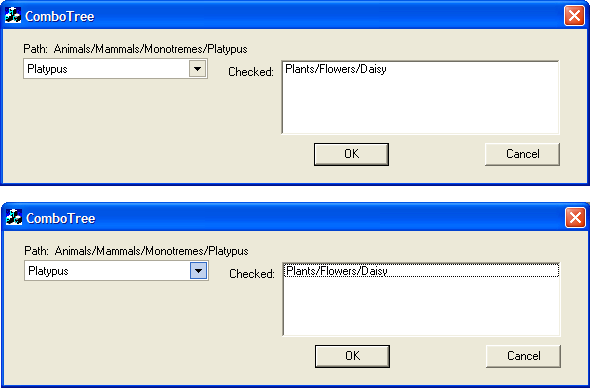
|

|