Getting Started with Frame Features
How to add a separator to a toolbar/menu?
Each node (except for the first nodes on sublevels) in the command tree supports the Group Start property. For example, if you have a command Print Setup in a menu and it is not the first item, then, to insert a separate right before this menu item, just turn on the Group Start property for this command. You can do this at design time or programmatically. In the first case, open the Frame Feature Property Builder window and select the Menu line/Document Items tab, then Print Setup in the Menu lines: tree and double click it to open the command properties window. Select the Button Properties page and make Group Start checked. Please note that the &New command node (see the screenshot below) is the first node in the menu and its Group Star check box is disabled.
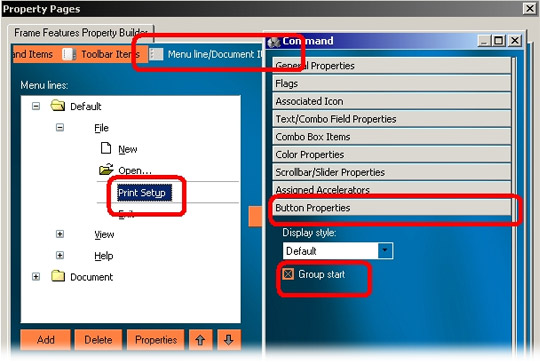 How Frame Features works?
The Frame Features control is an ActiveX component, which is invisible at run time. It is designed to provide access to the hierarchy of COM objects of the Prof-UIS Automation pack (ProfAuto). The control injects dockable windows into the form container. It also keeps track of messages of the form window's thread. This allows the control to support command accelerators, activate the menu bar with the ALT key, and open enhanced system menus in the main form window and MDI child window with ALT-TAB.
In Frame Features, there are two types of handling the user input: window subclassing (by replacing the window procedure) and thread hooks (by filtering the thread's message loop). These tricky techniques are necessary because the OLE containers do not provide their ActiveX controls with the ability to fully control the full user input.
What is the Frame Features control?
The Frame Features is an ActiveX control which is represented by the animated icon in the form designer. It was perceived as a tool that would provide the developers in high-level programming languages like Visual Basic and C# with dockable windows and an hierarchy of COM objects for managing a variety of the user interface elements like toolbars, menus, commands, status bar and status bar's panes.
In fact the Frame Features control is not visible at the application's run time. Any dockable windows injected into the form at design or run time is not part of the Frame Features ActiveX control. It is a window which injected into the form window using the OLE container features and a set of hard-coded tricky programming algorithms.
If you have any questions, please visit our forum or contact our technical support team at support@prof-uis.com.

|