General Questions
What is the Ribbon User Interface?
The conception of Ribbon UI was introduced by Microsoft as a result of extensive research to create a more
effective user interface for the products in the Microsoft Office 2007 family. Engineers at Microsoft completely
achieved their goals. The new Office applications feature improved usability and have a perfect look and feel (see figure below). 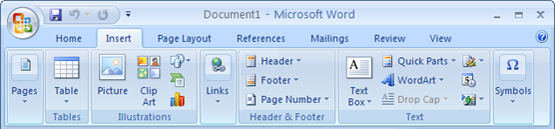
Ribbon in Microsoft Word 2007
The main goal of the new approach is to expose all available controls in a compact but the most informative way.
The controls should still be well categorized to let the user quickly find the functionality they want. The Ribbon
excludes the main menu and now you do not have to traverse through the large tree of nested drop-down menus because
the Ribbon offers an easier or more intuitive way of navigation.
One of the distinguished features of the Ribbon UI is automatic scaling: when there is not enough space for the
controls, they become smaller instead of getting hidden. So if you have a widescreen resolution, the controls
inside the Ribbon have a large size and they are most informative. And the other way around: if you have a low screen
resolution or the application window is resized to small, the controls have a smaller size and get a more compact
layout. This is one of the main principles of the Ribbon UI: all controls must be directly accessible to the user,
not depending on the size of the application window, or any other factors. What is Elegant Ribbon?
Elegant Ribbon is a set of Windows Forms components that allow you to provide your application with the Ribbon user interface (UI) similar to that in Microsoft Office 2007. Elegant Ribbon is written in 100% managed C# and is CLS compliant.
What are the main benefits of Elegant Ribbon?
We are doing our best to bring you the best possible and complete UI solution available on the market. Elegant Ribbon features:
- Context-sensitive and windowless controls
- You can place the same control onto a form or onto a ribbon. The control's behavior depends on the parent control. Besides, the controls are windowless which allows your application to work faster.
- Command-oriented interface
- For many medium and larger-scale applications, it is essential to provide a consistent and unified way of developing and supporting the user interface. In Elegant Ribbon this is achieved by using the time-proven concept of command-oriented interface, when user-interface controls are separated from the code that implements user actions.
- WYSIWYG support and rich design-time support in Visual Studio
- You can save many hours by doing a considerable part of your work using the Windows Forms designer.
Is Visual Studio 2003 supported with Elegant Ribbon?
No. Elegant Ribbon was developed with Visual Studio 2005 from the ground up and designed for this IDE.
If you have any questions, please visit our forum or contact our technical support team at support@prof-uis.com.

|