Forum
Please
Log In
to post a new message or reply to an existing one. If you are not registered, please
register.
NOTE: Some forums may be read-only if you are not currently subscribed to
our technical support services.
|
Subject |
Author |
Date |
|
|
Oliver Rau
|
Jun 19, 2008 - 11:19 AM
|
Dear ProfUIS-Team,
based on your RibbonBarMDI demo under certain conditions there appear strange characters in the tooltip. This happens with a default WinXP installation when forcing a two-lined string (simply by inserting a "\n", e.g. "Clear\nformatting") within a large control item (see screenshot below). After having installed some more fonts the problem doesn’t occur any more. Could it be that you use a different font set than one of those being installed with a default WinXP installation? Or is there a workaround for the "\n" string separator?
Thanks in advance,
Martin 
|
|
|
Technical Support
|
Jun 22, 2008 - 1:19 PM
|
Unfortunately, multiline caption strings are not supported. If we initialize tooltip caption text like this: pCmdScreenTip->CaptionMainSet( _T("Clear\nFormatting333") );we get the following: 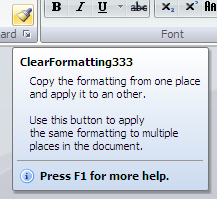
|

|