|
Subject |
Author |
Date |
|
|
Offer Har
|
Jan 23, 2008 - 8:17 AM
|
Dear Support,
We get repeat complains from our customers that when a cell is read-only it is impossible to read it - the color scheme is too light.
The theme we use is CExtPaintManagerOffice2007_Blue and the problem is when we set the attribute __EGCS_READ_ONLY
1. I think that this is a problem in the skin that should be modified.
2. If not, can you please explain us how to change this specific color so that it will be readable.
Thanks,
Ron.
|
|
|
Technical Support
|
Feb 8, 2008 - 3:16 AM
|
You can download the latest source code from our ftp server. Please contact us for details via email.
|
|
|
Offer Har
|
Feb 7, 2008 - 8:50 AM
|
Yes - this how it should look...
Can you please send me the updated version? I need to release a version ASAP.
Thanks,
Ron.
|
|
|
Technical Support
|
Feb 7, 2008 - 8:28 AM
|
Here is what we have now:
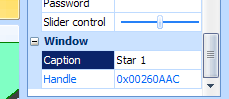
Please let us know if it is what you mean?
|
|
|
Offer Har
|
Feb 5, 2008 - 12:06 PM
|
My problem is that they are not even gray... when I add
pCellString->ModifyStyle(__EGCS_READ_ONLY);
The cell looks exactly the same as a editable cell, only it is not editable.
In version 2.72 the gray was too light, and in 2.82 there gray is black.
Again, I am in CExtPaintManagerOffice2007_Blue - please check it with it, not apple not Obsidian.
|
|
|
Technical Support
|
Feb 5, 2008 - 11:56 AM
|
We followed your advice and here is the result:
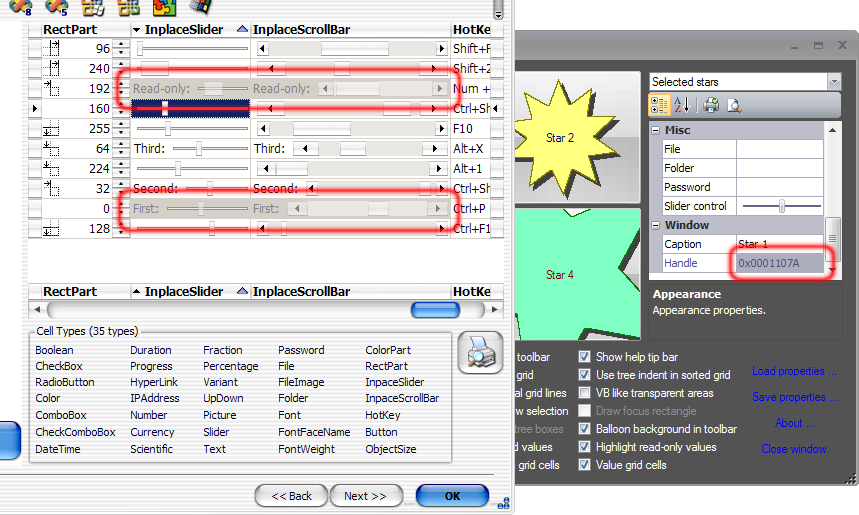
But read-only cells look like disabled dialog items rather than grid cells. What do you think? We would prefer to leave them white with gray text.
|
|
|
Offer Har
|
Feb 4, 2008 - 1:03 PM
|
Dear Support,
The problem is with grid cells - not with normal controls - grit controls with the read-only (__EGCS_READ_ONLY) looks the same as cells that are not read-only, and they should have a gray background like the controls.
Thanks,
Ron.
|
|
|
Technical Support
|
Feb 4, 2008 - 12:32 PM
|
Here is the screen shot demonstrating the current versions of the read only combo box and edit controls in Office 2007 Obsidian theme:
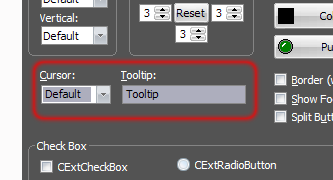
Please let us know what should we change.
|
|
|
Ian McIntosh
|
Feb 1, 2008 - 10:29 AM
|
I’m using v2.81.
I have just had another issue reported, read only combo box using CExtPaintManagerOffice2007_Black is unreadable.
not sure if that’s changed in 2.82.
|
|
|
Offer Har
|
Jan 30, 2008 - 3:00 AM
|
Hi,
I upgraded to 2.82, now, in CExtPaintManagerOffice2007_Blue read-only cells’ text is black like editable cells.
It is not as bad as before, because you can read them - but there is no indication that they are read-only...
Support - is this the way it should be?
Ian - what version are you using?
Regards,
Ron.
|
|
|
Ian McIntosh
|
Jan 30, 2008 - 2:19 AM
|
I also have had similar comments from my users (although I didn’t seem to get the same problem on my pc).
I added the following code:
#define RGB_CELL_TEXT RGB(0,0,75)
pCellString->ModifyStyle(__EGCS_READ_ONLY);
pCellString->TextColorSet(CExtGridCell::__ECS_NORMAL, RGB_CELL_TEXT);
but it would obviously be preferable if I didn’t have to.
If this has been sorted, please could you post the solution.
Thanks.
|
|
|
Offer Har
|
Jan 24, 2008 - 12:59 PM
|
I am sending it again... let me know if you haven’t received it - I am sending it to support@prof-uis.com
|
|
|
Technical Support
|
Jan 24, 2008 - 12:06 PM
|
We are sorry but have not yet received the screen shot.
|
|
|
Offer Har
|
Jan 24, 2008 - 4:44 AM
|
Dear Support,
The Read-Only color color is not black, it’s very light blue.
I am sending you as screen-shot.
Regards,
Ron.
|
|
|
Technical Support
|
Jan 24, 2008 - 12:49 AM
|
Actually the text color of a read-only cell is the same as that of a normal cell. You just cannot edit the cell but the text color is black as usual. Would you send us some screenshots so we can see this ourselves?
As for cell colors, each cell has the following methods for managing colors: virtual COLORREF TextColorSet(
e_cell_state_t eCellState,
COLORREF clr = COLORREF( -1L )
);
virtual COLORREF TextColorGet(
e_cell_state_t eCellState
) const;
virtual COLORREF BackColorSet(
e_cell_state_t eCellState,
COLORREF clr = COLORREF( -1L )
);
virtual COLORREF BackColorGet(
e_cell_state_t eCellState
) const;The e_cell_state_t enumeration is defined in scope of the CExtGridCell class as follows: enum e_cell_state_t
{
__ECS_ALL = 0,
__ECS_NORMAL = 1,
__ECS_SELECTED = 2,
__ECS_HOVERED = 3,
};That means you can set text/background colors of each grid cell for its normal, selected and hovered states independently of each other.
|