| |

|
|
|
|
|
Forum
Please
Log In
to post a new message or reply to an existing one. If you are not registered, please
register.
NOTE: Some forums may be read-only if you are not currently subscribed to
our technical support services.
|
Subject |
Author |
Date |
|
|
Offer Har
|
Nov 7, 2008 - 7:34 AM
|
I have a normal check-box, and when it have the focus rectangle, it touches the text as you can see below. Please fix. 
|
|
|
Technical Support
|
Nov 11, 2008 - 9:22 AM
|
In the ProfUIS_Controls sample (the Buttons dialog page) demonstrates how to configure button margins at run-time. The test CExtButton window shows how to set custom margins. These margins can also be set for a CExtCheckBox. You can access and modify button margins using these methods:
- CExtButton::GetTextMargins
- CExtButton::SetTextMargins
- CExtButton::GetIconMargins
- CExtButton::SetIconMargins
You can also used for that the following protected methods and properties:
- CExtButton::OnQueryMarginsText()
- CExtButton::OnQueryMarginsIcon()
- CExtButton::m_rcIconMargins
- CExtButton::m_rcTextMargins
|
|
|
Technical Support
|
Nov 8, 2008 - 7:43 AM
|
Here is how a check box looks like without any modifications:
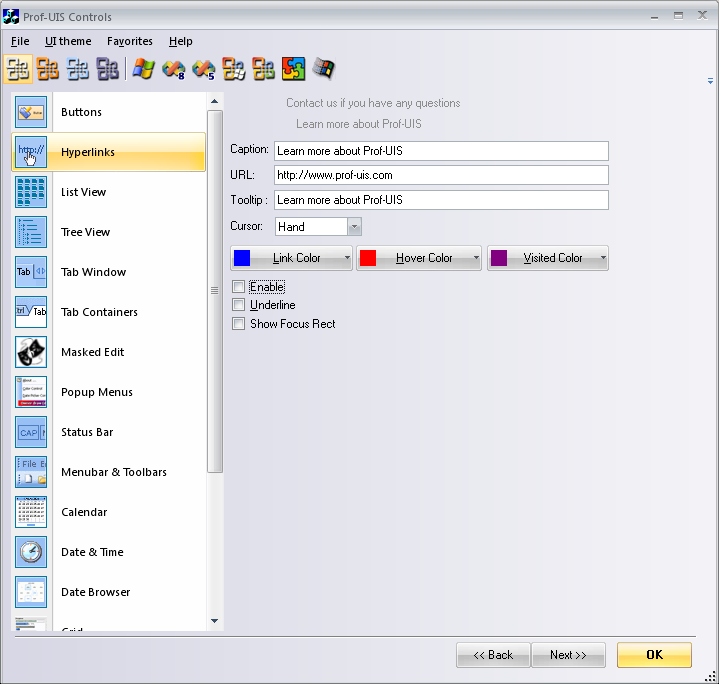
In all paint managers, the same code of CExtPaintManager::PaintCheckOrRadioButtonText() is used for painting text and the focus rectangle regardless of Windows version, desktop theme and DPI. The check box margins are initialized in the constructor of the CExtCheckBox class. The screen shot above is the Prof-UIS controls sample application. Please check whether you see the same on your computer.
We suspect one of the following really happened with your "Edit" check box control:
- You may have changed margin parameters of check box control using methods of CExtButton class.
- You may have resized the check box control on the dialog template resource and made it having not enough large width.
|
|
|
Offer Har
|
Nov 8, 2008 - 8:07 AM
|
I for sure have enough space for the edit text in the dialog template. I did change the margins anywhere in the code - I didn;t even know I can do it - can you point me to the code to change these margins? There must be some other reason for this bug... can you please point me to the pont in teh code where you draw the rectangle, and the text so I can try and debug it myself? There is obvioustly something wrong there.
|
|
|
Technical Support
|
Nov 10, 2008 - 11:47 AM
|
We need your help in re-producing this issue. Could you please create a test project which does with the label control the same things as your real project and send it to us?
|
|
|
Offer Har
|
Nov 10, 2008 - 4:08 PM
|
Before I spend several hours creating a sample application, can you please explain to me what you mean by these: - You may have changed margin parameters of check box control using methods of CExtButton class. Where do I change this margin?
|

|