Forum
Please
Log In
to post a new message or reply to an existing one. If you are not registered, please
register.
NOTE: Some forums may be read-only if you are not currently subscribed to
our technical support services.
|
Subject |
Author |
Date |
|
|
Chris Anderson
|
May 9, 2007 - 4:23 PM
|
I have built Prof-ui sample with unicode configuration. When I type and copy arabic/japanese unicode characters from the charmap tool to edit control of prof-ui sample, it is not showing the language character. Do I have to do any other setup?
Thanks
|
|
|
Chris Anderson
|
May 10, 2007 - 2:51 PM
|
Thanks. This works fine. Is there anyway to do silent mode setup? Basically we want to make sure our customer do not want to go through these manual steps. In our installer we want to make these settings. Please provide me if you have any information in this regard.
Thanks
|
|
|
Technical Support
|
May 14, 2007 - 8:26 AM
|
Unfortunately we don’t know how to perform the silent setup.
|
|
|
Chris Anderson
|
May 10, 2007 - 10:05 AM
|
Can you please try Japanese? On our systems could not see "East Asian" laguage characters.
Thanks
|
|
|
Technical Support
|
May 10, 2007 - 11:17 AM
|
Please make sure that you have installed files for Eastern Asian Languages in the following way.
- Open Control Panel
- Select Regional and Language options
- Under the Languages tab check Install files for East Asian languages
- Under the Advanced tab select Japanese for non-Unicode programs
|
|
|
Technical Support
|
May 10, 2007 - 8:53 AM
|
Actually we did not modify this behavior of the edit common control in CExtEdit and failed to reproduce this (see the sceenshot below).
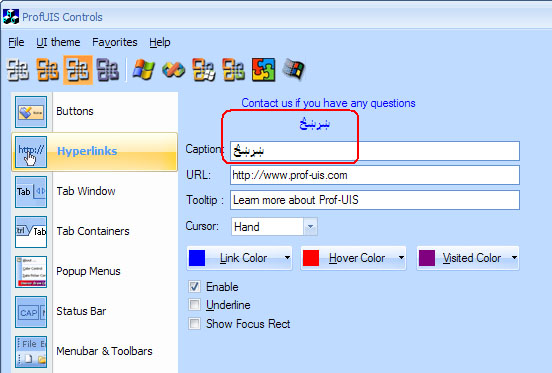
|

|