Forum
Please
Log In
to post a new message or reply to an existing one. If you are not registered, please
register.
NOTE: Some forums may be read-only if you are not currently subscribed to
our technical support services.
|
Subject |
Author |
Date |
|
|
Sebastian Leopold
|
May 1, 2008 - 4:16 PM
|
Hello,
two more questions about the class: CExtTabPageContainerWhidbeyWnd.
1. The inactive Whidbeytabs in Visual Studio 2005 are drawn with a gradient. How can I enable this behaviour.
2. The selected Tabpage in Visual Studio is drawn with a Bold font. I have set SelectionBoldSet(true); in my OnCreate of the CExtTabPageContainerWhidbeyWnd but it doesn’t have any effect.
I have 2.83 Beta.
regards
Sebastian Leopold
|
|
|
Technical Support
|
May 5, 2008 - 6:48 AM
|
Here is the screenshot of Whidbey tabs made under the CExtPaintManagerStudio2005 theme. As you can see the inactive tabs have a gradient. So it is completely unclear what you actually mean in question 1.
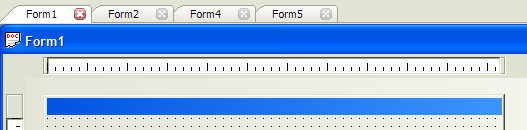
|
|
|
Technical Support
|
May 2, 2008 - 2:27 AM
|
Thank you for your report. The current version provides the correct Visual Studio 2005 look of tab items running on Windows 2000 only. We will adjust the painting algorithms.
The bold item problem is already fixed in all the flat tab controls (Whidbey, buttons, and simple flat). You can request the updated code from us.
|

|