Forum
Please
Log In
to post a new message or reply to an existing one. If you are not registered, please
register.
NOTE: Some forums may be read-only if you are not currently subscribed to
our technical support services.
|
Subject |
Author |
Date |
|
|
Jennifer Chong
|
Jul 12, 2011 - 11:39 AM
|
Hi, After upgrading the Prof-UIS library to version 2.9.2, one of our dialogs displays incorrectly. The dialog inherits from CExtResizablePropertySheet. It contains multiple tabs which inherit CExtResizablePropertyPage. It displays correctly with Prof-UIS library v2.5.3. Now it has a couple problem: - There is a grey bar on the top of tabs. - There is no border around the tab control. See attached image. 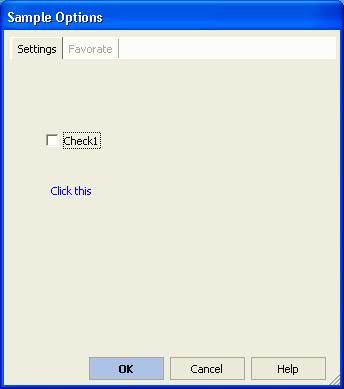
Thanks!
|
|
|
Technical Support
|
Jul 13, 2011 - 10:28 AM
|
If you need previous versions of CExtResizablePropertySheet and CExtResizablePropertyPage controls, then you can port them from Prof-UIS 2.54, rename and use.
The current design cannot be rollback because many customers requested such themed property sheets.
|
|
|
Jennifer Chong
|
Jul 13, 2011 - 10:21 AM
|
I am not sure it is because of the scheme. I tried to change the scheme but the look remains the same. It looks quite ugly. I attached two images here and this is what I want the dialog to look like. One is from our original version of the product and the other is the IE 8 option dialog. Note that they both have a "border" for the tab control and there is no gray bar on top of the tabs. The gray bar looks darker on Windows 7 and not very nice. Thanks! 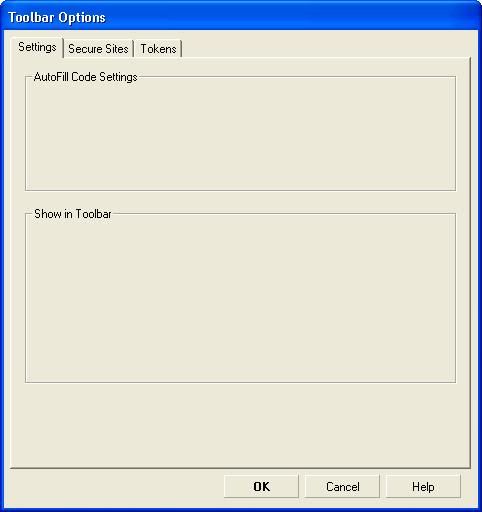
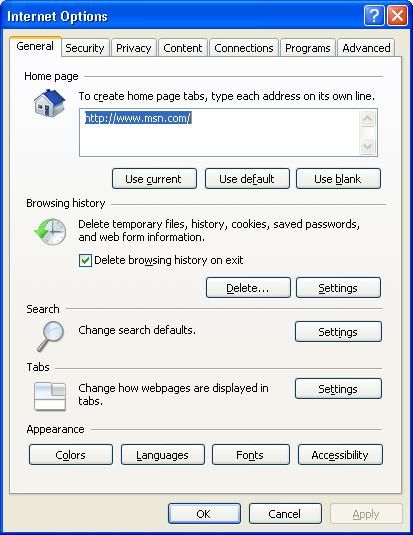
|
|
|
Technical Support
|
Jul 13, 2011 - 9:11 AM
|
The CExtResizablePropertySheet and CExtResizablePropertyPage classes do not support UI themes in Prof-UIS 2.54. They are themed now. The tab page container is ok on your screen shot.
|

|