| |

|
|
|
|
|
Forum
Please
Log In
to post a new message or reply to an existing one. If you are not registered, please
register.
NOTE: Some forums may be read-only if you are not currently subscribed to
our technical support services.
|
Subject |
Author |
Date |
|
|
Denis Trotsky
|
Jun 9, 2007 - 5:05 AM
|
Hello,
I want to implement in PropertyGrid the value cell as a list. As I found, there is CExtGridCellDropListComboBox class in Prof-Uis , which has a some properties of a list. But I want to realize such value cell as CListBox in MFC. By other words, I have for one parameter a number of values, which I want to present in PropertyGrid.
I am trying to create new class, which inherit properies CListBox and CExtGridCellEx.
Is it right way to solve my problem?
Thank you.
|
|
|
Denis Trotsky
|
Jun 14, 2007 - 4:44 AM
|
I choosen the other way to presentation my list of properties in that cell. I want activate new modal window, where list (on base CListBox) will be present. For this, I need a grid cell with button, and when I will press on the button, I should create new window. How to do it? For example, there are CExtGridCellFolder class for creating the dialog for choosing of folder. How can I run my dialog with CListBox?
|
|
|
Technical Support
|
Jun 14, 2007 - 7:39 AM
|
Below is a screenshot of the Visual Studio Project Properties dialog.
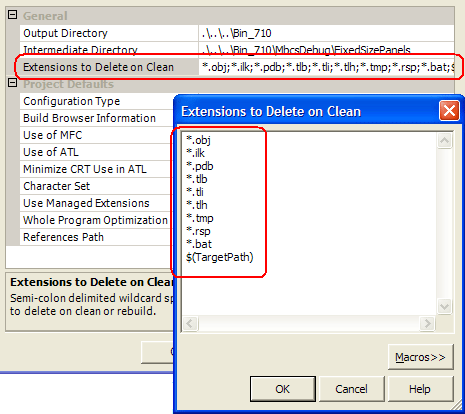
The Extensions to Delete on Clean cell contains several items. You can edit this list of values directly in the cell or using the built-in dialog. It seems it is exactly what you are looking for. If so, we could add such a cell to Prof-UIS. If you decide to implement it yourseld, you should follow these steps:
1) Apply the __EGCS_BUTTON_ELLIPSIS cell style to add the ellipsis button
2) Override the CExtGridCell::OnButtonPressed() virtual method to handle button clicks (you can use the CExtGridCellFolder::OnButtonPressed() method as an example).
3) Override the CExtGridCell::TextGet() virtual method to format the cell text.
4) If you want to allow users to type in text i the cell inplace editor, you need additionally override the CExtGridCellColor::OnParseText() virtual method, as it is done in the CExtGridCellColor cell.
|
|
|
Malcolm D
|
Jun 12, 2007 - 8:16 PM
|
|
|
|
|
Technical Support
|
Jun 13, 2007 - 1:16 PM
|
Yes, your request is in our TO-DO list and we will add these features in one of the next versions. Thank you.
|
|
|
Technical Support
|
Jun 11, 2007 - 7:01 AM
|
It is not completely clear what the cell you are looking for. Would you send us some more info or a screenshot(s)?
|
|
|
Denis Trotsky
|
Jun 11, 2007 - 1:18 PM
|
I have prepared one screenshot. To tell the truth, It is not real property window. I made this screenshoot in image editor. But I would like to see the same property window in my project.
Screenshot:

|
|
|
Technical Support
|
Jun 12, 2007 - 2:37 AM
|
Unfortunately exactly the same grid cell layout in the property grid is not supported at present. But you can find a similar layout in the CompoundProperties sample. The compound properties contain a sub tree of other simple properties and other compound properties. This feature allows you to display any complex structures in the property grid control.
|

|