Forum
Please
Log In
to post a new message or reply to an existing one. If you are not registered, please
register.
NOTE: Some forums may be read-only if you are not currently subscribed to
our technical support services.
|
Subject |
Author |
Date |
|
|
Colin Baker
|
Oct 13, 2008 - 9:24 AM
|
Hi, I’m evaluating the ribbon for use in one of my company’s products. I want the titlebar to look normal so after adding a ribbon to my form I remove the FormFrameSkinner. Also I don’t want the Application Button or Quick Access Toolbar so I hide/disable these, however, an empty bar remains just above the ribbon and is just taking up space - how can I hide this? Thanks, Colin
|
|
|
Technical Support
|
May 23, 2011 - 1:45 AM
|
With latest versions the ribbon without Application button and QAT looks like on the picture below, without an empty bar:
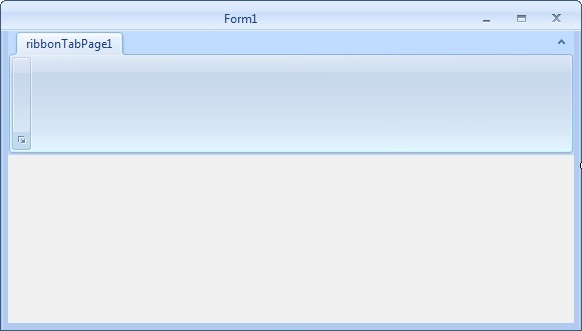
|
|
|
Marco Scarpa
|
Nov 3, 2010 - 9:36 AM
|
I have the same problem. In my project i have a secondary form and i don’t want to show application button (and its bar) but only ribbon menu.
Any news about it?
Thanks
Marco
|
|
|
Technical Support
|
Oct 13, 2008 - 10:35 AM
|
We confirm the presence of the unwanted empty bar at top after removing FormFrameSkinner. If you decide on purchasing a license with source code we can provide a fix so you can recompile the source and get the desired look.
|

|