| |

|
|
|
|
|
Forum
Please
Log In
to post a new message or reply to an existing one. If you are not registered, please
register.
NOTE: Some forums may be read-only if you are not currently subscribed to
our technical support services.
|
Subject |
Author |
Date |
|
|
Siva kumar
|
Aug 6, 2010 - 12:16 AM
|
Hi, We are developing an application for a dubai client and they want localised application (arabic language culture). We have a problem with Ribbon control. When we set the form property RightToLeftLayout to True and RightToLeft to Yes, the arabic text in the ribbon (TabPage, Button) are displayed in reverse direction. What you think is causing this problem or what should we do to display the arabic text correctly in RightToLeftLayout . Awaiting your response ASAP. Thanks.
|
|
|
Siva kumar
|
Aug 6, 2010 - 6:21 AM
|
Hi, I’ve uploaded the sample application to the below URL. http://www.wikiupload.com/SoM8HU9F The text in both the buttons (windows and Elegant) mean "Country" in arabic. In run-time the windows button displays the arabic text correctly. But the Elegant button displays the text in reverse. Awaiting your reply. Thanks.
|
|
|
Technical Support
|
Aug 6, 2010 - 4:16 AM
|
We cannot confirm this issue. Please send us a screenshot of both LTR and RTL layout modes. A sample project would also be of great value.
|
|
|
Siva kumar
|
Aug 6, 2010 - 6:21 AM
|
Hi I’ve uploaded the sample application to the below URL. http://www.wikiupload.com/SoM8HU9F The text in both the buttons (windows and Elegant) mean "Country" in arabic. In run-time the windows button displays the arabic text correctly. But the Elegant button displays the text in reverse. Awaiting your reply. Thanks.
|
|
|
Technical Support
|
Aug 6, 2010 - 7:41 AM
|
Thank you for your test project. But when running it, we failed to notice the problem:
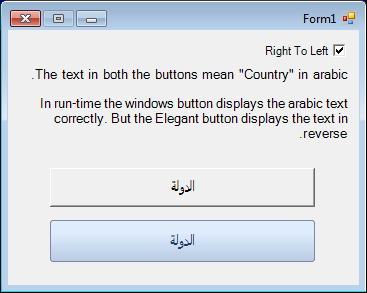
It seems the problem has to do with the environment. Could you let us know what OS and locale you are using?
|
|
|
Siva kumar
|
Aug 6, 2010 - 7:47 AM
|
hi I am using windows xp sp2. In "Regional and Language Options", all the tabs are set as "English (United States)". Thanks
|
|
|
Technical Support
|
Aug 6, 2010 - 8:30 AM
|
We tested it on Windows XP SP2 with all the tabs set as "English (United States)" and the result is the picture as we posted above. Could you post a screenshot with the wrong layout?
|
|
|
Siva kumar
|
Aug 6, 2010 - 10:48 PM
|
Hi, Thanks for the immedate response. I’ve uploaded the image to the below URL. In the image you can find the arabic text in elegant button displayed in reverse direction. http://www.wikiupload.com/WU2jpYnu
|
|
|
Technical Support
|
Aug 10, 2010 - 7:40 AM
|
Can you tell us what the original language of OS you are using. Any other specific information would be of great help. Did you test it on some other machine? Is it applied only to Buttons?
|

|