Using rich built-in data mapping facilities you can display data from another table
(instead of data from the primary table mapped to the grid) in a particular column or
even a cell. The end-user can sort, group and edit these mapped data as all the other data
in the grid. This feature is especially useful when you are working with tables linked
by relations and want to display meaningful values instead of IDs.
To illustrate this feature, Figure 1 shows the grid with some data from the Orders table
from the Northwind database that comes with Microsoft SQL Server. You can see that columns
EmployeeID and CustomerID contain identifiers (foreign keys) from that table. Of course it is much easier
to read names rather than IDs. Figure 2 shows the modified grid
with the columns Employee Name and Customer Name filled with data from the Employees and Customers tables
linked with Orders by common fields. The Elegant Grid allows you to do this within a couple of minutes
by using the Windows Forms Designer or in code.
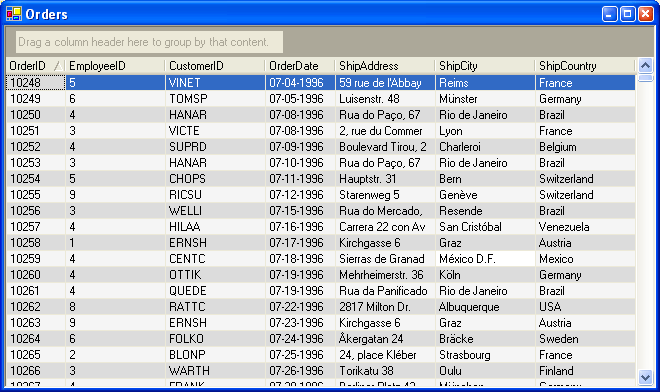
Figure 1. Displaying unmapped columns from the Orders table
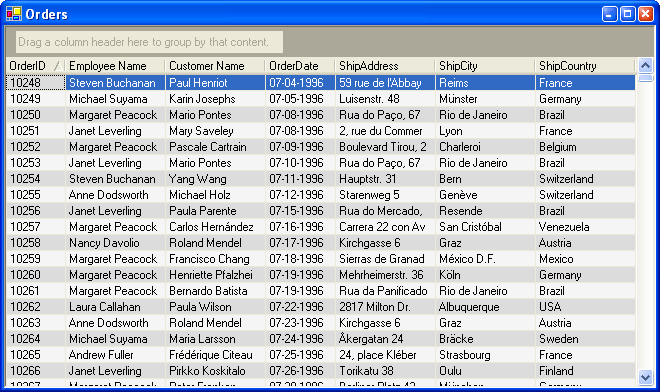
Figure 2. Columns Employee Name and Customer Name are mapped to columns from the tables Employees and Customers