| |

|
|
|
|
|
Forum
Please
Log In
to post a new message or reply to an existing one. If you are not registered, please
register.
NOTE: Some forums may be read-only if you are not currently subscribed to
our technical support services.
|
Subject |
Author |
Date |
|
|
J Jahn
|
Oct 30, 2009 - 2:36 AM
|
Hi In my application are CextDynamicControlBars. If i minimize the whole application the Controlbars bekomes wrong sizes. What runs wrongly?
|
|
|
Technical Support
|
Nov 2, 2009 - 9:32 AM
|
Thank you for the pictures. But we would be happy to reproduce the issue using any of Prof-UIS sample applications. Could you modify any of the sample projects, make it reproducing this issue and send it to us?
|
|
|
J Jahn
|
Nov 2, 2009 - 2:14 PM
|
OK i will try ! But is there any link to the demo-projects?
|
|
|
J Jahn
|
Nov 3, 2009 - 1:47 AM
|
Dear Technical Support I’ve found the compiled projects. I run the MDI_DynamicBars Application and there is the same problem! Watch for this pictures. 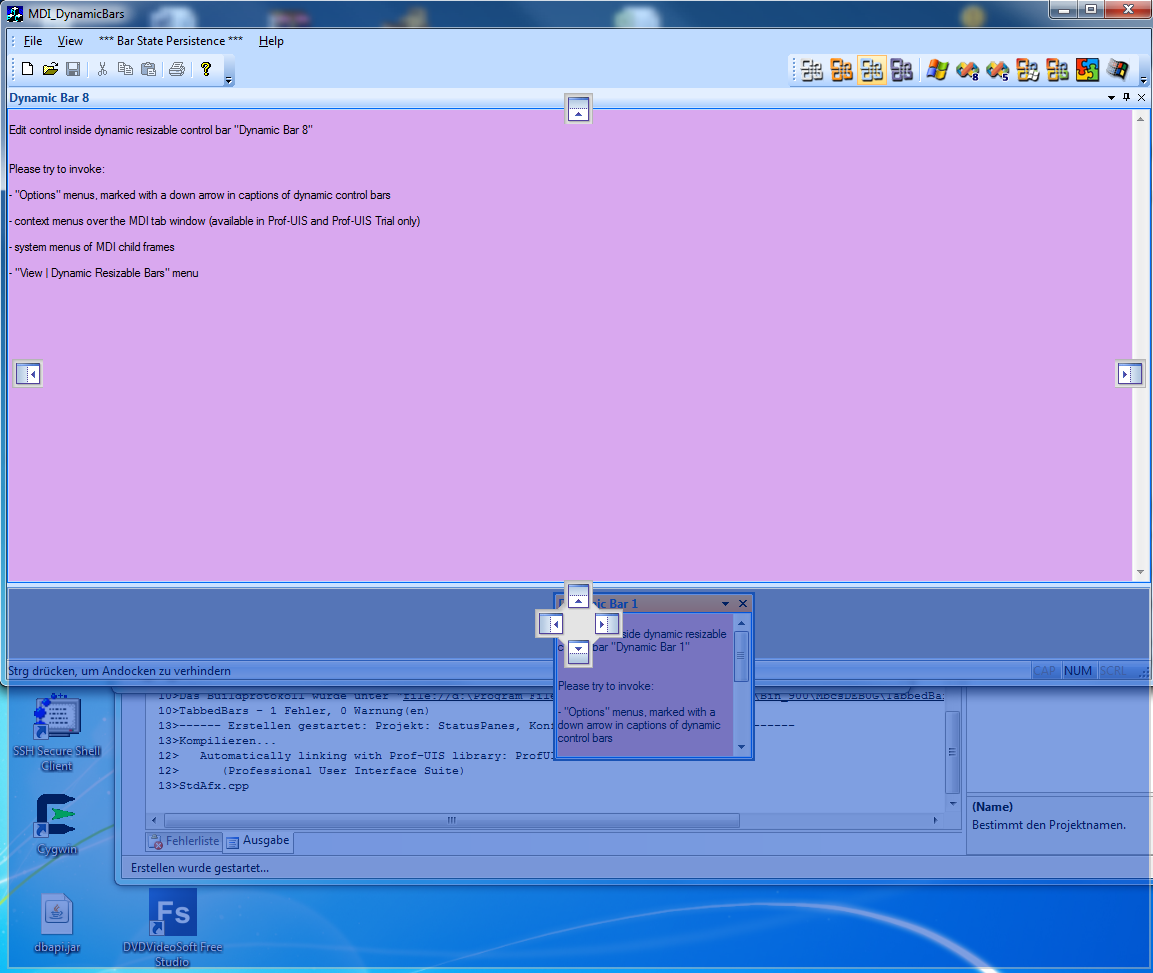
after docking 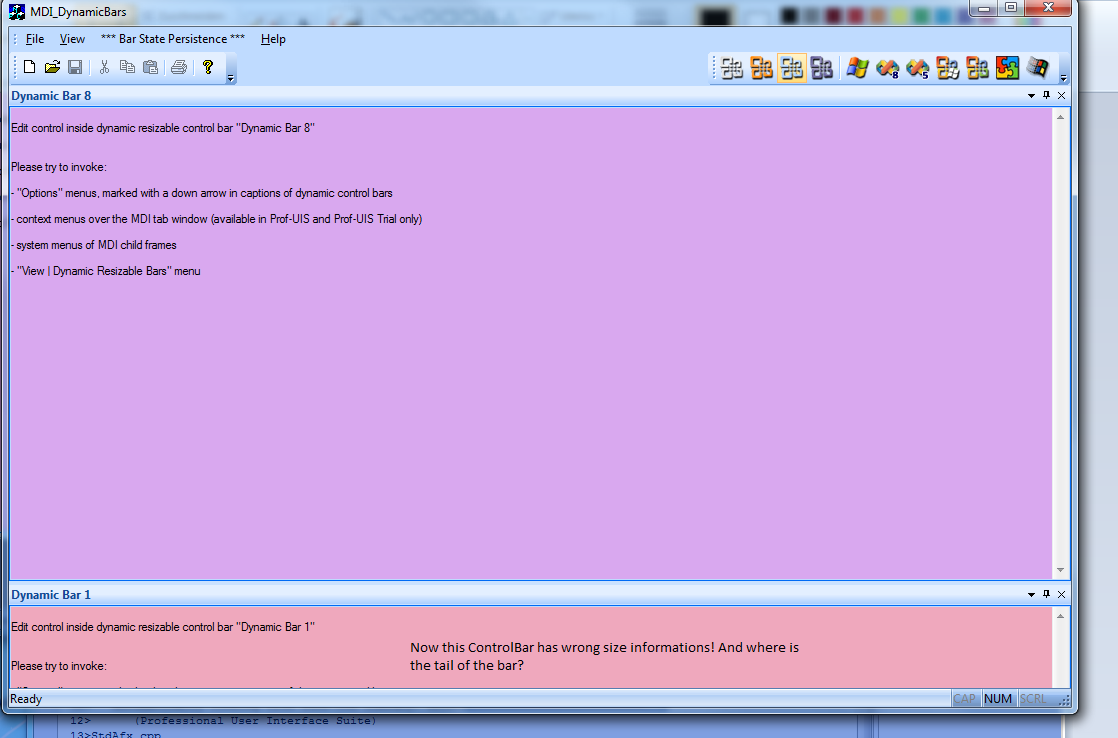
second example gray-area is on the right 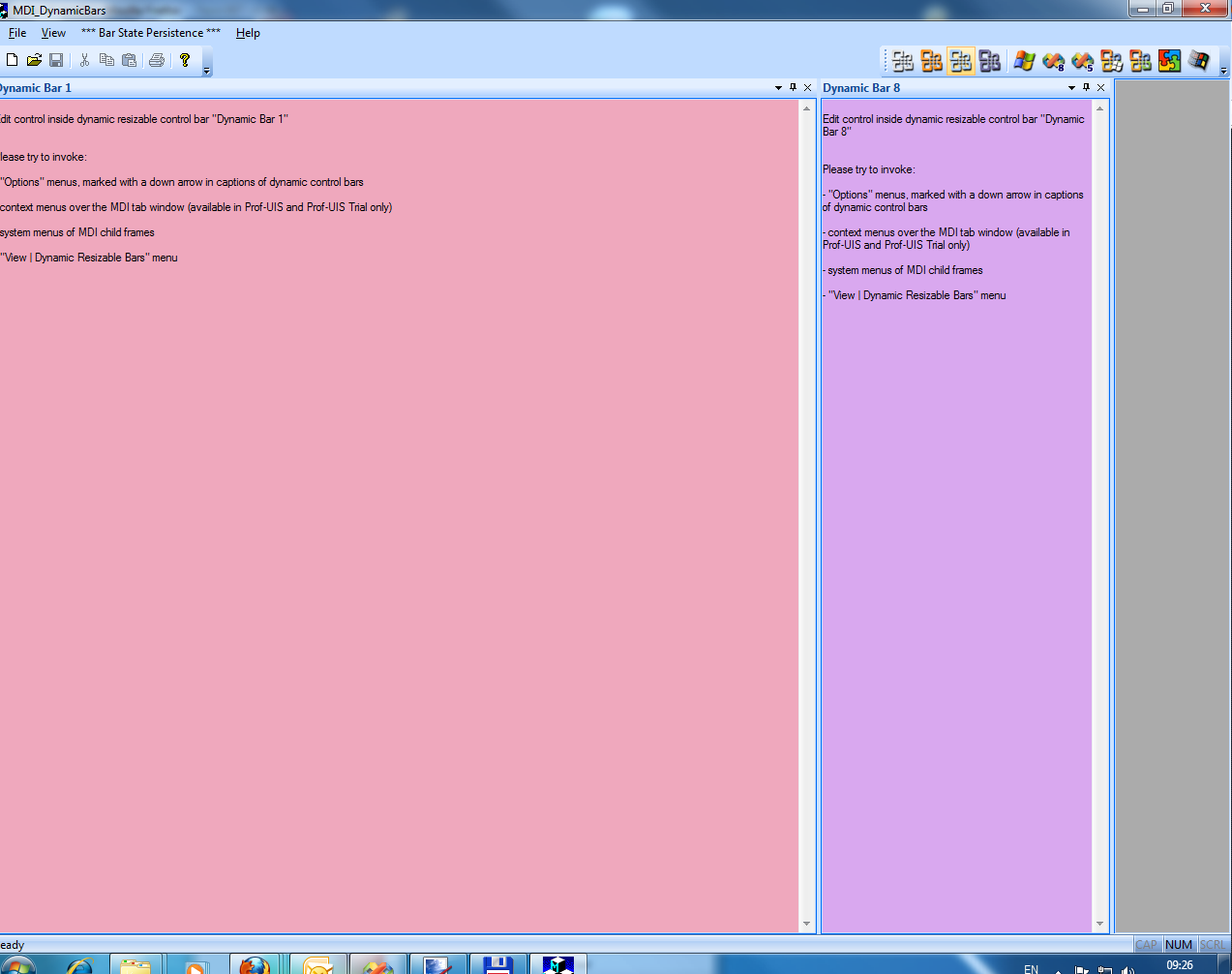
after minimizing 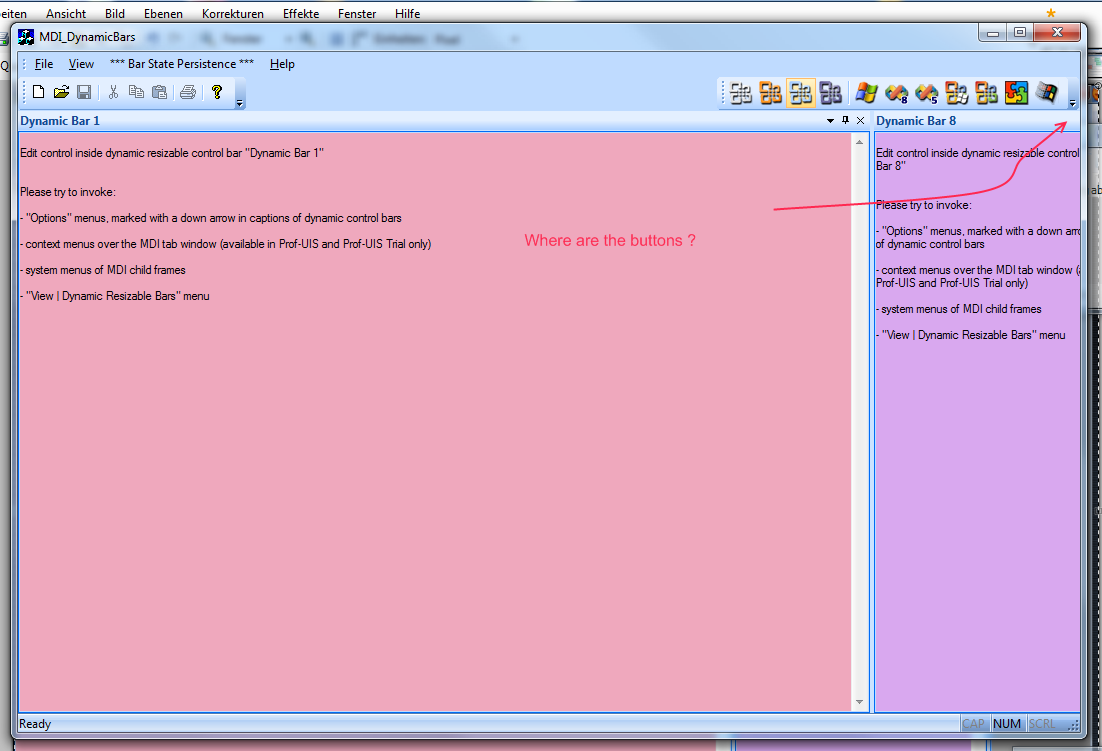
|
|
|
Technical Support
|
Nov 3, 2009 - 12:59 PM
|
Prof-UIS keeps desired bar sizes for horizontally docked, vertically docked and floating states. For instance, it’s possible to dock one or more bars vertically to the left or right sides of the main frame window and then make them occupying enough large space. Then you can restore the main frame window from the maximized state or resize the main frame to some smaller width. The bars can occupy more space than available inside the main frame window. This is not related to minimized state of the main frame window. You should simply resize bars to some smaller state. But, we can code a small algorithm inside Prof-UIS. It will watch for this situation and proportionally resize bars horizontally and vertically to make the main SDI view window or MDI client area inside the main frame visible. Even in this case it’s still possible to repeat the same situation if you resize the main frame window so some very small size.
|
|
|
J Jahn
|
Nov 3, 2009 - 1:28 PM
|
A algorithm would be great! Because of i try’d to manipulate the layout dynamically so I need correct bar-sizes in all situations ! I also think to build a "frame" with bars shouldn’t be the best solution because of user interactions. best regards J Jahn
|
|
|
J Jahn
|
Oct 31, 2009 - 1:30 PM
|
Dear Technical Support i hope this two pictures would help! the first one shows the application after starting an building the layout 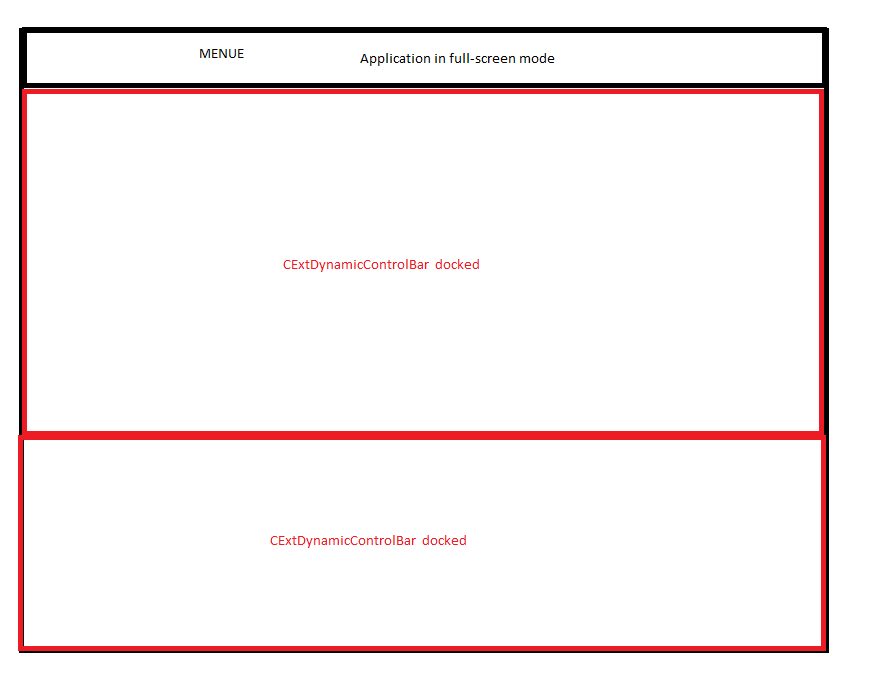 The second one after minimizing 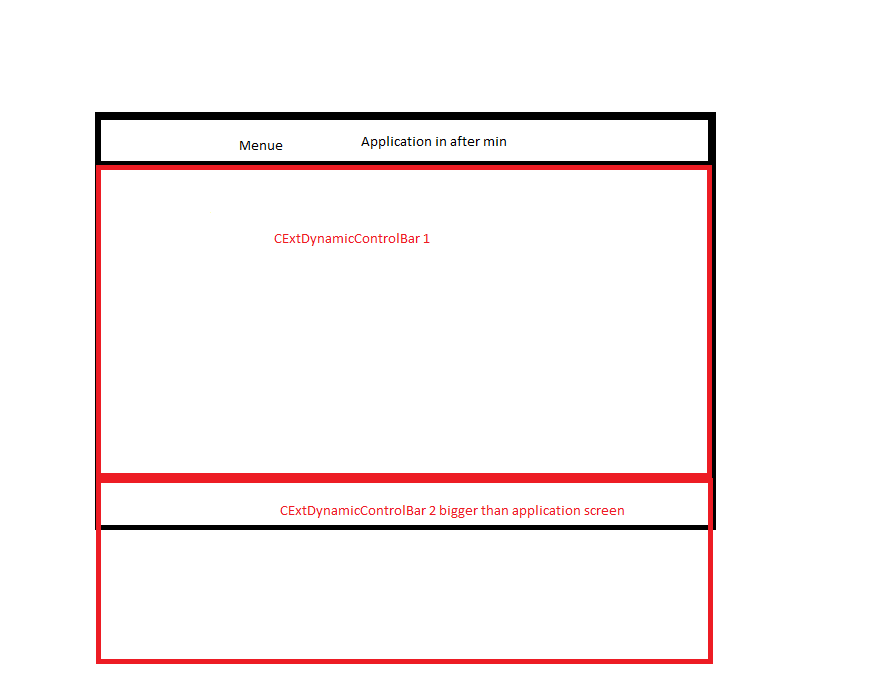
|
|
|
J Jahn
|
Oct 31, 2009 - 1:30 PM
|
Dear Technical Support i hope this two pictures would help! the first one shows the application after starting an building the layout 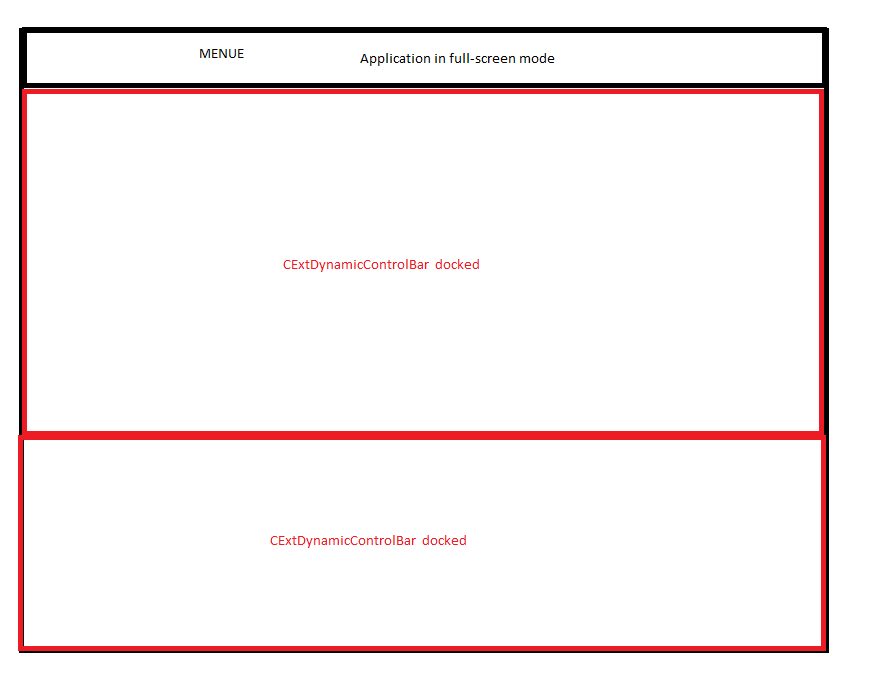 The second one after minimizing 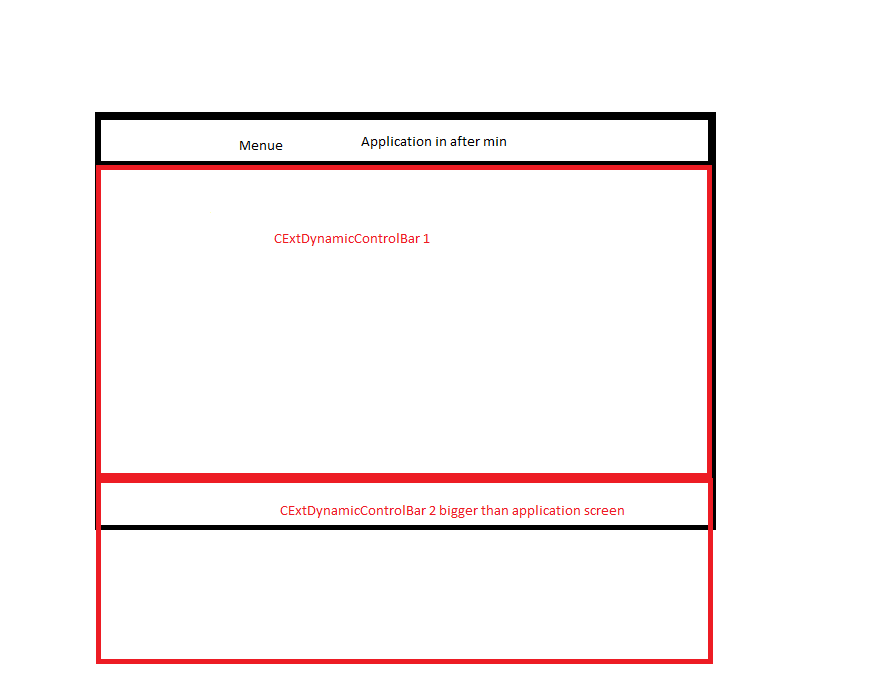
|
|
|
Technical Support
|
Oct 30, 2009 - 2:29 PM
|
We run the SDI_DynamicBars sample application, minimized and restored it. All the bars are at the same places. Please provide us with more details about your application or send us a test project reproducing this issue.
|
|
|
J Jahn
|
Oct 30, 2009 - 5:17 AM
|
supplement: The ControlBars are dockt into the application.
|

|